Mirror Mobile Screens for Presentations at Low Bandwith with Prijector
So you have completed your presentation deck and you feel good about it. However, what you should remember is that’s only half the battle. How your presentation will look like once you present it to your audience is what really counts. And this entails that you project it superbly and without any hassle. This is where Prijector comes in.
Say goodbye to your bulky projectors and all the cumbersome wires that come with them. Prijector is your new presentation and remote meeting companion.
Related: How To Mirror Smartphone Or Tablet To Wirelessly Present A Presentation

A Powerful Presentation Device
Prijector is a new sleek device that you can use for all your presentation needs. It can connect directly to your television or to any projector. Best of all, it does all this wirelessly.
Whether your presentation comes from Windows, iOS, Mac, Linux, Blackberry, Android, or Windows Phone, Prijector can project it all. It’s readily and seamlessly compatible across all major operating systems.
You can also have video conferences using Prijector; as it readily integrates with your existing conference room equipment. For both conferences and presentations, there’s no need to buy any additional device or accessory to work with Prijector, as all your already existing devices are compatible.

Easily Setup Presentations with Prijector
No matter how great and beautiful your presentation deck is, it will still flop when not setup correctly. The problem, however, is setting up presentations can sometimes be a hassle.

From the hardware to the resolution, sounds, firewalls, and so many other issues, it can be a total nightmare. With Prijector, however, you don’t have to worry about all that. You don’t even have to worry about the nuisance of cables tripping someone or not being long enough as you present your deck.
It’s great both for presentations and conferences. It’s compatible with Google Hangouts, Microsoft Lync, Skype, Cisco Jabber, WebEx Meetings, BlueJeans, and many other platforms.
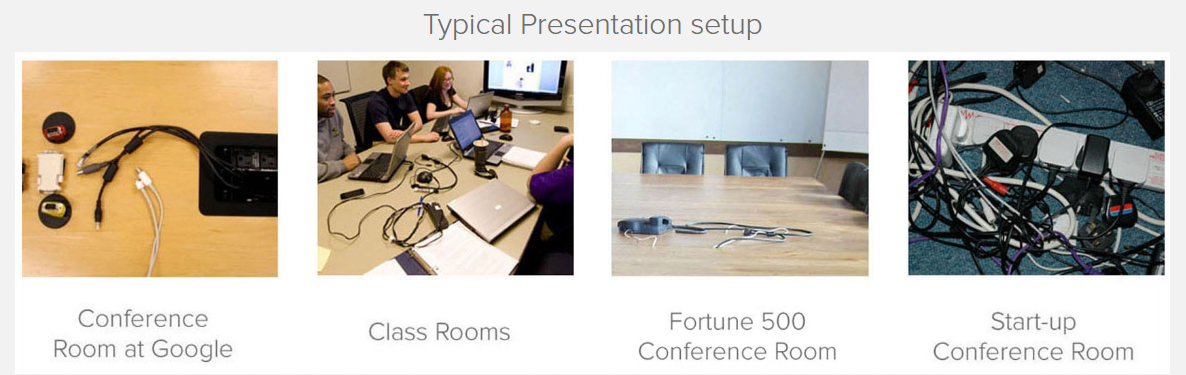
How to Use Prijector
To use Prijector, all you have to do is to hook it up to a display, either HDMI or VGA. Then, connect it to Wi-Fi. First time users can go over a set of user-friendly and easy to understand instructions to share and display your presentation.
First time setup also requires that you download the built-in app from Prijector. Once that’s running, everything else will be smooth-flowing. Just click on the Share button and share your presentation to everyone, whether in a room of four or in an auditorium of hundreds.
And because every Prijector has built-in Wi-Fi capability, you can be your own personal wireless hotspot. This way, you don’t have to fumble through and look for IT to get Wi-Fi access and password in every location you go to. This makes setup so much easier than any other.
Here is a brief video which shows how Prijector works on a Windows Machine. Needless to say, Prijector is also compatible with a wide range of other OS for which individual demos are available at the developer’s website.
With Prijector you can make demos, conferences, seminars, and meetings more interactive and out of the box without the limits of old projection technology. To find out more about this device, visit the developer’s website.
Go to Prijector
