Through The Keyhole PowerPoint Template
Last updated on October 4th, 2024
A door, a keyhole and a lock are all symbolic for moving ahead and unlocking new opportunities. Through The Keyhole PowerPoint Template is an infographic template for PowerPoint with slides depicting key diagrams, keys in locks and animations of opening doors.
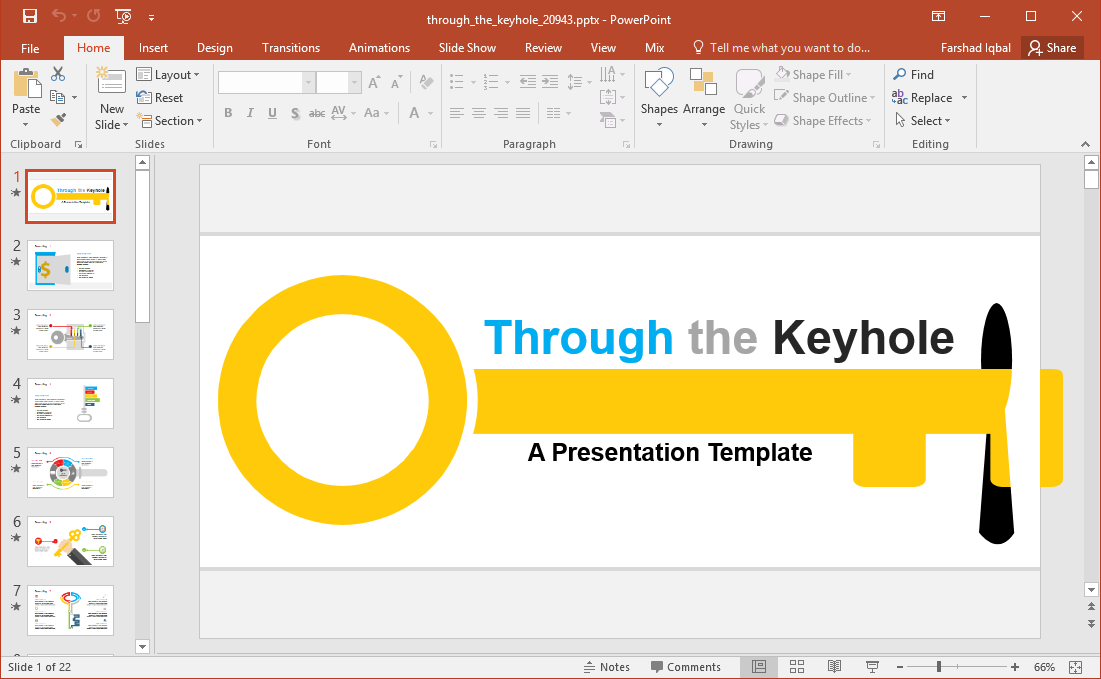
Lock and Key Animations
The template’s opening slide is an animated sequence depicting a key about to open a keyhole. This slide comes with space for introducing your presentation topic.
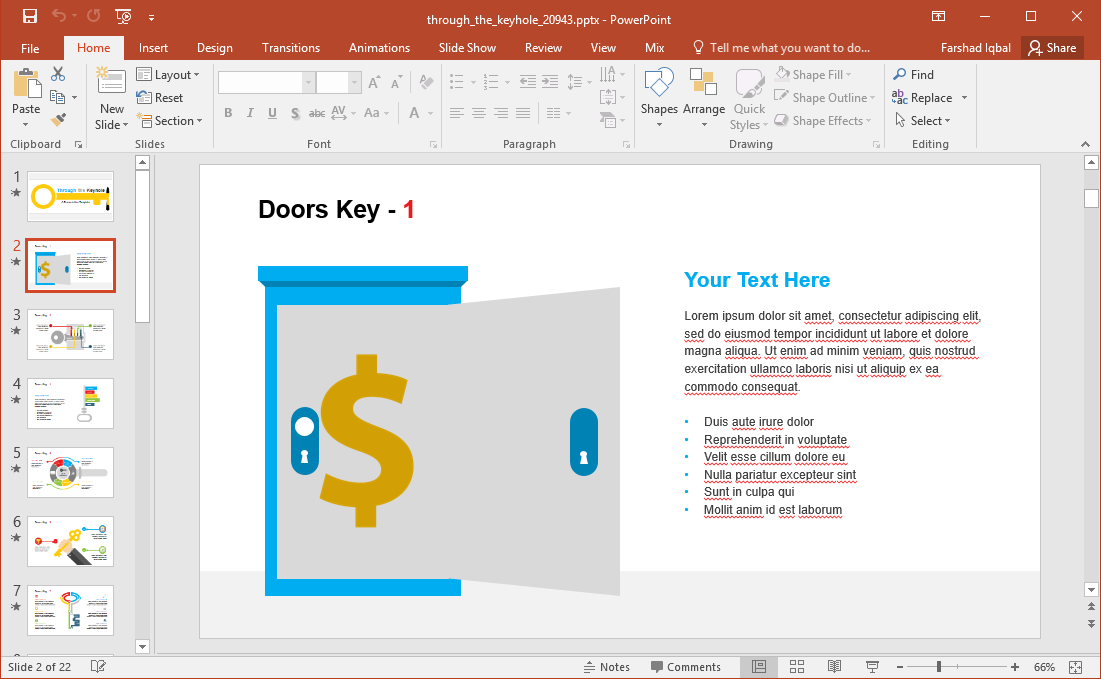
The following slide continues the sequence by depicting an opening door. The animated slides reveal various sequences across different slides upon mouse-click, revealing animated sequences gradually.
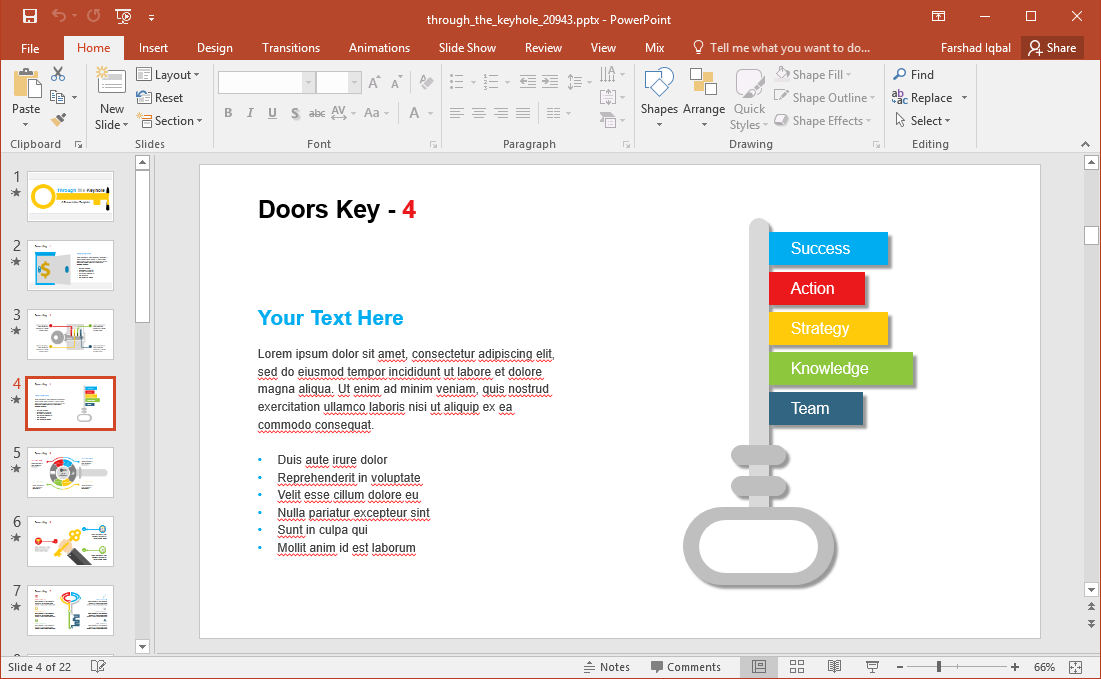
Make Infographics with Lock and Key Animations
The animated slides give easy options for editing the slides to create infographics. You can use the multiple infographic layouts to present relevant information in a set sequence, as well as rearrange the slides to design your own layouts.
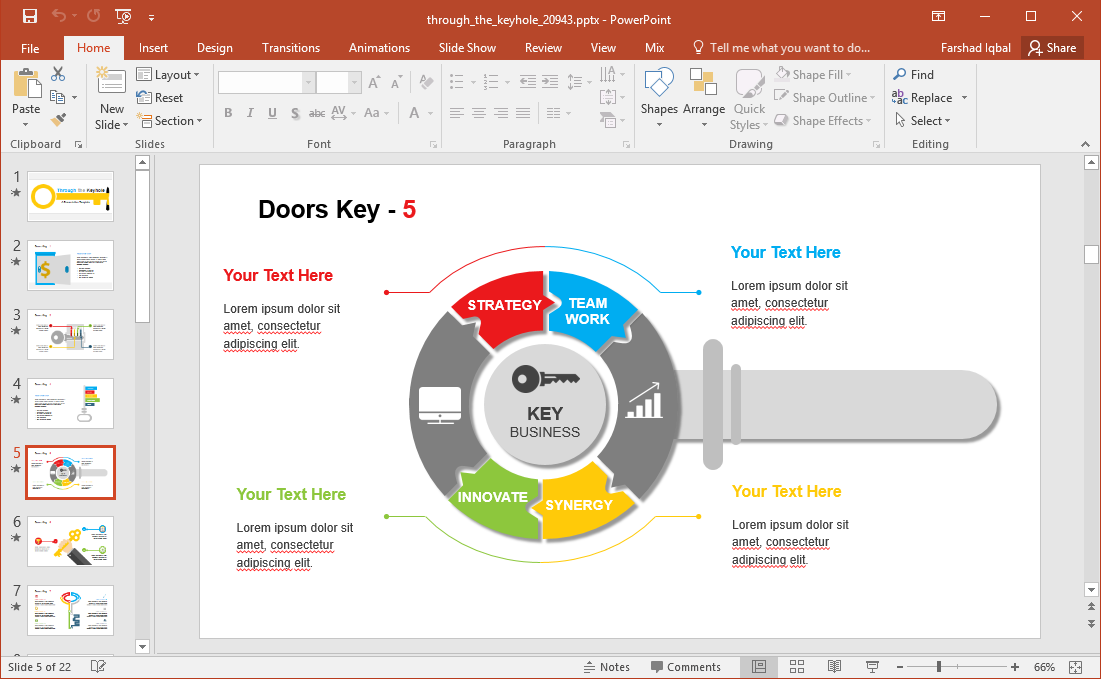
Make Your Presentation Interesting with Animated Sequences
The template offers a complete toolkit for designing infographic slides. This includes sample clipart, easy to edit sample infographic layouts, and animated sequences for presenting your topic in an interesting manner.
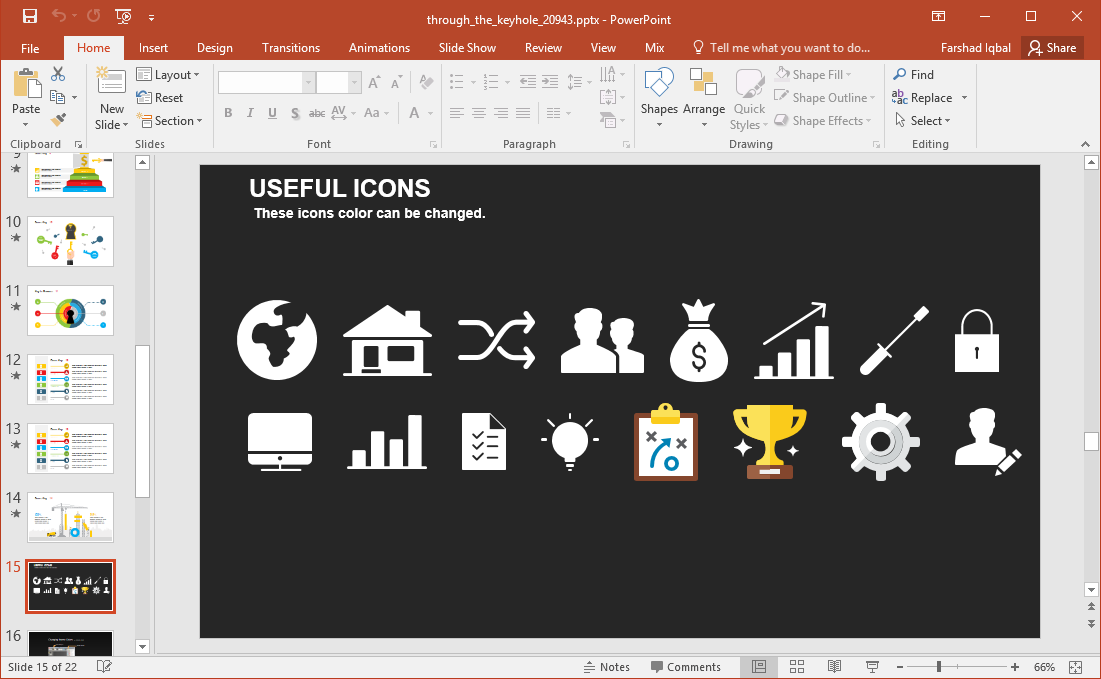
You can duplicate existing slides to replicate the same layout or use the numerous unique layouts to mix them up for your presentation. There are as many as 15 slides with useful content for making your presentation, along with 8 slides with instructions to help edit the animated slides. The customization options for editing slides are quite endless, as each object in the template is editable.
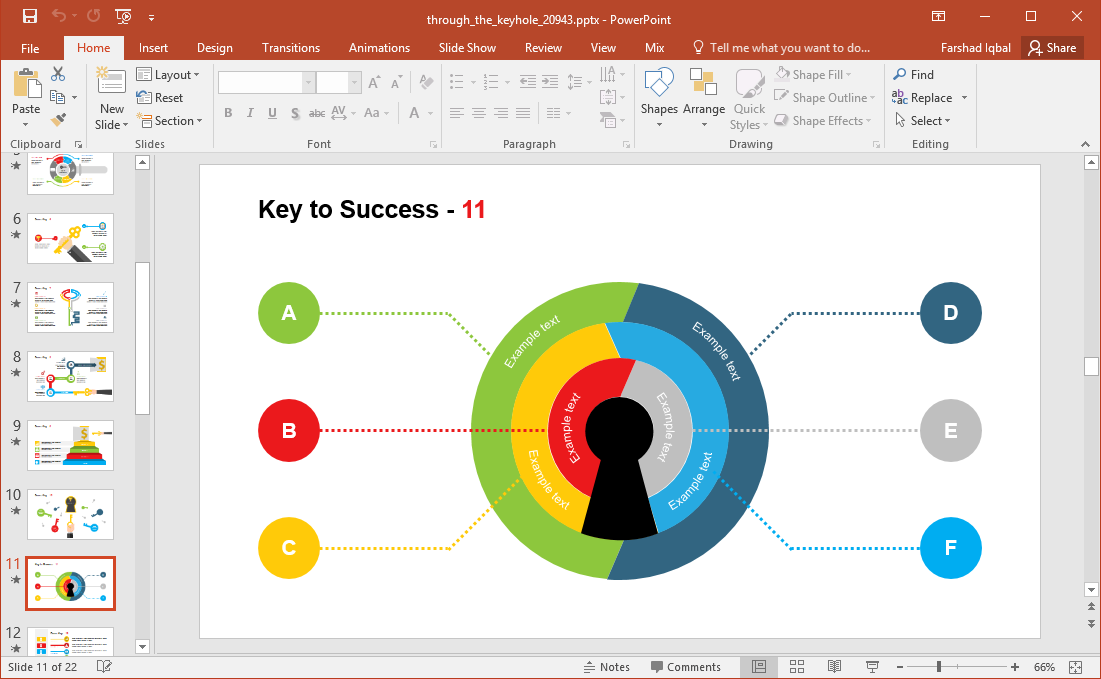
With this animated template you can emphasize a number of key points related to success, challenges, the need to move forward amid a crisis, exploring opportunities, and even create and present a SWOT analysis using the sample slides.
Go to Presenter Media – Through The Keyhole PowerPoint Template (Standard)
Go to Presenter Media – Through The Keyhole PowerPoint Template (Widescreen)
