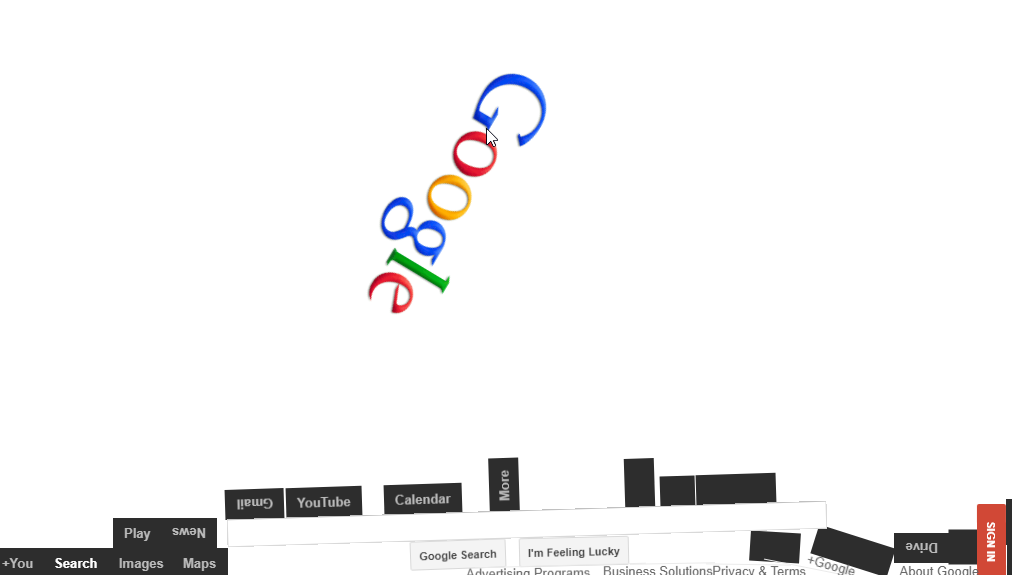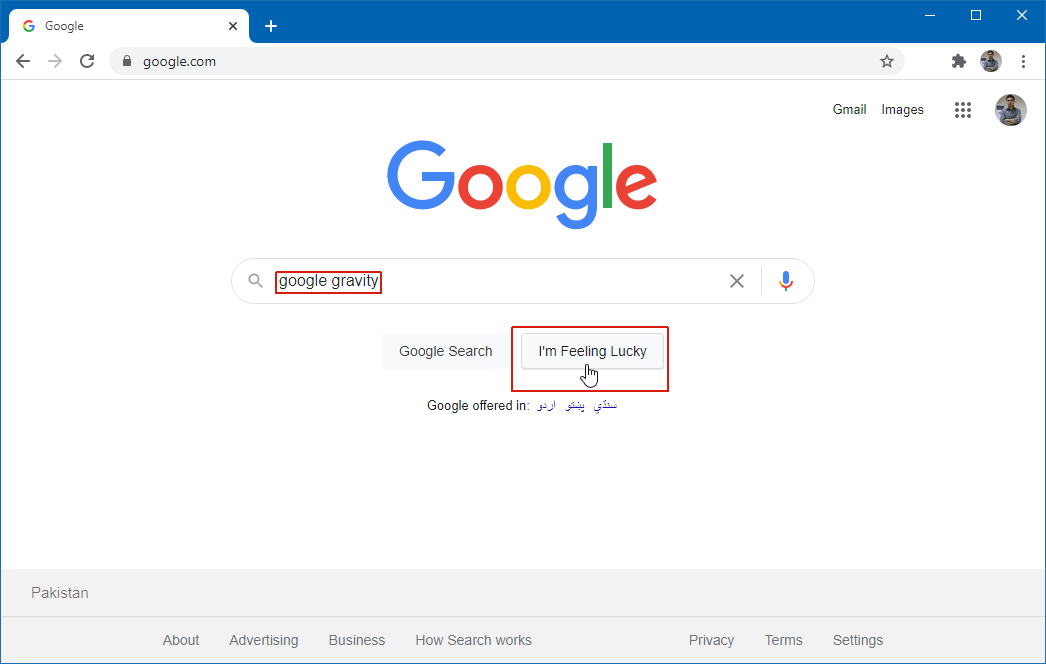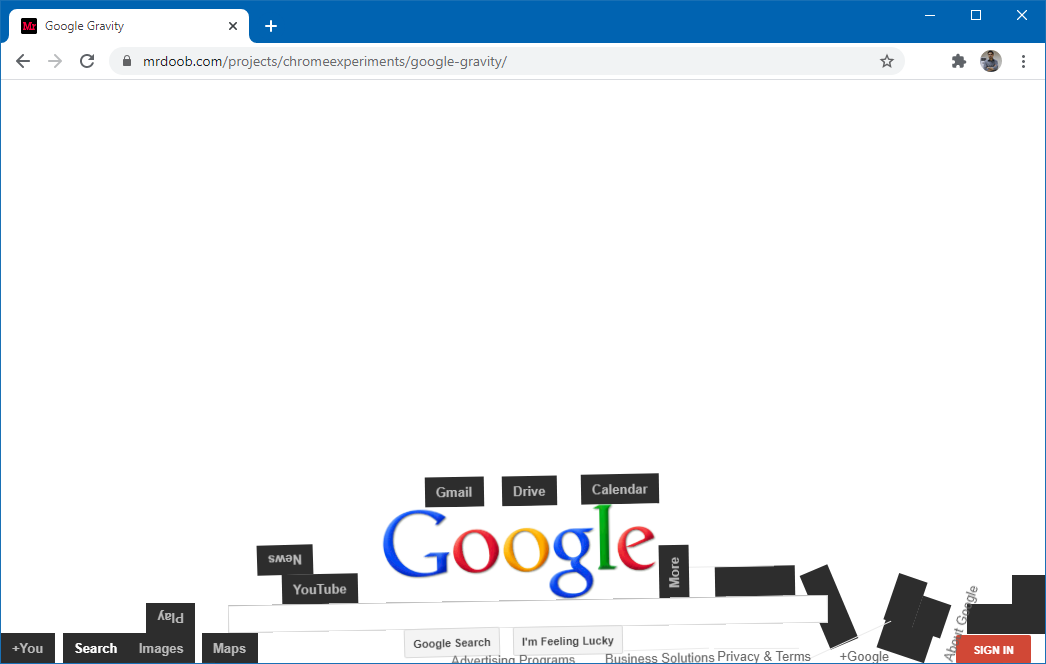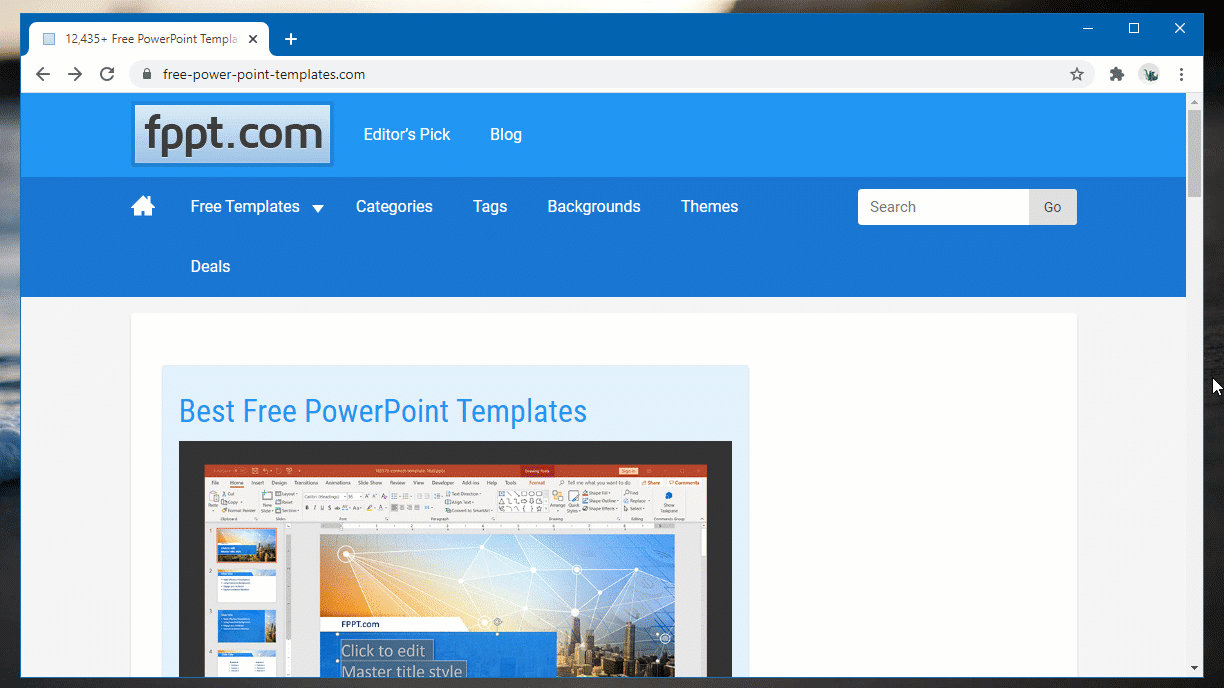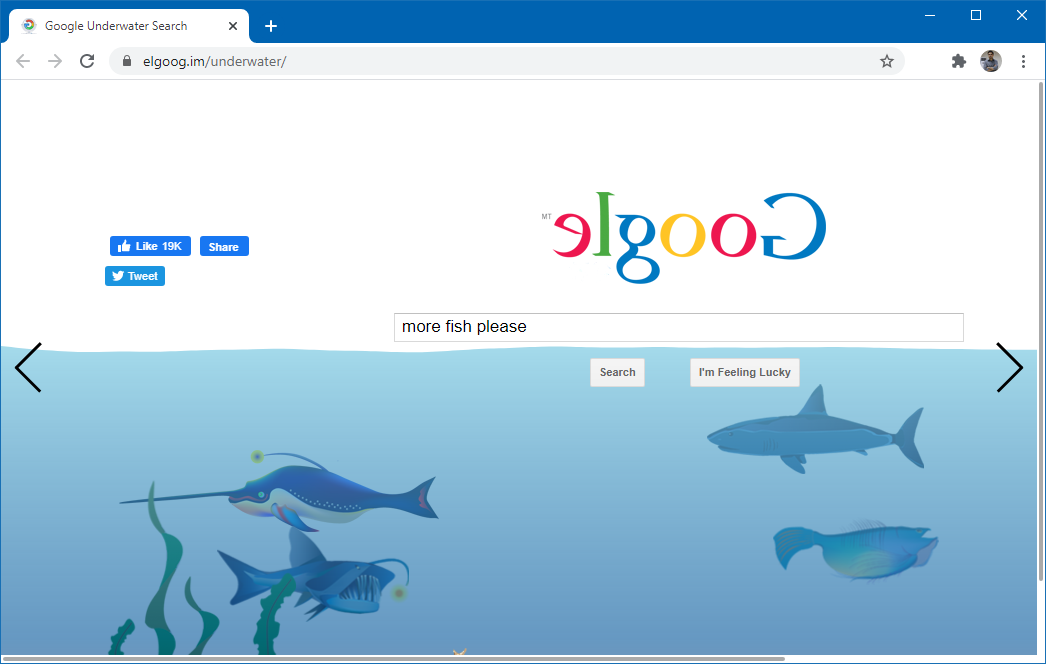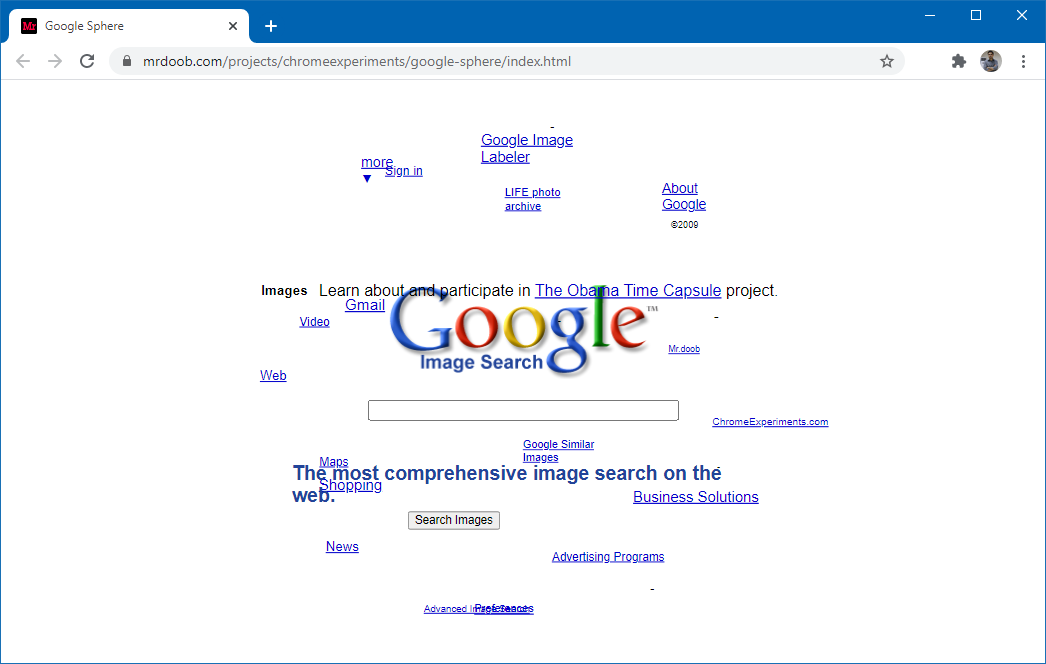How to Use Google Gravity?
Google search has many hidden gems that can be revealed if you type in the right keywords or know where to click. For instance, you might be aware of how you can flip a coin or roll a dice using Google. Google Gravity is another interesting way to use the world’s most famous search engine by collapsing the screen elements using a gravitational pull!
What is Google Gravity?
Google gravity is a fun way to use Google Search where you can collapse the onscreen elements and play around with them. It is basically a web app that takes charge of the Google home page, collapsing the search bar, Google logo and other home page elements onscreen. This can also be used as an interesting idea to engage an audience or get ideas for the development of similar applications for end users. Not to mention, you can even look to amuse your audience if you ever require opening a browser during a PowerPoint presentation.
How to Activate Google Gravity
To use Google Gravity, simply go to Google.com, type Google Gravity and click I’m Feeling Lucky. Alternatively, you can also access the web app by clicking on this Google Gravity link.
This will result in all the UI elements on the search page collapsing at the bottom. You can then drag to play around with them or click a link to open a Google service.
Here is a GIF animation that shows you how to use Google Gravity.
Google Gravity Underwater
Google also has a number of other interesting web apps that you can find via the right keywords through Google Search, such as Google gravity under water. You can search to find this web app or click the following link to access Google Gravity Underwater.
Google Sphere
If you want to mess with gravity a little more, you can also search for Google Sphere to find the web app or use the following link to access Google Sphere to spin your search page.
What Google Search trick do you like the most? Share your Google Search tricks with us by leaving a comment below.