How to Send Microsoft Office & PowerPoint Feedback to Microsoft?
If you have got a great idea about how to use PowerPoint or other Office programs or you want to report a bug to Microsoft’s PowerPoint team, then there is an online way to do that. However, don’t expect to receive a response since they cannot provide a personal response to your comments.
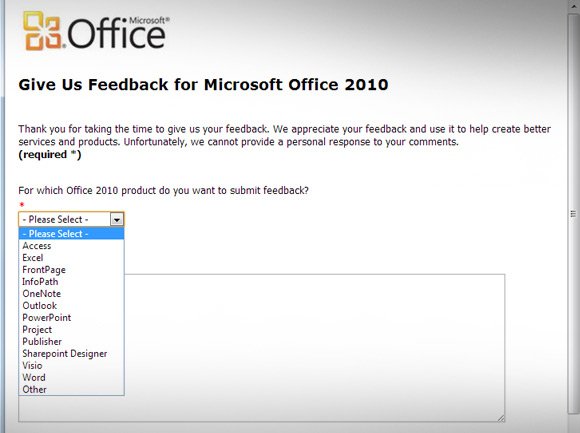
You can choose for which Office 2010 product you want to submit feedback, including feedback for Access, Excel, FrontPage, InfoPath, OneNote, Outlook, PowerPoint, Project, Publisher, Sharepoint Designer, Visio, Word and other software.
Go to this page and complete the form. Then click Submit and the feedback will be sent to the team. This form is exclusively for Office 2010 programs.

When I searched for ‘good night’ in PP 2010 clip art, I get WHITE PRIDE? Also, when I searched for “PRESIDENT” I get clip art that is negative toward President Obama. There are SO FEW clipart choices. I can’t believe you want these to be some of the few I get when I search.
Hi LindaP. I am sorry if you didn’t like the results that you find when you search for these cliparts in PowerPoint 2010. I understand that Microsoft got rid of the old clipart gallery and now they are providing results from Bing Images as an alternative. If you want to find good cliparts for PowerPoint with 100% editable objects. I will recommend you to visit SlideModel.com for Editable PowerPoint templates.