How to Make a Moodboard in PowerPoint using this FREE PowerPoint Template
Graphic Designers normally use a moodboard that type of collage with images, text, and samples of objects in a composition of the choice of the mood board creator. You can use a moodboard to develop a design concept based on other ideas to be used as inspiration, or based on other members of the design team. Mood boards are often used by graphic designers to enable a person to illustrate visually the direction of style which they are pursuing.
You can also use this type of concept in PowerPoint presentations so here we will show you how to create a simple moodboard PowerPoint presentation from a moodboard template that you can download for FREE.
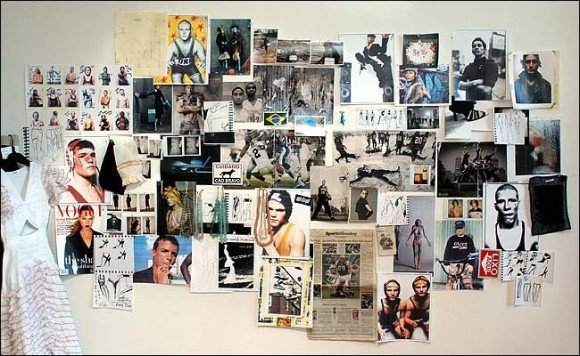
Image source from Tendencias
How to create a Moodboard in PowerPoint
Since a moodboard by definition is a kind of collage with images, we can create a custom collage layout for PowerPoint using the Master Slide view.

We have prepared this custom layout in PowerPoint with Picture placeholders used to represent the collage or moodboard. Then, you can return to the normal view and start choosing which files to use to complete the moodboard. The following example uses different images that we had in our hard drive but you can compose a collage with your own pictures and images or even make a scrapbook from this moodboard template.
Did you know? Pinterest can be considered as a moodboard, too. Since you can create your own boards in Pinterest and then add images there, then you can organize the ideas and tell a story. The main difference is that the boards will show you the pictures with certain order instead of the disordered version of a moodboard.

You can also use moodboards to visually explain a certain style of writing, or an imaginary setting for a storyline. In fact, moodboards are not only limited to graphic designers but also for people in general as a visual tool to quickly inform others of the overall feel or flow that a designer is trying to achieve. Creating mood boards in a digital form may be easier and quicker using free templates.
Moodboard PowerPoint Template (10891 downloads )
Do graphic designers often get with artists to get their ideas down?