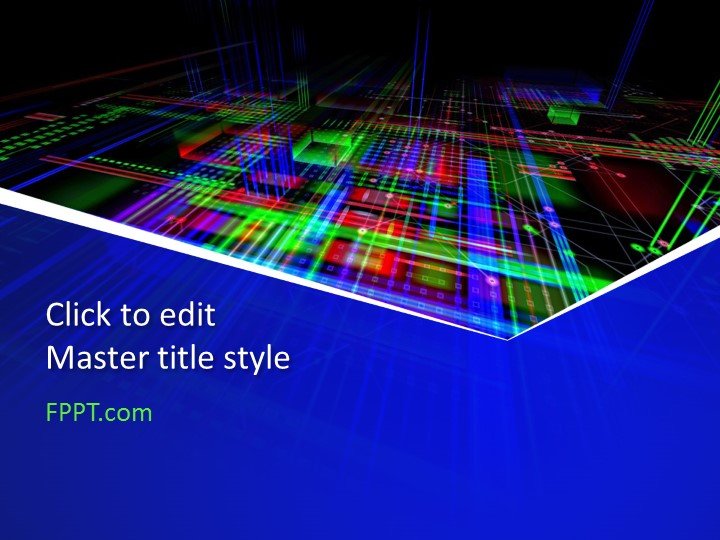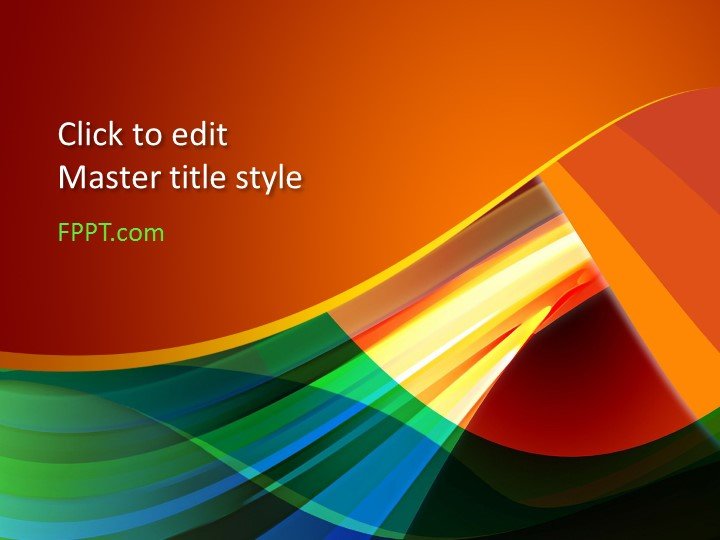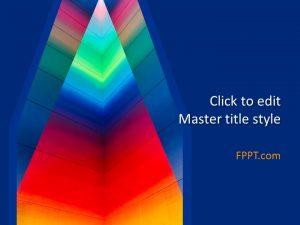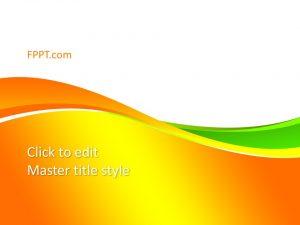Template PowerPoint Backgrounds
Free presentation backgrounds to engage your audience
Download 100% free PPT background designs for your presentations. Our PowerPoint backgrounds can help you make visually appealing presentations. PPT backgrounds with different colors and styles are ready for your presentations. Browse our collection of free backgrounds for PowerPoint and download all of them for free.
Page 1 of 411234...NextLast »
Use cases and applications:
- Professional PPT backgrounds: These PowerPoint backgrounds can be used in formal settings like board meetings, client presentations, and corporate events.
- Animated PPT backgrounds: Suitable for educators or speakers looking to add a dynamic element to their presentations, to make them more engaging for students or attendees.
- Minimalist PPT backgrounds: Ideal for presenters who prefer a ‘less is more’ approach and wish to focus more on the content while maintaining an elegant look.
- Colorful PPT backgrounds: These are often used for creative presentations or workshops, where the vibrant backgrounds can stimulate imagination and creativity.
- Geometric PPT backgrounds: Geometric backgrounds can give a modern and trendy feel to presentations, often used in tech and design-oriented scenarios. Typically, the geometric backgrounds include different kinds of patterns and geometric shapes in the cover slide or border of the slides.
- Nature-inspired PPT backgrounds: These can be used for presentations on environmental topics, or to create a calm, serene ambiance for the audience.
- Infographic PPT backgrounds: These backgrounds can facilitate presentations that include a lot of data or statistics, making information easier to digest. You can learn how to make infographics in PowerPoint here.
- Themed PPT backgrounds: For instance, holiday-themed backgrounds for Christmas or Halloween, used in events, schools or businesses during the holiday season.
- Interactive PPT backgrounds: Ideal for interactive sessions where the audience is involved in the presentation, such as trivia, quizzes or brainstorming sessions, Family Feud game in PowerPoint or any other kind of interactive presentation.
- Industry-specific PPT backgrounds: These can be used in presentations dealing with specific industries such as healthcare, finance, technology, fashion, etc.
Microsoft PowerPoint backgrounds are a good option if you are before making presentations; you can enhance your presentations and impress your audience by using suitable backgrounds and PowerPoint design or PowerPoint slide designs. Using a catchy background will help you make an effective presentation and improve your presentation skills while keeping your audience interested in your projects or business presentations. The best thing about our PowerPoint templates is that the site is free, and you don’t need to register to download any template. You can also check the free awesome backgrounds here.
How do I download PowerPoint backgrounds?
You can download backgrounds for PowerPoint presentations for free, by browsing the templates in this page. Once you choose a background that you feel will be a good fit for your presentation, click on it and visit the background template page. From here, you will find a button to Download the template.
How do I insert a background template in PowerPoint?
To insert a background into a PowerPoint presentation, you first need to have the background as an image file. Popular image files formats are JPG and PNG. Once you have located the file to use as a background, go to PowerPoint, right click in the slide background, choose Format Background option and then choose Picture or texture fill. Here, you will be able to choose the background image file in your computer.
How do I get more templates for PowerPoint?
Easily, navigate through our content catalog or use the search feature to locate a desired template by keyword. If you don’t find what you were looking for, contact us, and we will try to help you.