How To Generate Custom Google Maps in PowerPoint, Word Or Excel
Maps for Office is an app for integrating Google Maps plug-in in PowerPoint, Word and Excel. This can help the user to generate detailed & customized maps for Office apps.
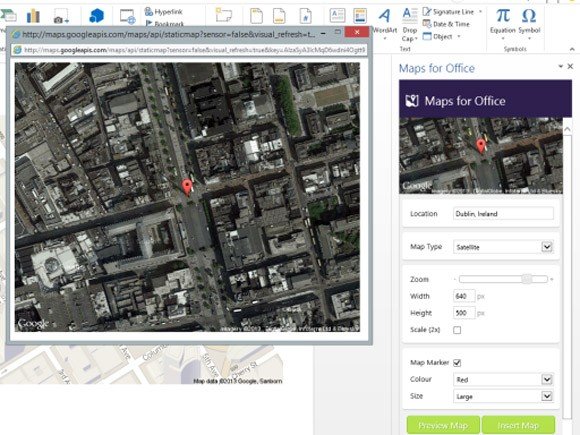
This utility plug-in provides the facility to insert online maps to the word document; Power Point, etc. It also can share the links to them with others on different web pages. This becomes very needful when you want to show your customers or clients with directions to your business place. Specifically, with Google map for office, user can generate or capture a Google map with desired location by providing postal address or longitude/latitude values. This will provide you with the precise location with street view applicable on most of the maps.
The access to the Internet is beneficial to run the Google Map plug-in in its various selective modes, for e.g. Hybrid, Road Map, Terrain or Satellite view. As in the features of Google Map, you can also highlight the address in generated map through the “Map Marker” feature. Moreover, it also has the option to zoom in/out the generated map to double its actual for higher resolutions.
However, moving with the Google tradition of course needs a security assurance and for the same reason this app requires an API key. By default this apps comes up with a shared API key, but it is always recommended to create your own API for the users to use this app. Details for obtaining a free Google Map’s API Key are mentioned on the Google Maps page.
Go to Download Maps for Office
