How to Fix “There is a Problem with the Office database” in PowerPoint 2011
If you are running PowerPoint for Mac and a popup dialog box appears with the following message ” There is a problem with the Office database” then that means the Office database needs to be fixed.
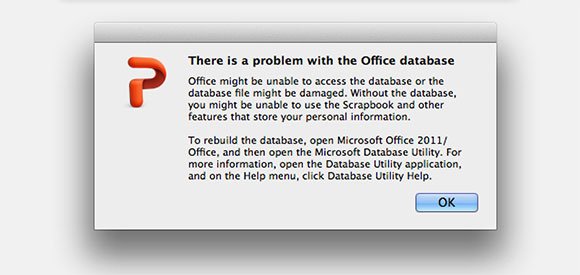
You can fix this problem by opening the Microsoft Database Utility and running a Rebuild.
In order to open Microsoft Database Utility open Finder and go to Applications folder. Then look for Microsoft Office 2011 folder and go to Office sub folder.
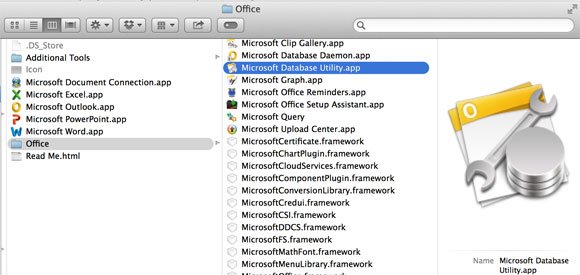
Run Microsoft Database Utility.app and then the following dialog box will appear.
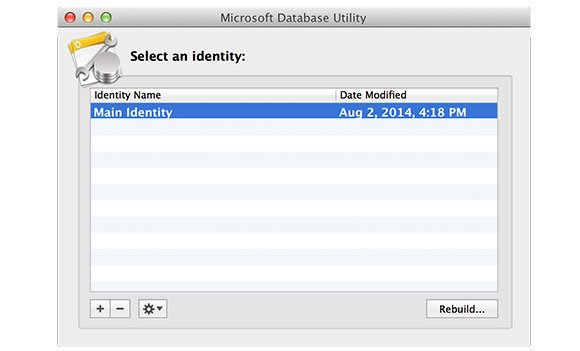
Here, you can select the current identity having troubles (normally it is Main Identity unless you use multiple identities in Microsoft Office for Mac or Outlook for Mac). Select the identity in troubles and then click Rebuild. Wait until the process is completed and then the error dialog box should disappear the next time you open PowerPoint for Mac.
