How To Embed Video in PDF
PDF documents are quite widely used for official documentation and are also more printer friendly than other document formats, be it the PowerPoint based PPT or PPTX, the MS Word Doc or Docx or even the OpenDocument format ODT. However, PDF documents are not only used for adding text but can be quite handy if you can also insert multimedia content in them. In this post we will show you how to embed video in a PDF document.
To be able to add videos and multimedia content to PDF documents, you will require Acrobat XI Pro, however, some of the functionalities in this application may also be available in older versions of Acrobat Pro.

Open PDF Document in Adobe Acrobat XI Pro And Select Interactive Objects
To get started, Open a PDF document in Adobe Acrobat XI Pro and go to View –> Tools –> Interactive Objects.

Add A Video By Dragging Your Mouse
This will display the Interactive Objects sidebar from where you can insert a video to your PDF document. Click the Add video option and drag your mouse to an empty space to bring forward the video selection option. As you can see from the image below, the PDF document has available empty space for a video. This can be easily done if you save a document from Microsoft Word to PDF format (via File –> Save As). Make sure that your PDF document has appropriate space for adding a video in a particular spot where you might want it to appear.
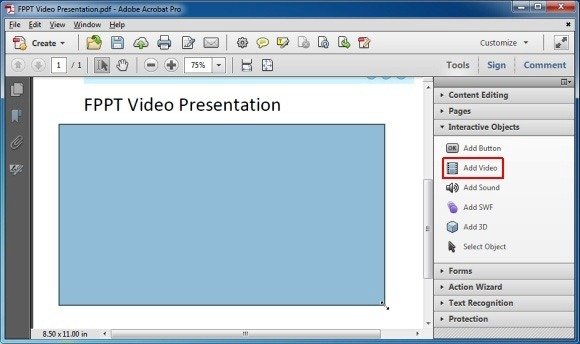
Select A Video From A Supported Format
When the video selection dialog box appears, pick a video from your hard drive. Make sure that the video is of a supported format. Adobe Acrobat XI Pro supports embedding of FLV, MP3, SWF,F4v and other H.264 encoded video files. In case you would like to configure advanced video options, click Show Advanced Options.
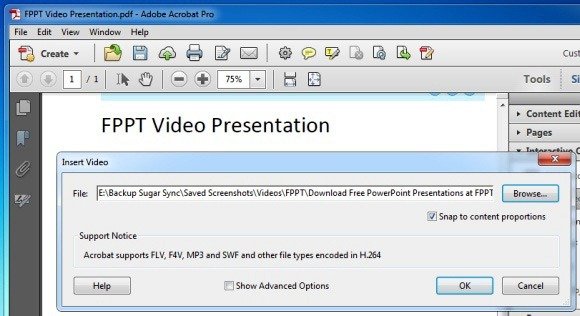
Drag And Position The Video
Once the video has been added, click the Select Object button and drag the video to appropriately position it within the PDF document. Once done, save the document.

Play Video From Any Common PDF Reader
The below image shows the embedded video playing in Adobe Reader XI, which is a free PDF reader. This is to demonstrate that you can play the video from common free PDF readers. This is quite useful, as every user is unlikely to have a paid application like Acrobat Pro, however free PDF readers are quite commonly installed on office and home computers.
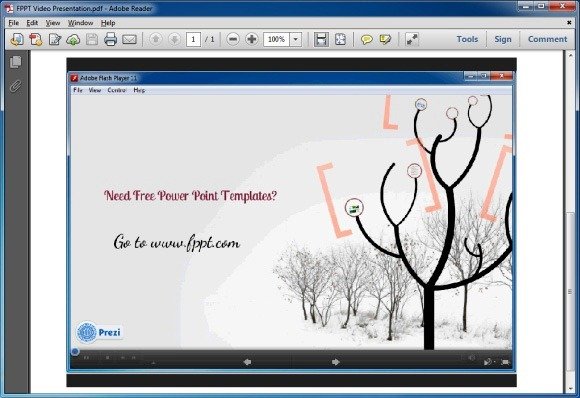
To download Acrobat XI Pro, go to the Adobe link given below.
