How To Create Class Schedule By Subject Using PowerPoint
When you are already working, there may be times when you wish you could go back to being a student again. However, a student’s life can be hectic too. There will be assignments, pop quizzes, projects, dealing with teachers and fellow students, as well as coping with the pressure of getting a good grade.
To help make things easy and make each school year a breeze, we have a schedule template for students and teachers. In this article, we will show you how to create a class schedule using PowerPoint.
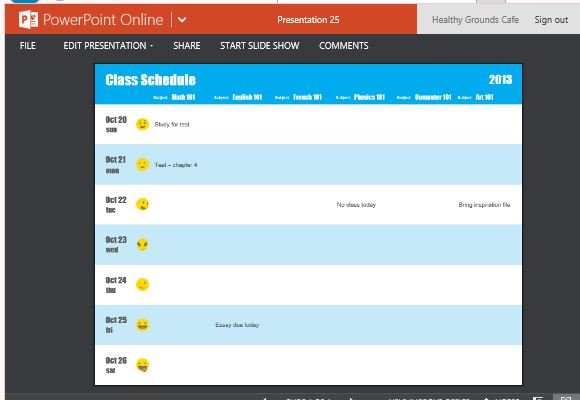
Wear a Smile Every Day
This Class Schedule by Subject PowerPoint Template is a beautifully designed template that is ideal for young children and those who are children at heart. This template features a vibrant and bright blue color and smiley images for every day.
This PowerPoint Online Template allows you to create a schedule and plan your tasks for each subject, for each week. There are seven columns, including the column for the days and dates of the week. The other six columns are for every subject, with preset ones on the template such as Math, English, French and Physics, to name some.
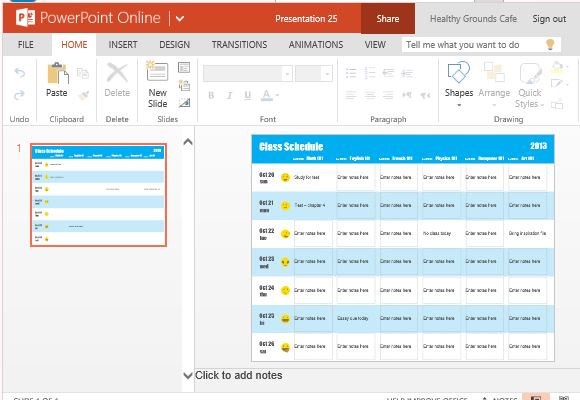
Create Schedules Online and Offline
You can not only use this PowerPoint Online Template via your Microsoft account but also download it for making schedules offline in PowerPoint. Both online and offline versions of this template are customizable enough to allow users to make relevant changes to suit their needs.
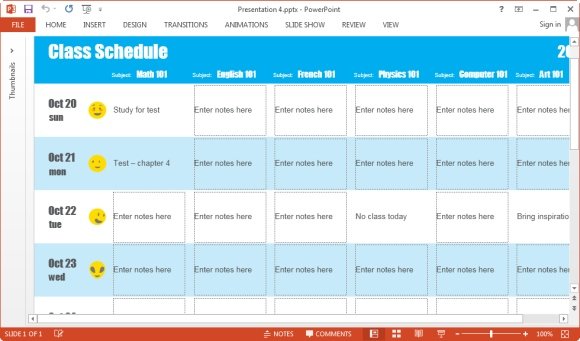
Whether you are a teacher who needs to share a class schedule or a student willing to better organize your work, (online or offline), this template has all the rudimentary options for making your job easy in creating and maintaining a basic schedule. You can access this template via the Office Online link given below. For more online templates, see our reviews of Office Online Templates.
