How to Convert Text to Visual Diagrams in PowerPoint (with Example)
Last updated on May 1st, 2024
One of our users asked us how he could convert PowerPoint text slides into high-quality PowerPoint diagrams without any additional effort. We are showing here how you can convert text to diagrams in PowerPoint with the powerful tool SmartArt and with a few clicks.
First, let’s imagine we will create a 4P Marketing Mix visual diagram for a Marketing plan or strategy and then use it in a PowerPoint presentation.
The easiest way to create a slide is to start entering the key concepts and ideas into a tree hierarchy as text. This is the natural way to make slides in PowerPoint unless you choose to insert diagrams from a file or using shapes or SmartArt. So let’s imagine that we are hurry and need to make a slide in a fraction of time.
Example: Create a 4P Diagram in PowerPoint using text and then convert to SmartArt
This example will guide you how to create a slide in PowerPoint for the 4P of Marketing mix and marketing plans. The 4P includes Price, Promotion, Place and Product.
Make a new slide and enter the 4P in a tree using bullet list so then we can move to create the drawing.

There is a magic option that will help you to convert the text into SmartArt diagrams.
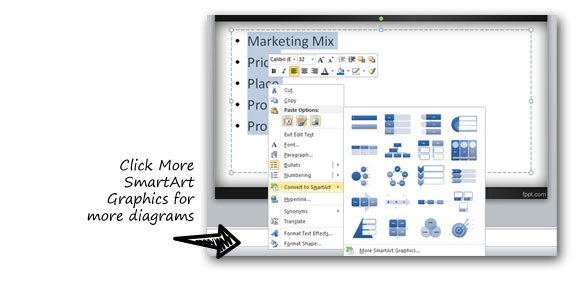
Then, how to convert text to PPT presentation and generate a visual diagram? Here you can choose the diagrams from the SmartArt dialog. There are multiple diagram options that you can choose here for 4P, but let’s focus on the Radial Venn diagram that is enough for our example. But you can also use other diagrams like Diverging diagram or even Basic Radial diagram.
Finally we are ready to format our 4P Marketing Mix diagram and create a nice 3D 4P Marketing diagram as follows:

Using shape format and styles we can easily convert this 2D diagram into a powerful 3D 4P Marketing diagram.
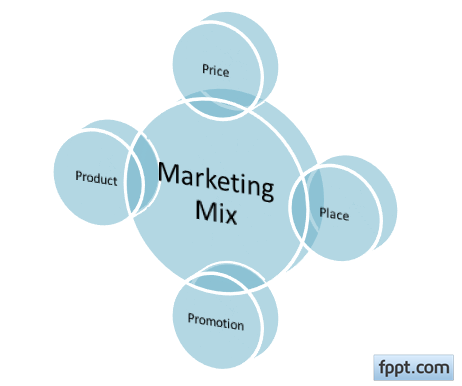
We hope this tutorial could help you to create nice Marketing diagrams and templates for your presentations. If you have any question about how to use this diagram or about SmartArt graphics, feel free to leave your comment below and you are welcome to visit our free PowerPoint templates for business and marketing PPT templates.
