How to Cite a PowerPoint
You must have attended a conference presentation or meeting where people get notes on PowerPoint presentation, you would cite it as public address or sometimes lecture may be, right?
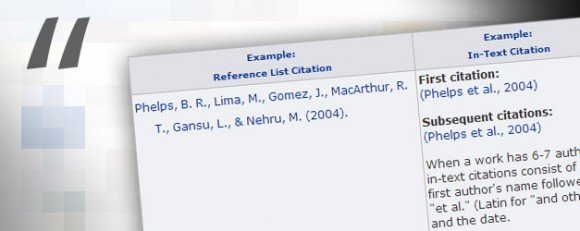
For Example:
Milton, Laurie. “Nutrition” PowerPoint presentation. Embassy Suites,
Lexington, KY. 19 Mar 2010.
However, if it is accessed on internet it will be cited as web source. To cite a PowerPoint presentation as a website, its file extension is sufficient if it identifies it as PowerPoint source. But if it is not specified by file extension then you need to write its file type.
For Example:
George Mason University communication center. “Summary versus conclusive Writing.” George Mason University Writing Center. PowerPoint. 2010. 15 June 2009.
<http://communicationcenter.gmu.edu/resources/summaryvsconclusion/index.htm>.
Sources (graphics, sounds, photographs) used in PowerPoint presentations must be cited just like research papers. In a perfect PowerPoint presentation sources must be cited like research papers and for the sake of protection must add Multimedia Fair Use Guideline statement, according to which viewers can not copy/ paste your information. And this declaration also states that you are following the U.S Copyright Law of 1976. It is advisable to put this declaration on first slide and on last slide put your work which is cited.
Here is an example stating the following guidelines in the homepage:
All presentation sources are used in accordance with the Multimedia Fair Use Guidelines and are not for copying and pasting by other users

And here the reference or citation in the last slide.
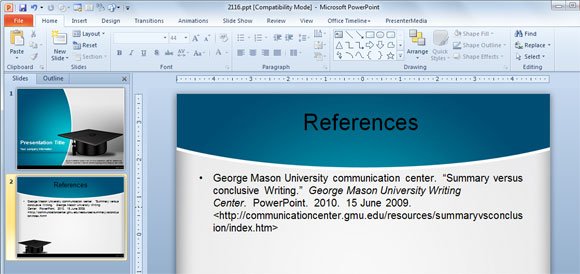
For this example we have used Scholar PowerPoint template.
- MLA (Modern Language Association) format
- APA (American Psychological Association)
APA standard is generally considered for lectures or academic work, and to cite presentation following guidelines should be kept in mind:
- Identify the author of the PowerPoint presentation. Write his last name at first position then a comma then author’s first name initial in a capital letter followed by a period.
- Figure out the date when it was published or presented. Give it in yy/mm/dd format followed by period. Comma must be after year only. Here date information is more important so if you don’t get the exact year, no problem. Just mention date as publishers provide.
- You can cite class and group for which presentation was presented or published.
- Mention the place where mediator or publisher presented the PowerPoint presentation.
- You can give website name or URL from where you have taken presentation.
These are the common points which help you to cite a presentation. As you can see, in the beginning we have given an Example to give the exact idea about citing PowerPoint presentation.
Actually, to cite your presentation you must have complete information about the source so that you could provide it your viewers for more information.
See some citation examples on:
- PowerPoint Cite APA Examples.
- Cite APA Examples from umuc.edu
- APA Citation Style from American Psychological Association
