How to Create a Facebook Mockup
Last updated on September 17th, 2024
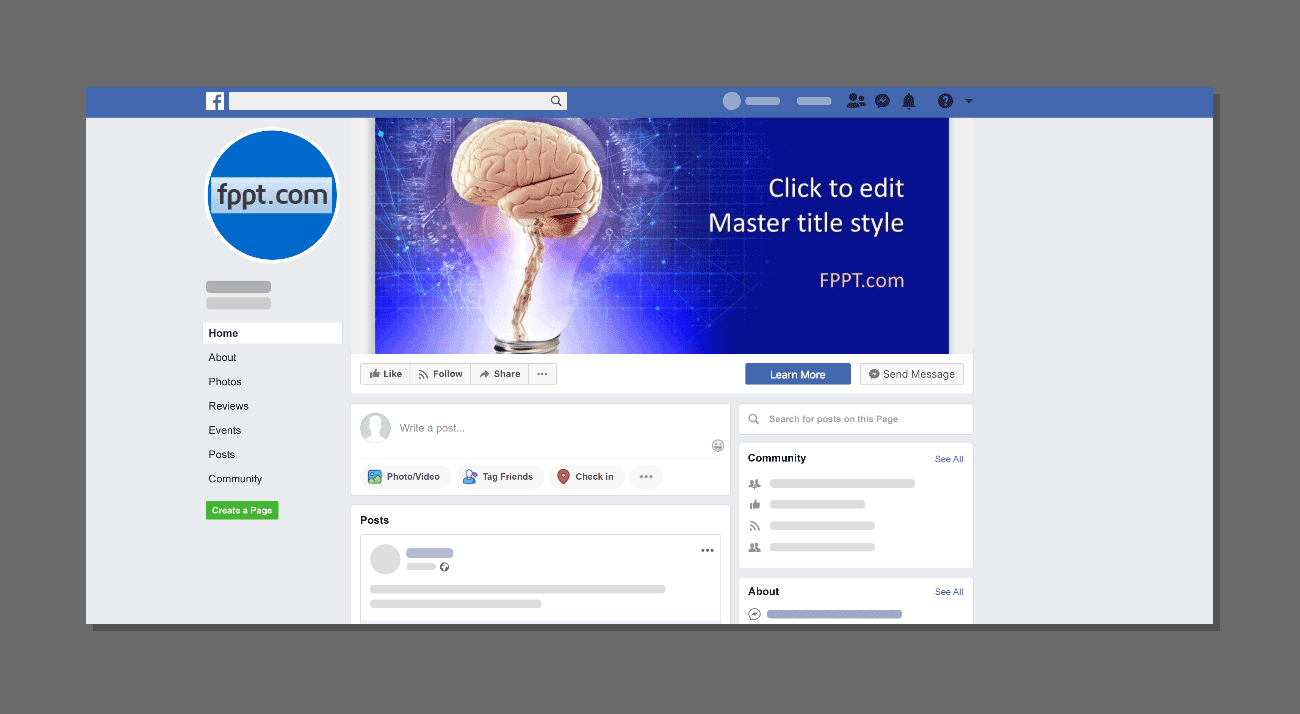
Creating a mockup for Facebook can be cumbersome, considering the various resolution requirements for Facebook, posts, links and banners. MediaModifier is a web service for making optimized mockups for social media platforms, digital devices, book covers, apparel, etc. With MediaModifier you can easily create all types of Facebook mockups and customize them by using simple editing features. You can customize a Facebook profile mockup template, like the cover image used for this post, or a Facebook post template for social media. There are also Facebook 3D ads customizable via mockups as well.
Pick a Facebook Mockup Template
You can get started with MediaModifier by picking a Facebook mockup template. You can also create designs from scratch and later define the resolution according to need.
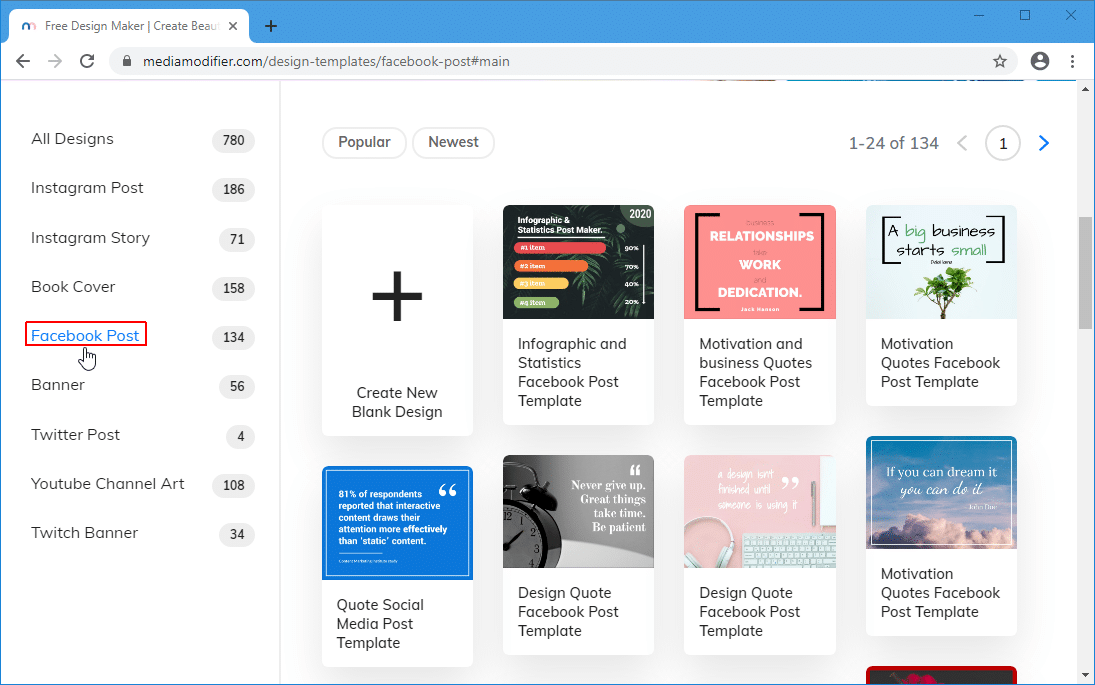
Edit Mockup Layers
There are different layers in sample mockups, which you can edit by selecting and modifying objects.
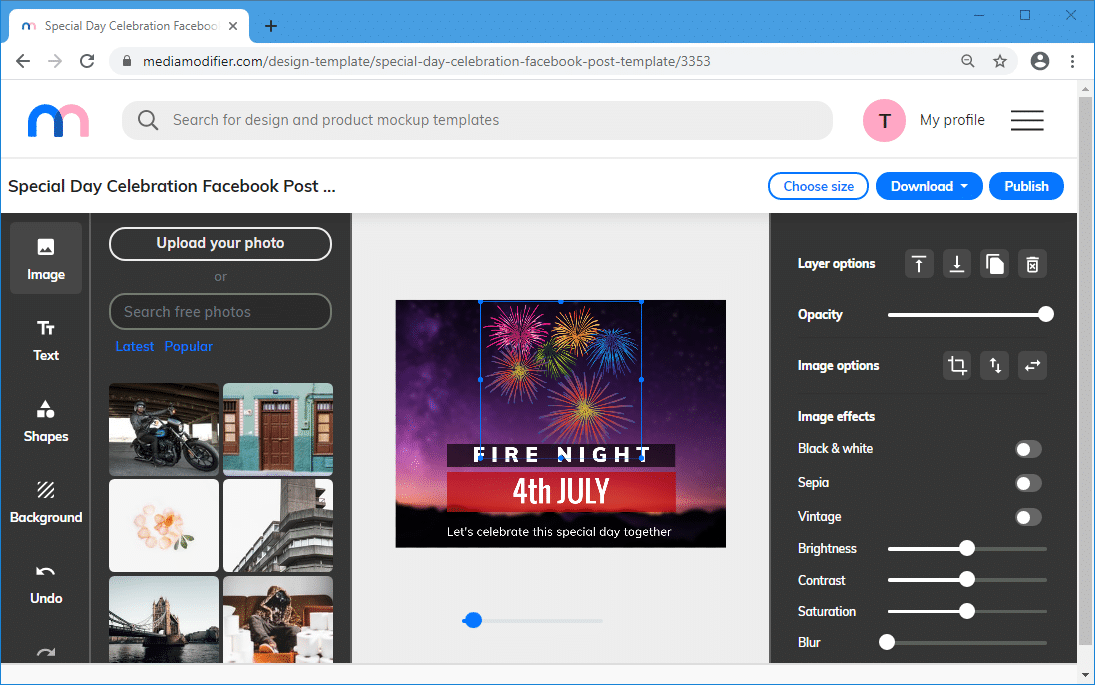
Pick Your Background Style
With the mockup tool, you can change the background with a color, image or remove it altogether. Similarly, you can add text, add or remove mockup objects and insert your own images.
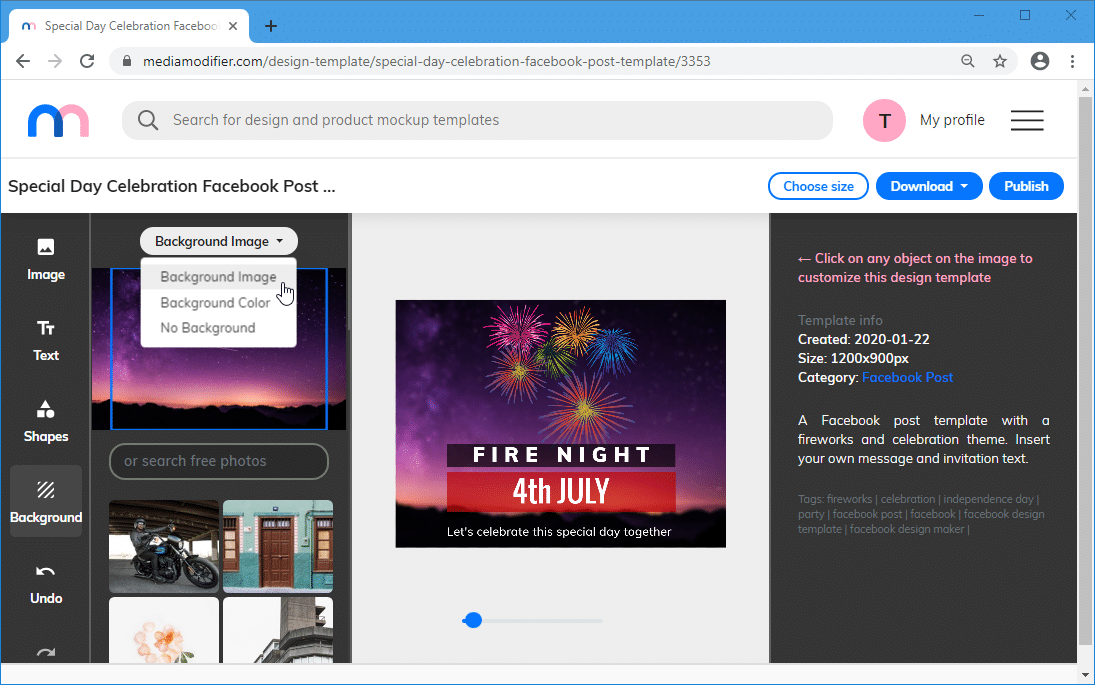
Choose from a Range of Photos
There is a vast archive of stock photos provided by the web app which can be used for adding background images and overlay pictures to create your mockup.
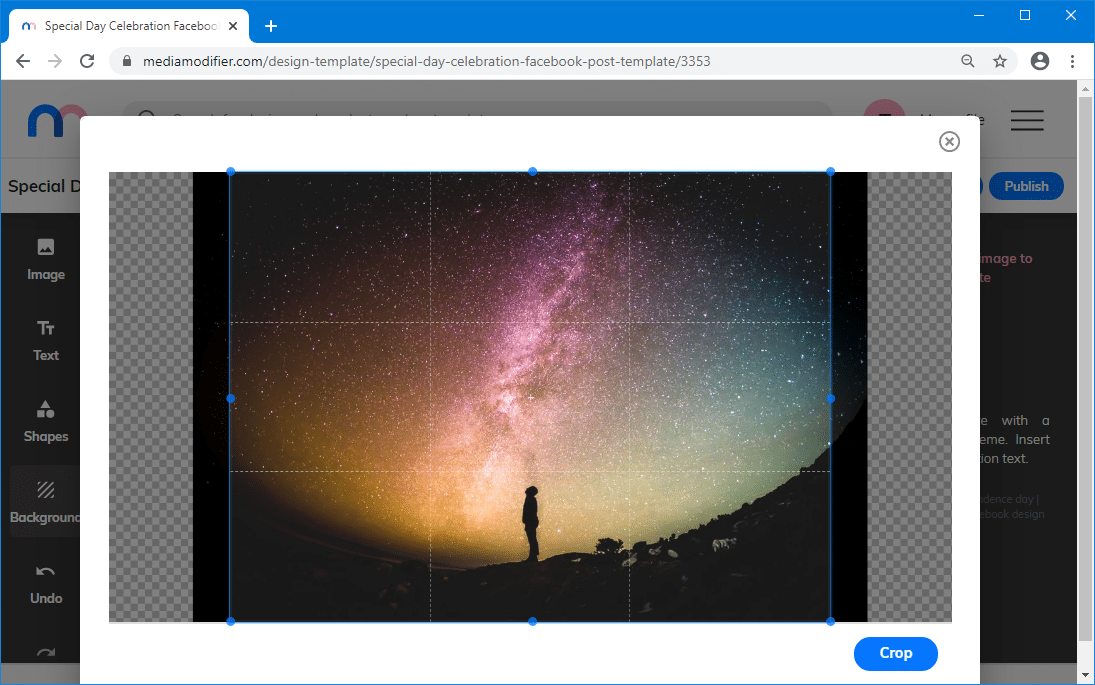
You can also insert your logo and adjust any added object using easy editing features. The seamless integration of MediaModifier makes it possible to quickly replace objects within mockups, while retaining other parts of the design. This can help you pick and choose content best suitable for your mockups.
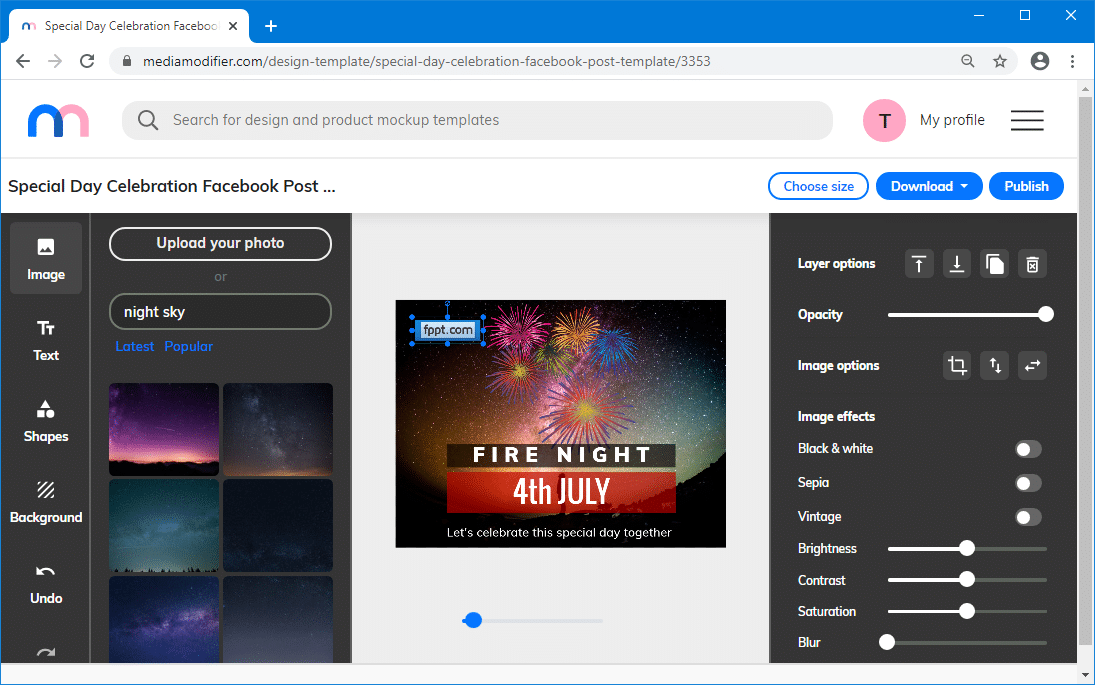
Pick Facebook Mockup Size
You can choose a custom size or select optimized sizes for your Facebook mockups. Whether you’re making a Facebook post mockup, banner mockup or a link mockup, there is a preset to pick from.
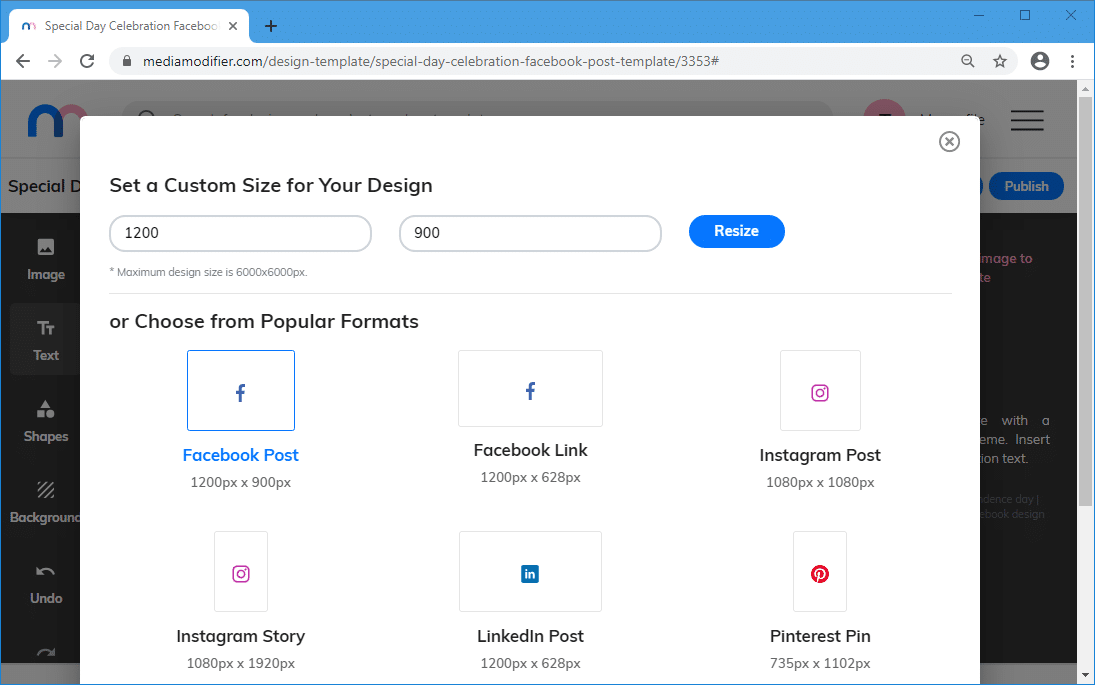
Download or Share Facebook Mockup
You can download or share your mockups using the Download or Publish option. Mockups can be downloaded as JPEG, PNG or PDF files, whereas the Publish option can help you instantly share your content on social media.
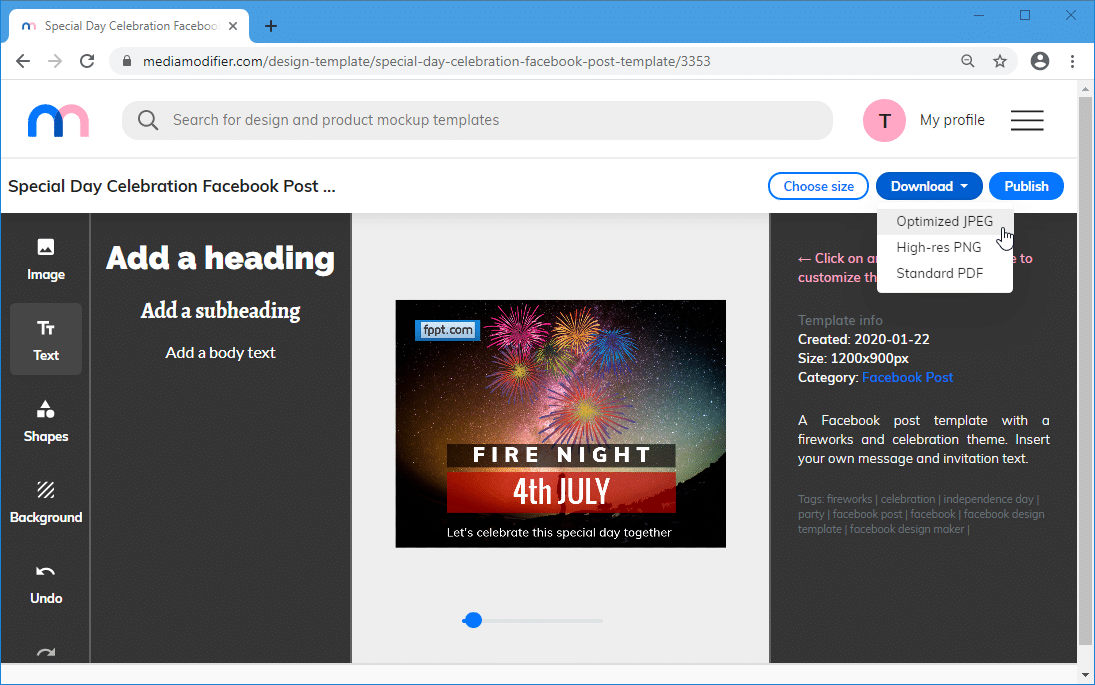
MediaModifier is great for making quick Facebook mockups and designs for other social media platforms, digital devices, merchandise and the like. You can try MediaModifier’s free version to test the service before opting for a paid package.
