The Key Elements of an Effective Presentation
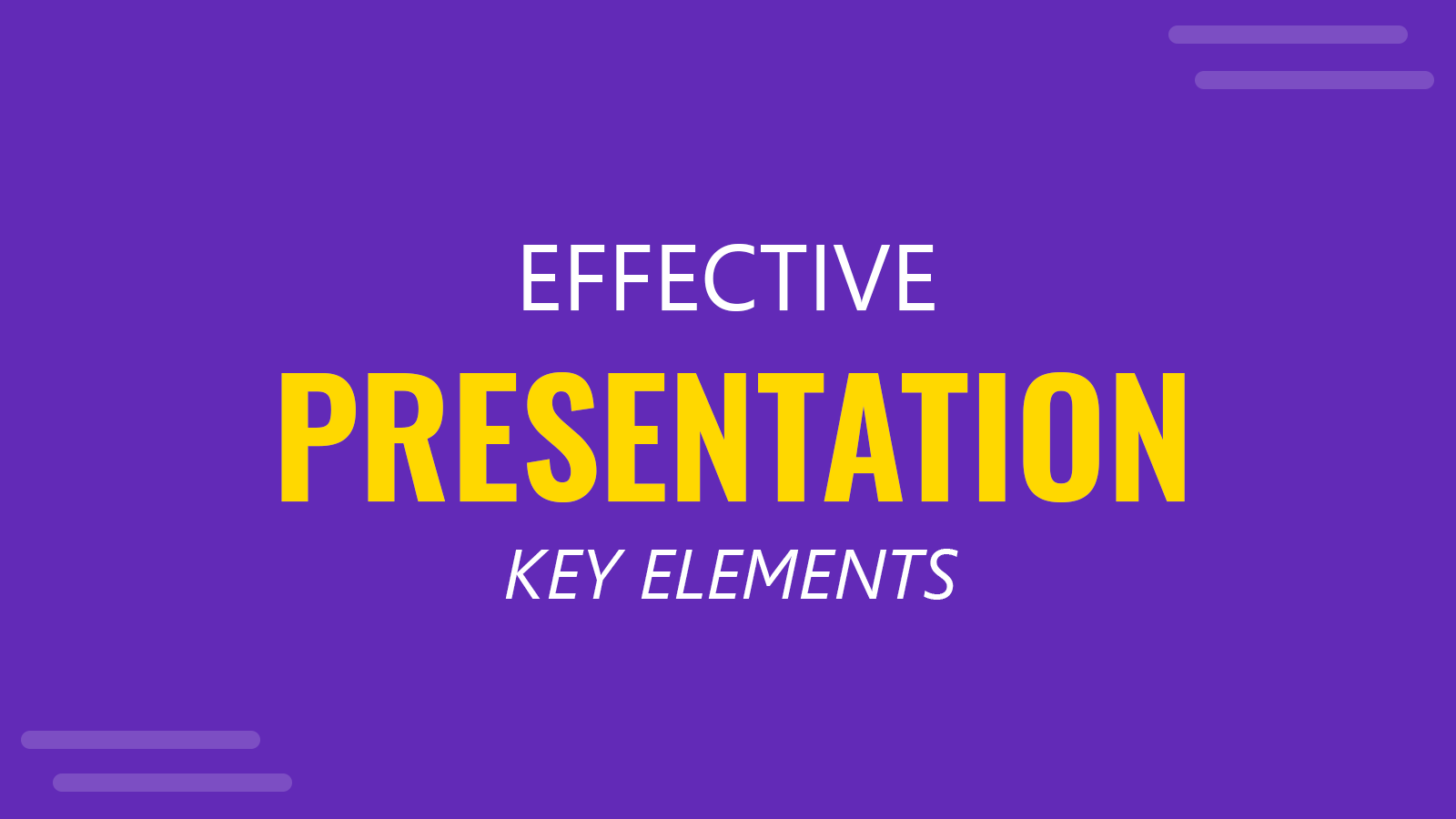
Creating effective presentations is a hard task for many, but you can focus to create better presentations every new day.
The art of creating presentations can be improved every new day with practice and learning from experts. Fortunately in the Internet you can find great and free resources to learn from experts who have been creating presentations that can achieve the goals. PowerPoint is a presentation tool, but the presenter is who have the responsibility to make a nice presentation. Don’t blame PowerPoint.
Try to remember all these past presentations that you watched and listened to, and try to figure out what they all have in common. Presentation topics may vary and presenters might came from different fields, but all great presentations may have something in common, and normally are three things, which we call the pillars of an effective presentation.
Improving on these three encompassing pillars are a great starting point. Here, we’ll elaborate more on the three typical pillars of an effective presentation. You can also find actionable tips on how to improve your presentations to wow your audience.
What are the 3 pillars of an effective presentation?
When you are seeking to master the art of effective presentations, it is crucial to understand what are the main pillars that support great presentations. Every presentation is judged upon the three same pillars, and mastering these pillars is key to delivering an effective presentation. These pillars are:
- Content – This represents the What part of a presentation. The message that you will be delivering and the flow of your arguments.
- Design – The design pillar represents the Visuals of your presentation and how your content is visually perceived by the audience.
- Delivery – The Delivery pillar represents the How of your presentation. This includes how your deliver a message to your audience, your voice, the body language that you use and how you communicate your content.
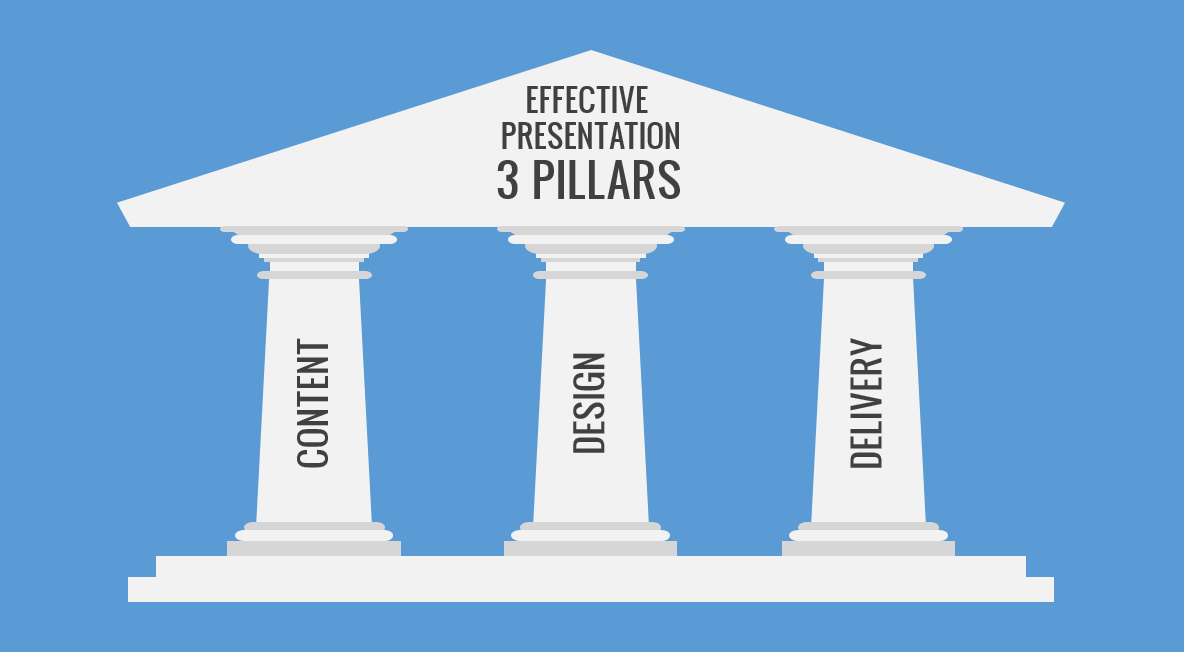
But, what are Good PowerPoints, or what is a great slide for PowerPoint? The question can’t be answered in a sentence because each presentation has its own goals and requirements, but you can focus to make catchy presentations to send the message to the audience. In fact, sharing an idea with the audience is one of the goals that you need to achieve with any new presentation (unless you are doing presentations or creating full paragraph slides just to spend the time in the office).
1. The Content Pillar
The content represents the message and the key points that you want to share with your audience. It is in essence the content that you want to deliver to the audience, and the reason why you want to present in the first place.
2. The Design Pillar
When you define the structure of your presentation and the content, the next pillar (Design) represents the theme and design that you use to visually transmit that content to an audience. This is the architecture of your visual accompaniments that enhance how you present. This is very important because your audience will perceive your ideas differently, depending on the content and design. A good design can help toward creating an effective presentation.
3. The Delivery Pillar
The third and last pillar is the delivery pillar. This is how you end communicating your message to your listeners. The content is what you want to say, the delivery is “how” you say it.
The art of creating effective presentations can be answered by some of the experts in this field. Aside from taking in consideration the three pillars, there are other elements in common when analyzing the best presentations. The following 10 points can help to unveil some of the secrets behind effective presentations.
- Keep it simple
- Limit bullet points and text
- Limit transitions and builds (animations)
- Use high quality graphics
- Use good charts and visualization tools
- Have a visual theme with PPT templates but avoid using the built in PowerPoint templates
- Choose a good font combination
Final words
Preparing a presentation requires time. The next time you prepare one, consider the three pillars, and keep a good balance between the content, designing your visuals, and practicing your delivery (be it via body language, practicing your voice, etc.). Once you have all three of these pillars mastered under your belt, your presentation is guaranteed to wow and resonate with your audience.
