Drawing Conclusions with the Help of PowerPoint Presentations
Last updated on September 18th, 2024
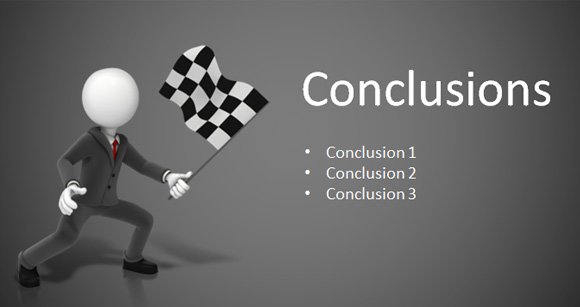
A successful presentation is often measured by its ability to persuade, inform, and engage the audience. One key component of an impactful presentation is a strong conclusion that not only summarizes the content, but also compels the audience to take action or reflect on the message.
PowerPoint is a powerful tool for enhancing conclusions and leaving a lasting impression on your audience. A finishing can be an opinion or a recommendation based on a product or a service. If you have started with a question or a brainteaser, then answer it in the conclusion. It is better to support your suggestion with an appropriate reason. This article provides guidelines for using PowerPoint to craft and deliver compelling conclusions in your presentations, specifically tailored to business presenters, consultants, and public speaking professionals.
Understanding Your Audience
Before diving into the design and delivery of your conclusion, it’s essential to understand your audience’s needs and expectations. Take the time to research your target audience, their background, preferences, and the context in which they will be viewing your presentation. Adapt your content to suit different audiences, making it relevant and relatable. Strive to engage your audience members through interactive elements like polls, Q&A sessions, or group discussions.
Crafting a Strong Conclusion
A well-structured conclusion should restate key points and summarize the main message of your presentation. It should also provide actionable takeaways in your concluding slide, encouraging your audience to think about the information presented or take steps to implement your recommendations. If appropriate, consider inviting further discussion or reflection, fostering an atmosphere of open dialogue and collaboration.
Use PowerPoint to Strengthen Conclusions
PowerPoint can be an invaluable tool for reinforcing your conclusion. Use a visual recap of the main points, summarizing them in a clear, concise manner. Include graphs, charts, or infographics to highlight key findings and make complex data easily digestible. Consider incorporating motivational or famous quotes, testimonials, or case studies to provide additional support for your message and make it more memorable.
Pro Tip: A good way to find quotes for your presentation is using ChatGPT. You can ask ChatGPT to provide a list of possible quotes for your presentation about a specific topic.
Incorporate your conclusions in a conclusion slide. For this purpose, several conclusion PPT templates are available. You can also combine conclusion slides with summary slides or next step slides.
Techniques for Delivering a Memorable Conclusion
In addition to using PowerPoint, consider employing these techniques to make your conclusion stand out:
- Storytelling and anecdotes: Apply storytelling in your presentations. Share a personal story or relevant anecdote to illustrate your point and create an emotional connection with your audience.
- Rhetorical questions and thought-provoking statements: Use these to challenge your audience’s assumptions and encourage them to think critically about the topic. This can be part of your closing remarks.
- Call-to-action and audience participation: Invite your audience to take part in a group activity, contribute their thoughts, or commit to a specific action in a persuasive presentation.
Tips for Designing a Visually Appealing PowerPoint Conclusion Slide
A visually appealing conclusion slide can make a significant impact on your audience’s perception of your presentation. Keep these tips in mind when designing your slide:
- Choose a clean, professional design that complements the rest of your presentation.
- Balance text and visuals to ensure optimal readability and avoid overwhelming your audience.
- Use consistent fonts, colors, and layouts to maintain a cohesive look and feel.
- Incorporate branding elements, such as your company logo or color scheme, to reinforce your organization’s identity.
Below are some extra points that can be taken into consideration while summarizing your speech in a conclusion slide:
- Your presentation can end by summarizing the central idea of your presentation. So make sure that you use connecting points throughout your speech to bring relevancy. Use a conclusion slide or summary slide as the last slide of your presentation.
- It is better to plan your ending before hand only.
- Make your ending short and precise as it helps the audience to concentrate on the message you want to deliver. Don’t try to make it too stretchy.
- You can add a summary of few important points in your conclusion.
- Always remember that your main motive is to serve the purpose of the presentation and wrapping up is the best possible way to influence the audience.
- The collection of material for the presentation decides the flow of your lecture. So research more to gather accurate information so as to draw an apposite conclusion in a way reinforcing your key message.
- Your final slide can include a single sentence defining your goal or an image that symbolizes your theme.
- Your closing should come out logically from the concepts explained in your speech.
- Do not tuck new ideas into your conclusion as it may confuse people obscuring your original message. For more information, have a look at our article on organizing a presentation.
- Avoid abrupt endings as it will leave a negative impression on the viewers.
Evaluating the Effectiveness of Your Conclusion
To gauge the success of your conclusion, solicit feedback from peers, mentors, or audience members. Analyze audience engagement and reactions during and after the presentation, and identify areas for improvement. Make necessary adjustments and refine your approach for future presentations.
Final thoughts
Drawing strong conclusions with the help of PowerPoint presentations is crucial for business presenters, consultants, and public speaking professionals. By understanding your audience, crafting a compelling conclusion, and leveraging PowerPoint’s features, you can leave a lasting impression and inspire action. As you continue to develop your skills, don’t hesitate to share your experiences and insights with the professional community, contributing to the ongoing growth and development of the field.
