Create & Play Educational Games To Learn New Concepts With Kahoot
You might be a teacher looking to teach new concepts to a bored class suffering from Death by PowerPoint. Or perhaps you’re a trainer at an organization who wants to ensure that new employees are well aware of the corporate culture of the company. While PowerPoint is an excellent presentation tool, it can be hard to teach anything using mere slides. To make your job easy you can opt for Kahoot!
Make Learning Fun with Kahoot
Kahoot is a website where you can create custom games for teaching new concepts or just to have some fun. With Kahoot you can create anything from educational games to quizzes for employees in your organization or even social games related to your family and friends to make those social gatherings more fun. Kahoots can be played using web browser, without the need to sign in with an account. This makes it easy to enable people to join in your online games from any internet connected device.
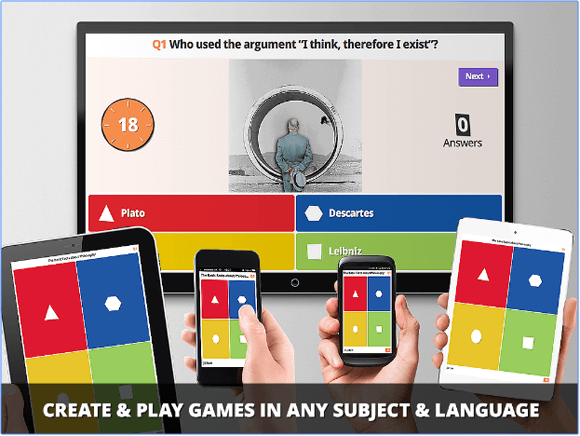
Create Online Games for Business Trainings, E-Learning or Social Gatherings
To give you a demonstration about how to use Kahoot, we create a sample quiz. To get started, sign up with a free account. As you can see from the image below, Kahoot can be used for a number of purposes, such as; for teaching new concepts to students, making quizzes for your exam, for conducting training exercises or fun activities at the workplace or even for social gatherings.
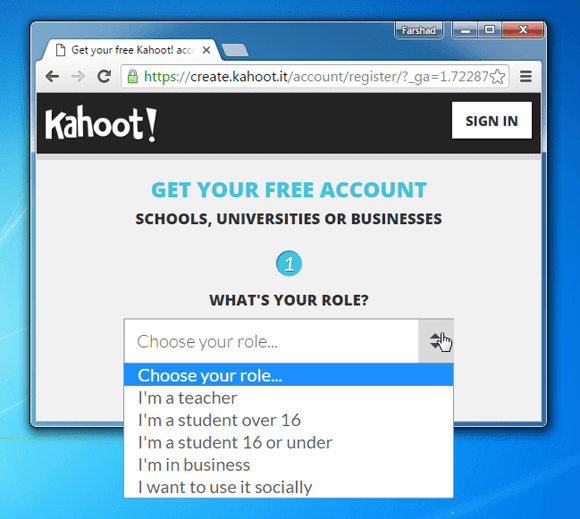
Create Quizzes, Discussions & Surveys
Once you login, you will be provided with a video which can help you get started with making your own online games. When designing a Kahoot, you can opt for making a quiz, survey or discussion. To demonstrate Kahoot functionality, we designed a quiz.
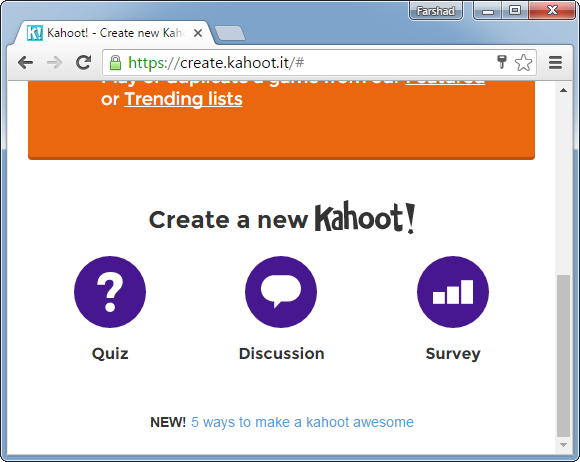
Create Quizzes with Related Images and Videos
You can design a quiz by adding a title, description, questions and answers. You can also pick a language, visibility of the quiz (Public or Private), audience, attribute credit to the source and add videos and images for each quiz. Furthermore, you can also set a time limit for answering each question.
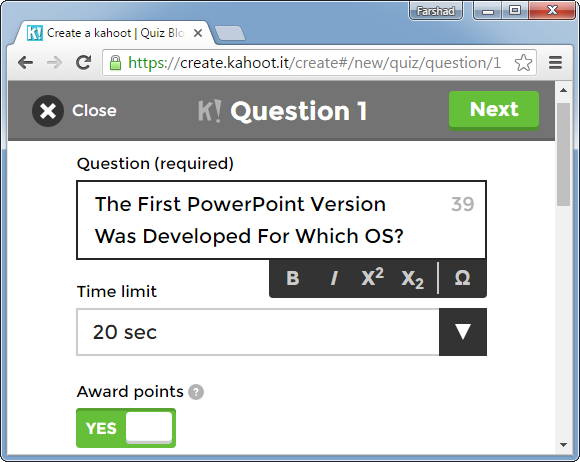
You can also configure game settings to aid participants. Players can play games individually or also in groups. The latter can be quite useful in a classroom setting, corporate training environment or even when playing Kahoots with friends and family members at a social event.
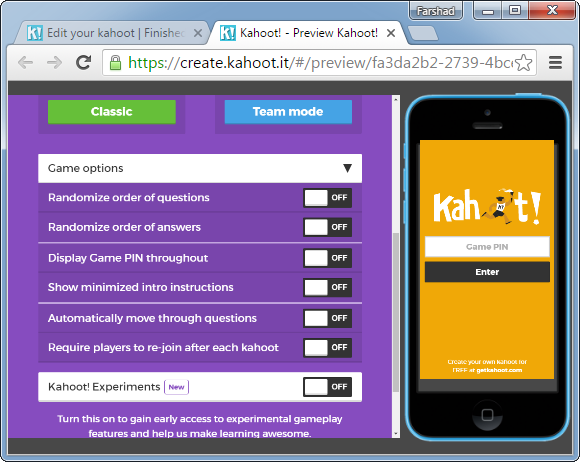
Share & Play Public Kahoots
Once your quiz is complete, you can edit, share and play the quiz anytime. Users can play the quiz using an internet connected device.
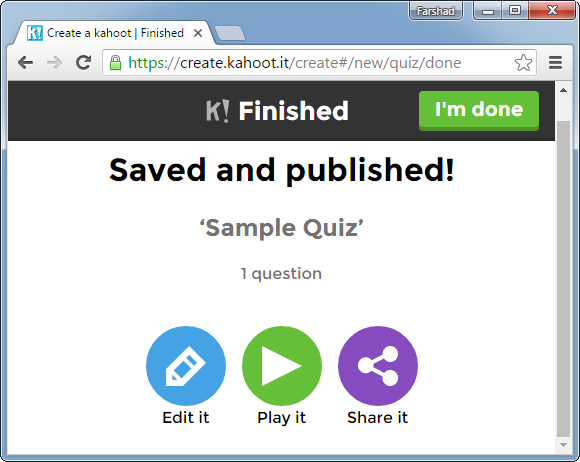
It is worth pointing out that during testing we ran into some issues when we tried to launch Kahoot from mobile browsers using an iPhone and Android device. This is perhaps because Kahoot requires larger screens to work. Kahoot however, worked fine when we used the Android app for Kahoot to play the game we created.
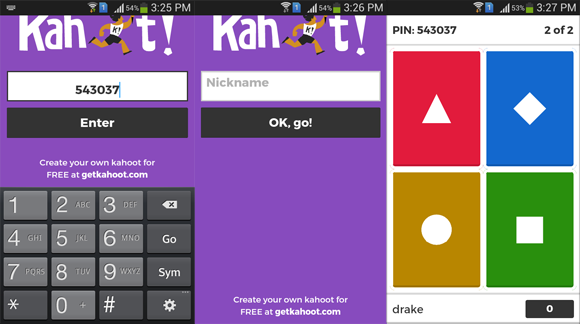
Kahoot Introductory Video
You can find out more about Kahoot from the demo video below.
You can also duplicate your Kahoots to create new ones or make use of publicly shared Kahoots for making your own games or to play the ones already created by other users. You can find public Kahoots on a number of topics such as; Halloween, sports, popular culture, educational topics, etc.
Go to Kahoot
