Cone of Learning PowerPoint Template
We can easily design a Cone of Learning PowerPoint presentation by using one of our free stacked pyramid templates. For this purpose, we will use the same pyramid PowerPoint graphic used for Pyramid of Goals presentation. Alternatively you can use SmartArt Graphics to make a stacked pyramid design. Here we will show you.
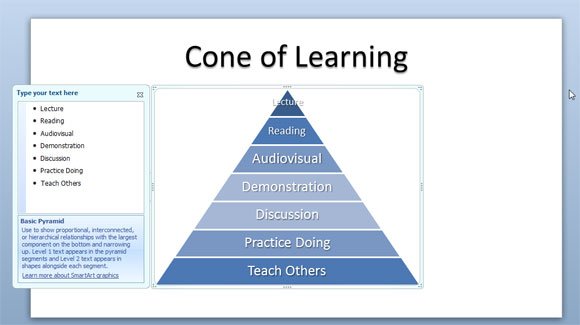
To make this stacked pyramid in PowerPoint you need to insert a Pyramid SmartArt graphic. Go to Insert menu and then click on Smart Art button.
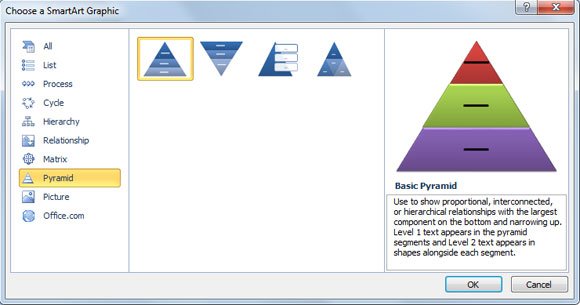
Then, choose a Basic Pyramid to show a proportional, interconnected and hierarchical relationships.
Finally, add the following text tot he left pane editor.
- Lecture
- Reading
- Audiovisual
- Demonstration
- Discussion
- Practice Doing
- Teach Others
Now you have created a simple but useful cone of learning diagram for your PowerPoint presentation.
