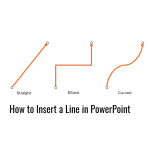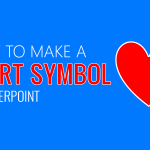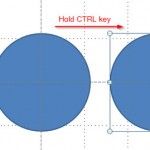Meaning of Different Flowchart Symbols
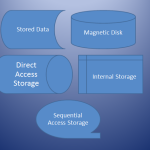
Before you start making a flowchart in PowerPoint, it is necessary to know the meaning of the various symbols that are used in it. Knowledge of these symbols is essential for presenting your chart according to the right mix of shapes. Below is an explanation for the meaning of different flowcharts symbols.