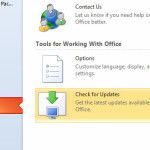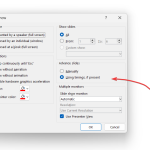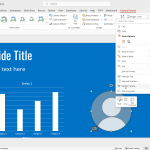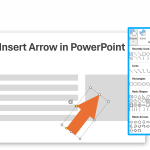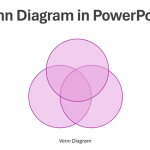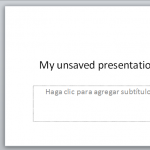How to Resize an Image in PowerPoint Without Distortion
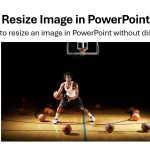
When designing a PowerPoint presentation, it’s common to insert images to enhance your message visually. However, resizing images without distorting them can be tricky. Distortion occurs when the aspect ratio of the image is not maintained, resulting in a stretched or squished appearance. This article will guide you through the steps to resize images in …