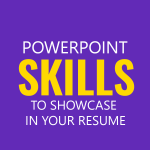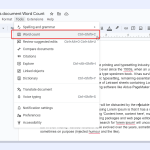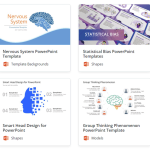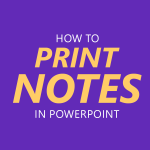How to Add Notes to PowerPoint Slides
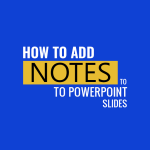
Many users of PowerPoint, or any other presentation software, only know the fundamental features of those applications, such as creating an excellent presentation document and running slide shows with fancy transition effects. It is quite unfortunate that many trainers forget to teach their PowerPoint class about the importance of using Speaker Notes in their presentations. …