7+ Best Targeting & Goal Diagrams for PowerPoint
Target diagrams can be used to describe the object goals and objectives, as well as achievements during a certain period of time. We have compiled a list of our pick for the Best target Diagrams for PowerPoint. These targeting & goals templates for PowerPoint & Google Slides are designed to be easy to customize to help presenters mould them according to their specific diagrammatic needs while designing goals & objectives slides and presenting them in a PowerPoint presentation.
1. Target Onion Diagram PowerPoint Template
Onion diagrams are used for depicting dependencies. These might include dependencies within organizations or a process. This type of diagram is used with concentric circles, giving it an onion like shape. For making onion diagrams with the visual aid of sample diagrams, you can use this onion diagram template.
The target onion template for PowerPoint presentations divides part of the diagram in various sample slides to allow the presenter to reflect upon different parts of the diagram. This can make it easier for you to explain your diagram in different steps, as well as to show it in full when needed.
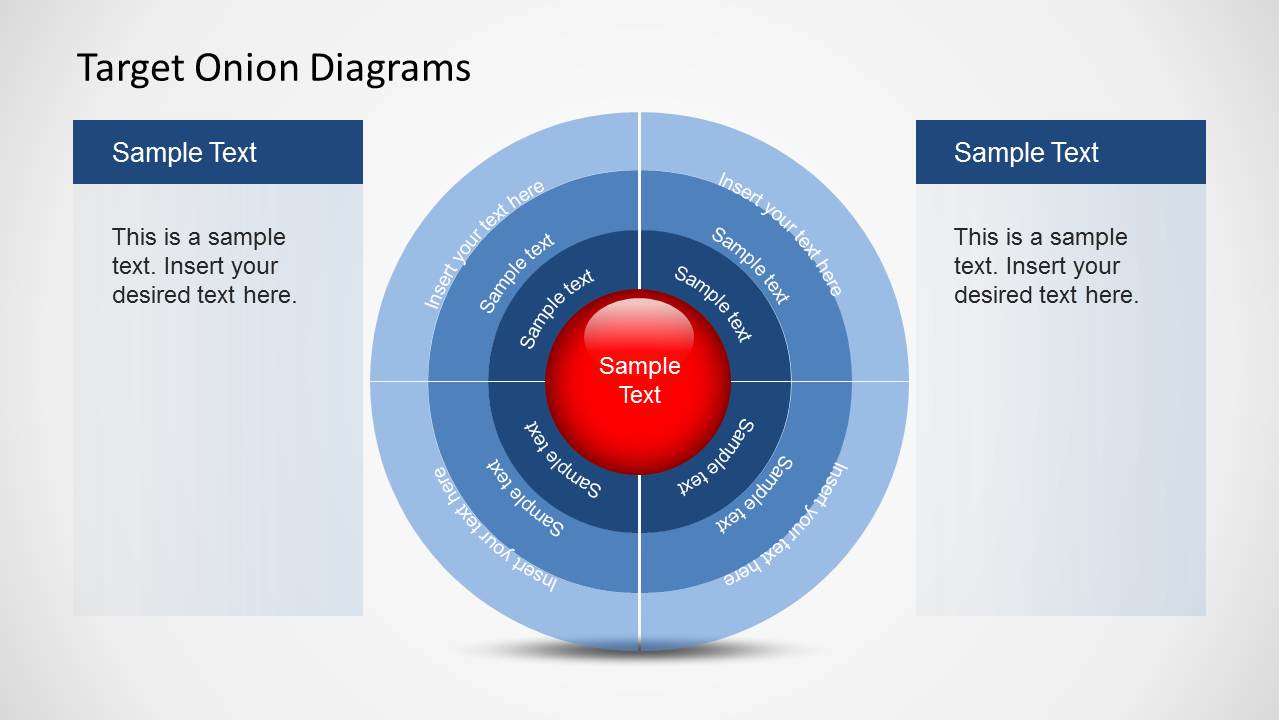
2. Multiplexed Target Diagram for PowerPoint
There are many methods of reaching an intended target. Many times, it is not just a single strategy but a series of strategies, decisions and inter-departmental collaboration which leads to achieving a target for a business. This template perfectly depicts the various faucets of business planning for achieving an intended target; with the help of symbolic diagrams.
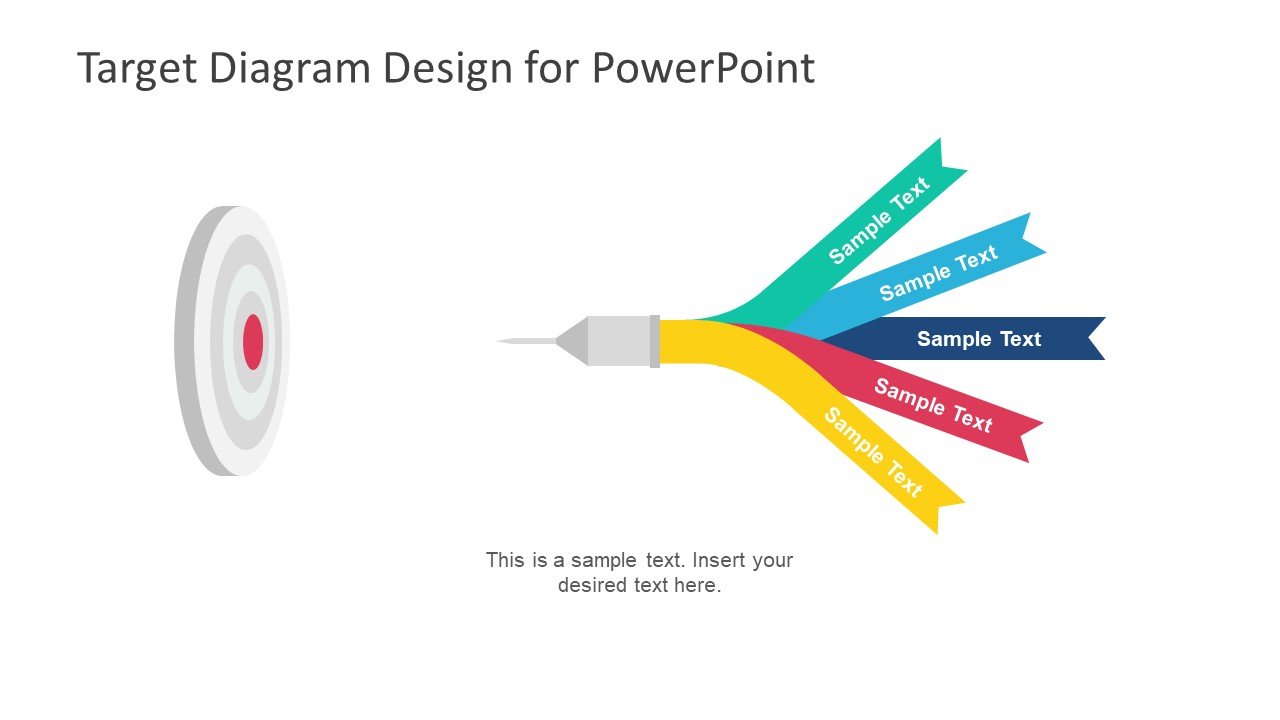
3. Goals & Objective Alignment PowerPoint Template
For any organization, what follows after describing their vision and mission statement during an introductory presentation, are the goals and objectives of the organization. Such a slide template or a series of such slides might also be created for discussing the goals and objectives of a venture.
The template contains two slides, with space for adding text which is linked to the bullseye. You can discuss strategic objectives, goals related to a project or your company’s initiatives by using the slides from this template for the introductory part of your business presentation.
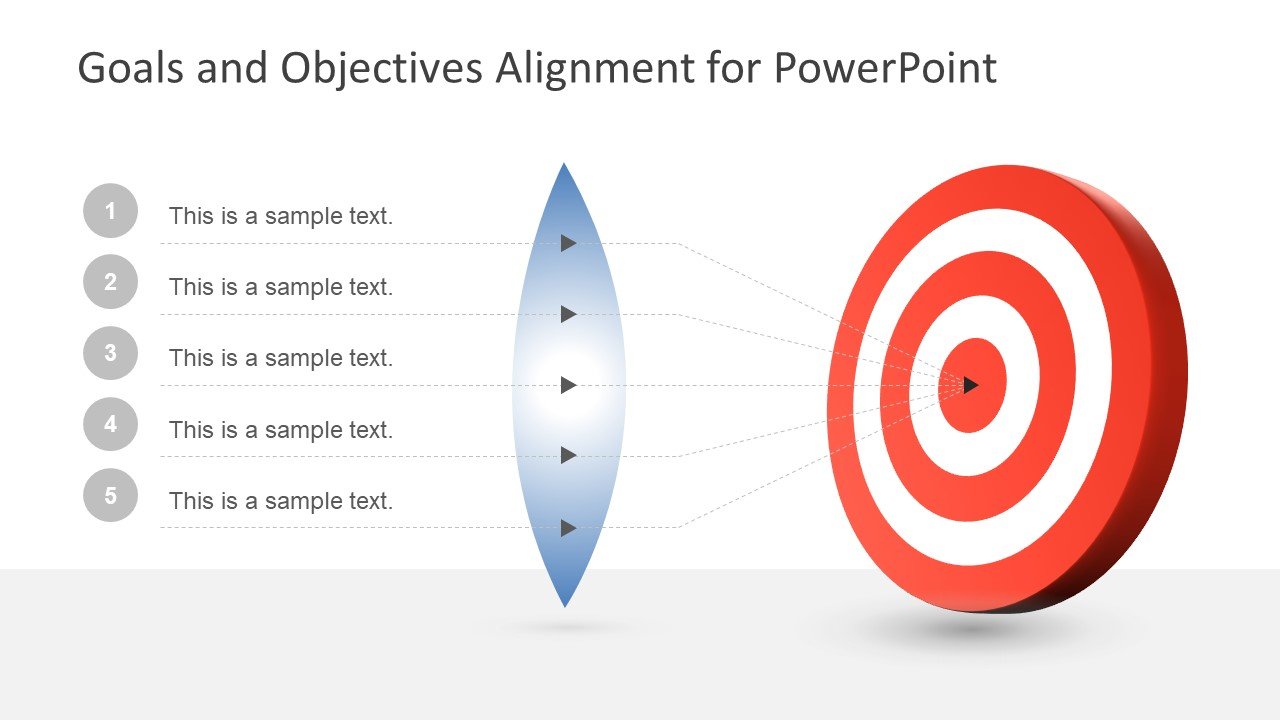
4. [FREE] Target Achieved PowerPoint Template
If you’re looking for a free PowerPoint template which can help you create a presentation about the goals and objectives of your organization or venture, then this is just the template you need. With 8 sample slides, the template provides an illustration of a shooting target with arrows hitting the bullseye.
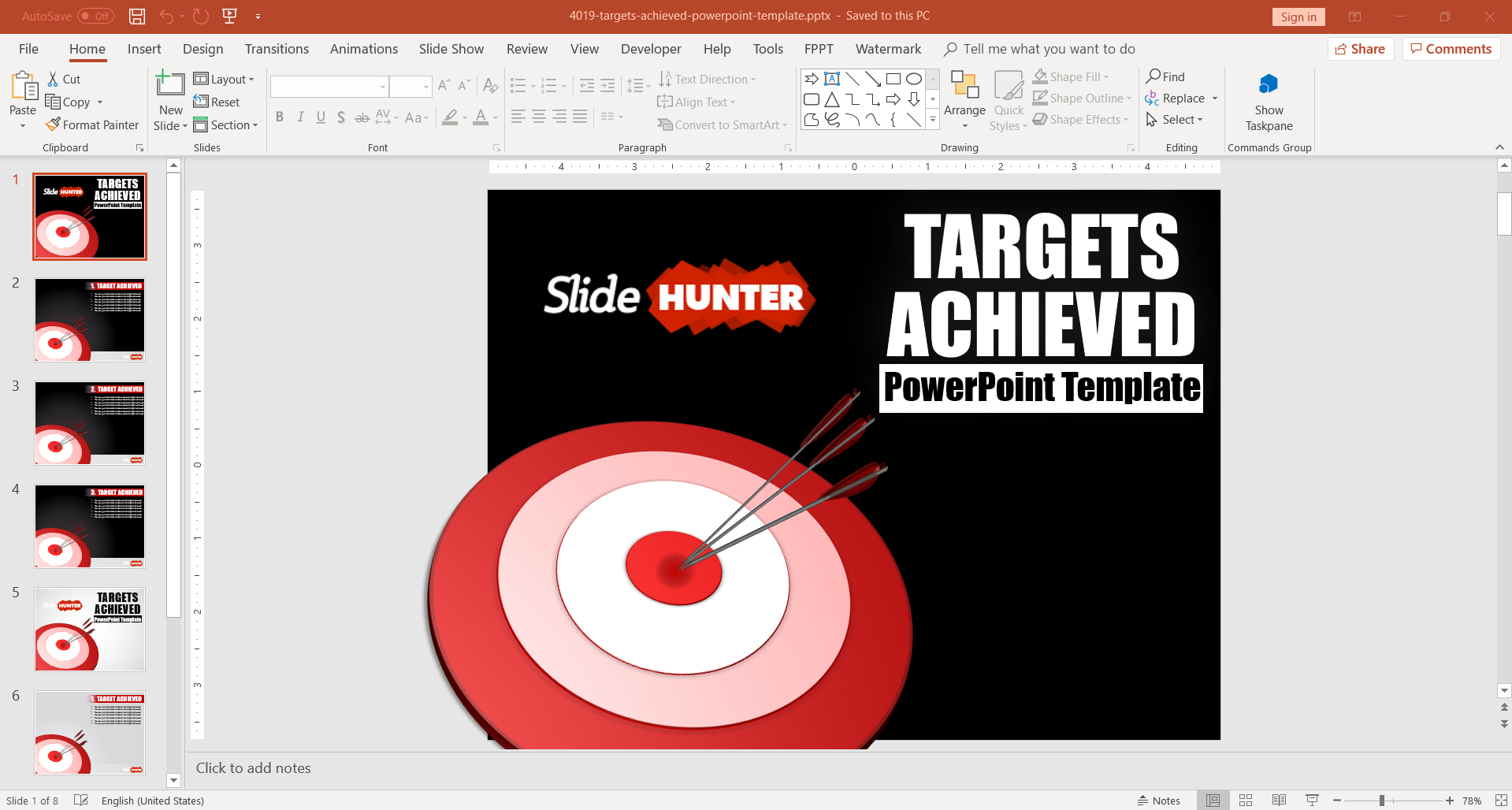
5. [FREE] Goal Target Shapes for PowerPoint
Goal Target Shapes is another free PowerPoint template which can be used for discussing goals, strategies and the objectives associated with a project, business or venture. The template gives layouts for creating comparisons using multiple shooting target illustrations. You can also add new layouts to design your slides according to need.
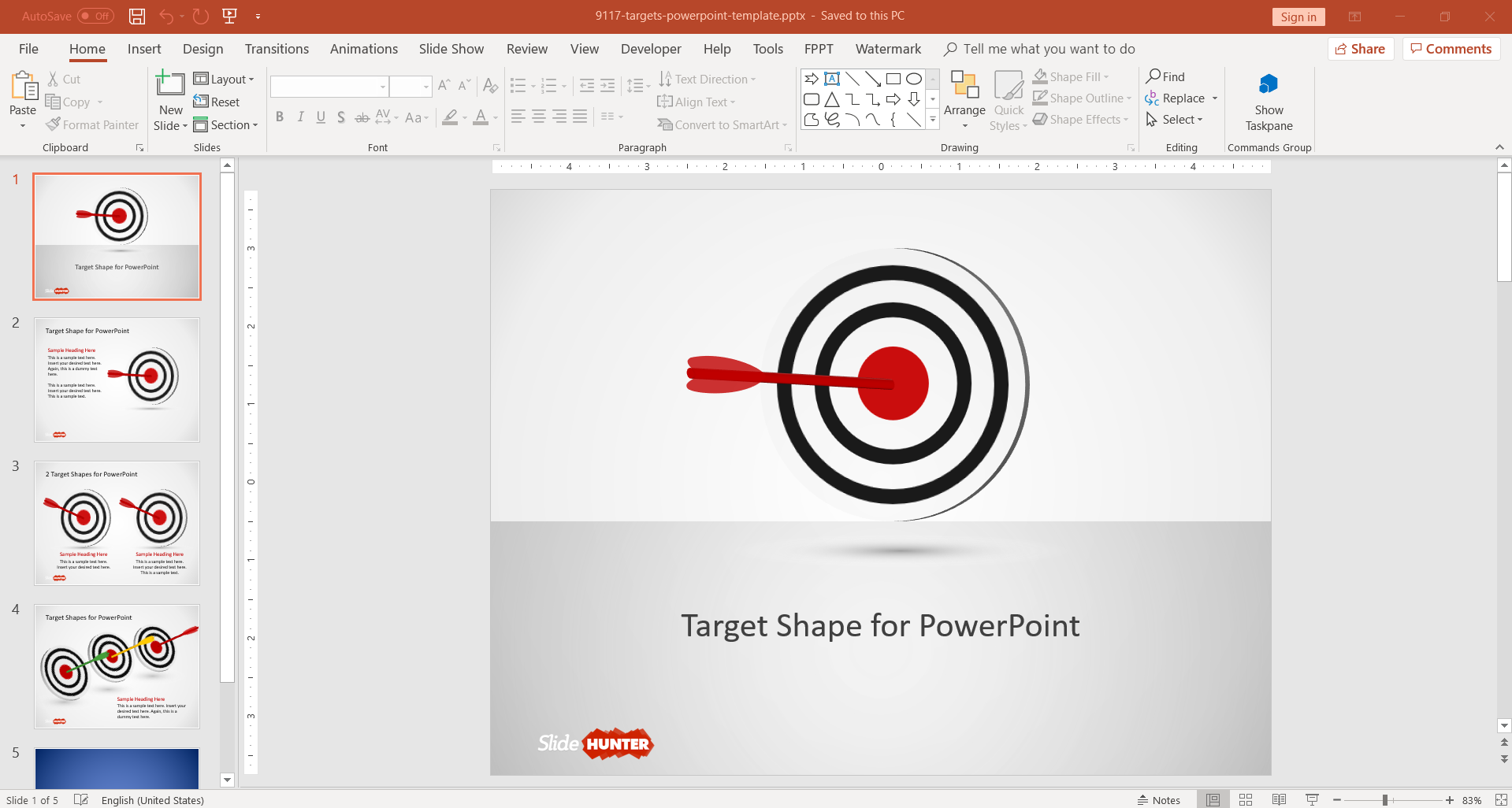
6. [FREE] Free Target & Arrow PowerPoint Template
If you are looking for a template, which makes good use of whitespace, depicting layouts associated with targets, goals and objectives, then this is a free PowerPoint template that you can use for aforementioned topics.
The title slide comes with a blue backdrop with a shooting target illustration, followed by the sample illustration depicted across sample slides to add visual appeal. The content slides provide a lot of whitespace, while depicting the shooting target illustration on the side or top of sample slides to help your added content get noticed amidst a lively layout.
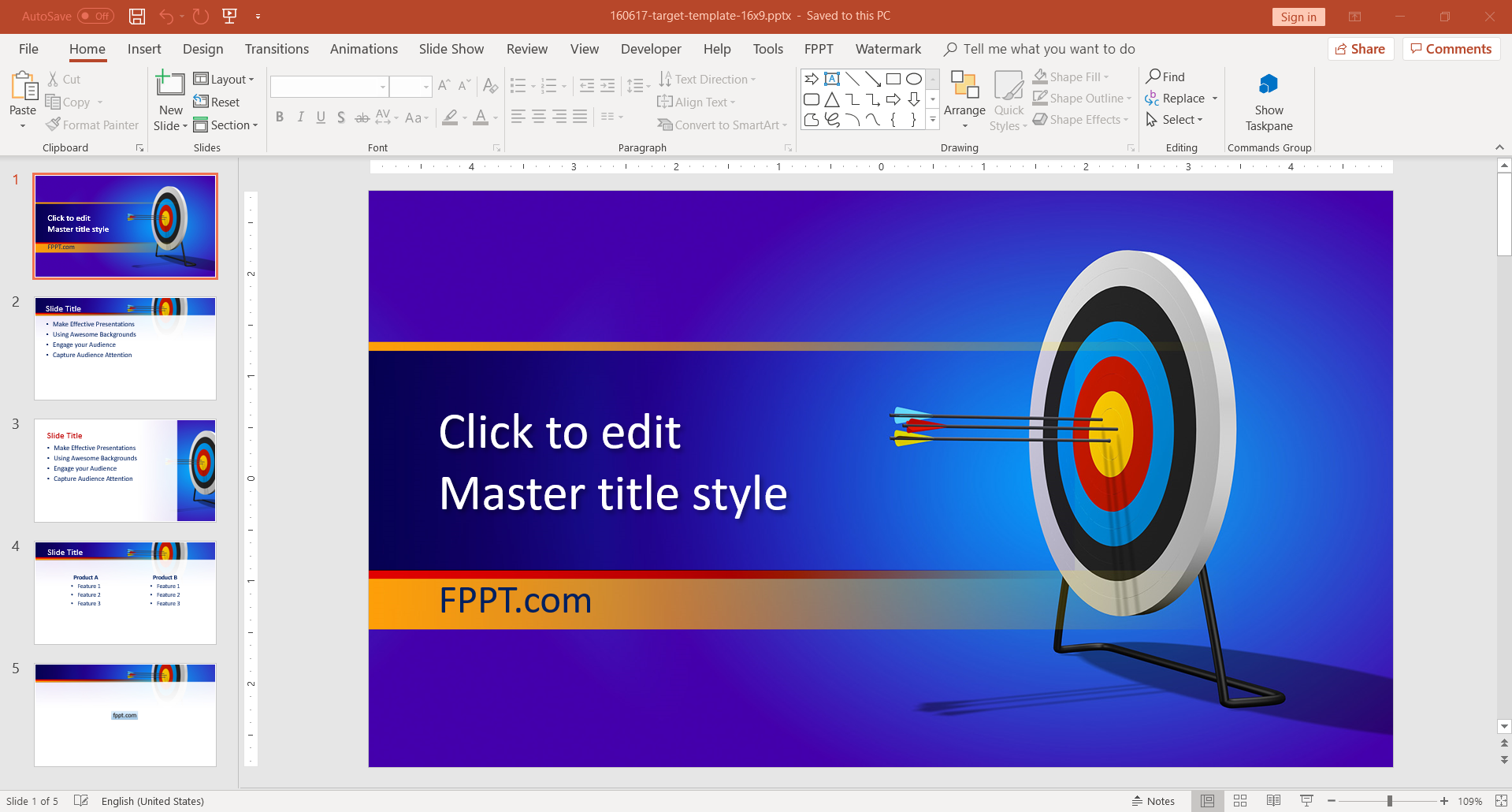
7. Animated Target Goal PowerPoint Template
The Animated Target Goal PowerPoint Template comes with animations embedded within slides. The content you add to sample slides will automatically mix with the animations to give you animated slides depicting shooting arrows, interactive diagrams and infographics.
This template provides around a dozen slides with unique layouts that can help you create animated slides by simply adding related content to the given layouts. If you want a template that can help your content stand out amidst subtle animations, then this is just the template you need.
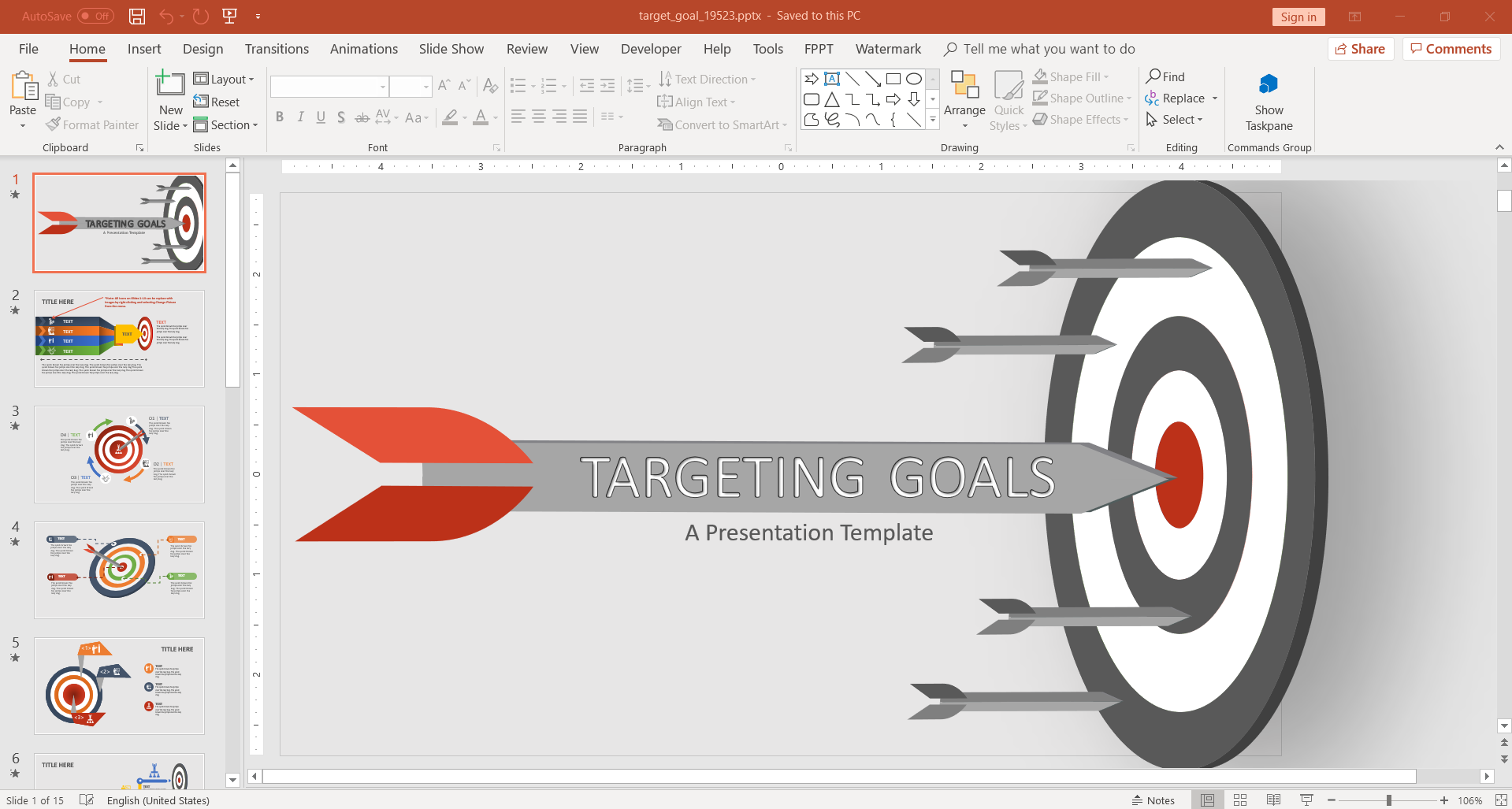
We hope you found our pick for the best target diagrams for PowerPoint useful for making your next presentation. The templates mentioned above include a mix of premium and free templates, with variable degrees of customization. You can explore the various templates via their product page and see what best suits your needs.
Find more Targeting & Goals PowerPoint Templates with 100% editable graphics and designs.
Browse Targeting & Goals PowerPoint Templates