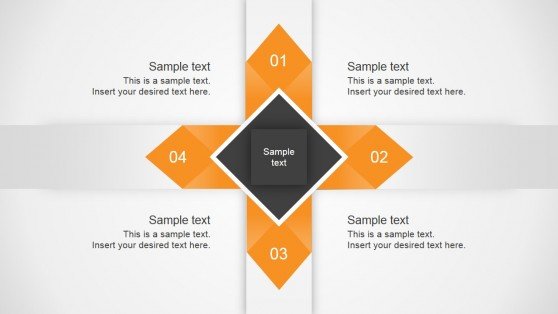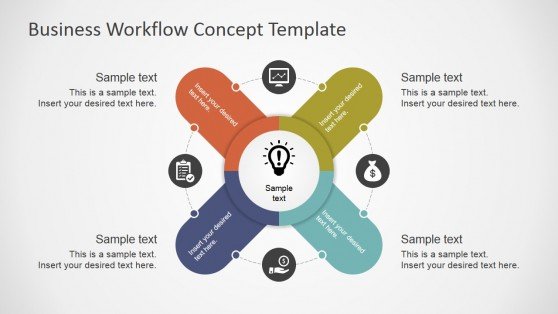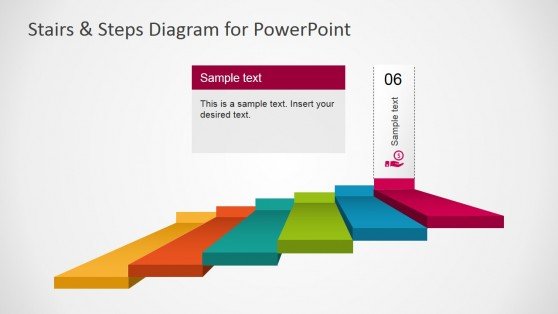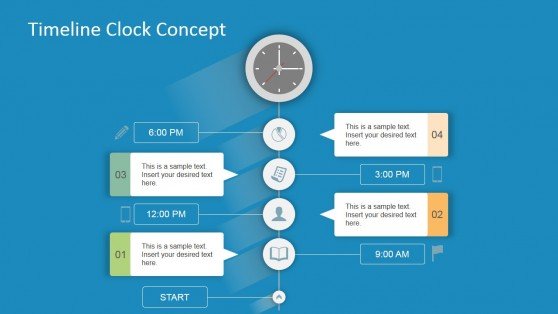Best Editable Business Diagrams for PowerPoint Presentations
Creating business PowerPoint presentations require to use catchy and descriptive diagrams to present a topic, business model or idea to an audience. PowerPoint has some great features to make diagrams including SmartArt and built-in PowerPoint shapes. However, creating a diagram from scratch requires time especially when you want to achieve a modern and unique business diagram. You can use 100% Editable Diagrams for PowerPoint with very creative designs if you need to save some time. Here we will review some of the best editable business diagrams that you can use to make professional PowerPoint presentations.
1. Four Arrows PowerPoint Business Diagram
This diagram design is great for presenters who need to prepare a slide and describe a business idea with four components or concepts. The design has a nice color scheme with four arrows on different directions.
2. Business Workflow Concept Diagram Design
The business workflow diagram for PowerPoint is another great diagram for professional presentations including four components and PowerPoint icons forming a circular diagram design.
This editable business diagram can be used in PowerPoint presentations requiring to present a concept or topic to an audience while taking advantage of the visual aids to grab the attention. Can be used to describe a circular process or circular flow.
3. Step & Stairs Business Diagram with 6 Steps
Step & Stairs diagrams are very useful to describe a step by step process and highlight the current step. You can easily decorate this step & stairs diagram with perspective style with your own business icons and content.
Staircase diagrams are very useful to describe incremental steps in a process or to show different levels of hierarchy within an organization. 2D Step & stairs diagrams are very easy to create in PowerPoint, however if you want to achieve this 3D version of a step & stairs diagram then you need to use shape formatting options and customized styles. If you download this step & stairs diagrams you can just edit the content and reuse the 3D design in your own presentations. Alternatively, you can opt to download any of the free PowerPoint diagrams for presentations, built with PowerPoint shapes so it makes very easy to edit the presentation.
4. Roadmap Timeline Concept with Analog Clock Shapes
Timelines are very useful to describe a process or tasks over the time. You can use timelines and roadmap illustrations to present the strategy & goals in your business strategy PowerPoint presentations. This timeline clock concept template for PowerPoint is a creative design & timeline template for presentations featuring a nice analog clock created with PowerPoint shapes and text boxes for each timeline milestone so you can just edit the text with your own data and finish your presentation in record time.
The best of these diagrams is that you can easily customize the content without spending too much time dealing with the design. Using copy & paste you can insert the diagrams into your existing presentations. Moreover, the diagrams are compatible with major versions of MS Office and PowerPoint 2010, 2007 and 2013 but these also can be imported in Google Slides and PowerPoint Online if need to collaborate with your team online.
Get access to more than 15,000 PowerPoint templates available on SlideModel.com
Go to SlideModel.com