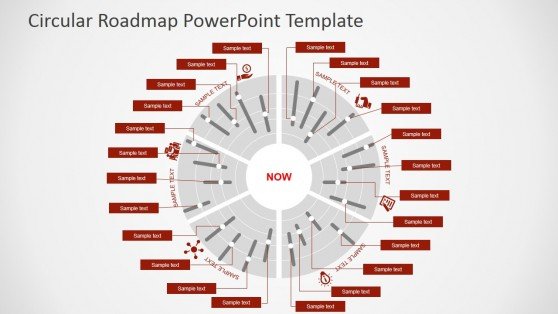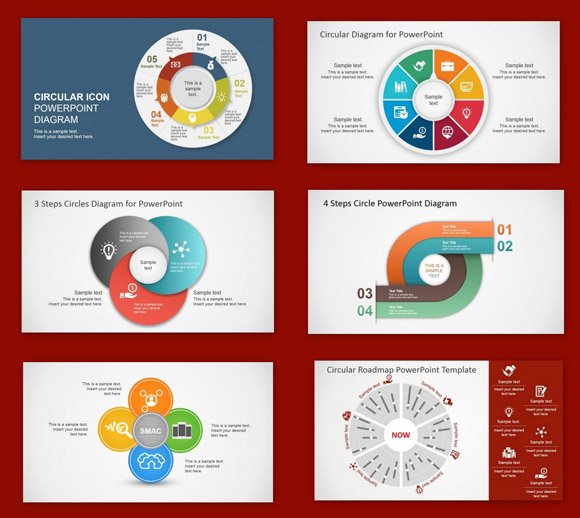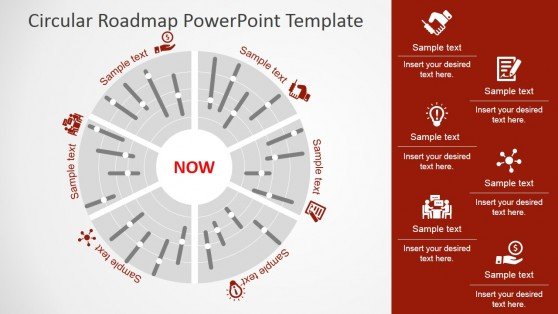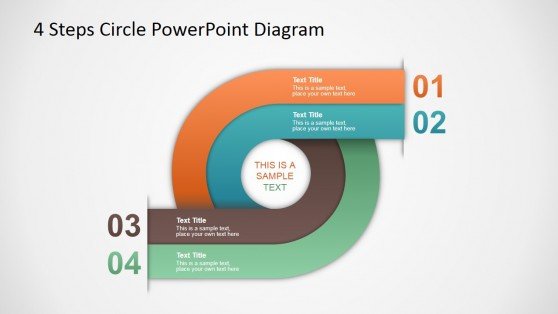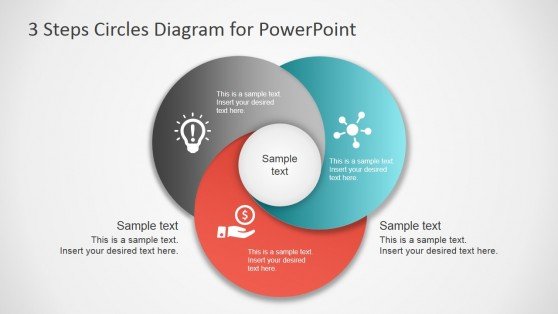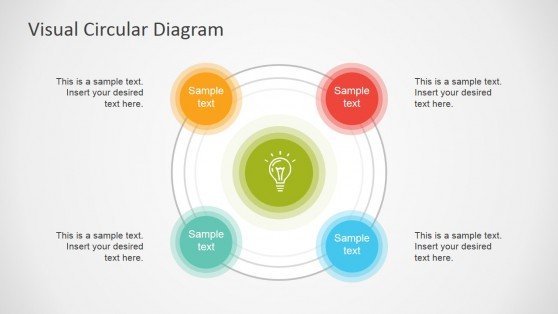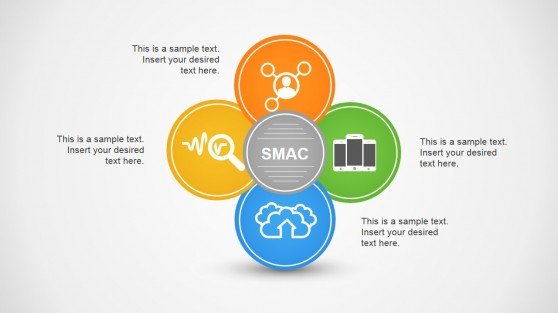Best Circular Diagrams & Templates For Presentations
Circular diagrams are a good way of presenting information in visual form, especially processes which are cyclic in nature. Diagrams and templates which provide sample circular models are easier to edit than making your own diagrams using applications like Photoshop or PowerPoint.
When to Use a Circular Diagram?
The most famous type of circular diagram is the circular flow diagram. This type of diagram is related to the economy, including the process of exchange of goods and services tied to financial transactions. There are also other types of circular diagrams which are used to depict financial analysis, to create models related to biology (e.g. food chain), as well as other diverse topics such as SMAC (social, mobile, analytics and cloud), roadmaps, production processes, etc.
Best Circular Diagram Templates for PowerPoint
While there are generic and SmartArt based circular diagram templates available across the web, these are often made up of rigid slide designs which are hard to comprehensively customize. The circular diagram templates given below are high-quality templates which enable end users to edit even the most basic slide elements.
This collection of the best circular diagram templates for PowerPoint includes free and premium templates which can be used for making any type of circular diagram by labelling the textboxes, with scope for making radical changes to the base design of sample slides. The PowerPoint templates given below are compatible with all recent versions of PowerPoint, including PowerPoint for PC and Mac. Moreover, these templates are also compatible with Google Slides and Keynote.
Circular Diagram Template for PowerPoint
This is a premium circular diagram template with eight sections with removable symbols. The slides which follow the introductory slide display a diagram where one of the eight sections is highlighted in color. Each slide highlights one of the sections, with space for elaborating the part of the diagram with your own explanation.
The circular template contains nine slides, including the main slide with the whole diagram fully colored (as shown below) and eight other slides, one to explain each section of the diagram.
You can add text and your own images to the slide diagram, also you can remove the sample logos to better explain your topic.
Go to Download Circular Diagram Template for PowerPoint
6-Circle Circular Roadmap PowerPoint Template
If you are looking for a template that can help you make elaborate circular models, this roadmap template might just be what you need. With eight different PowerPoint diagram slides, this slide deck provides customizable layouts which can be used for making roadmaps and other types of diagrams using a circular sequence.
The middle of the diagram can be used for presenting the current date, with six segments in the circle.
Go to Download Circular Roadmap PowerPoint Template
5-Step Circular Diagram Template for PowerPoint
This is a five step diagram for elaborating a model with five aspects that can be elaborated as a circular diagram. There are sample symbols but you can add your own to replace them. This circular template provides blue and greyish backgrounds with placeholders for each section to label your diagrams. It is compatible with PowerPoint but also with Google Slides.
Go to Download Circular Diagram Template for PowerPoint
4 Steps Circle Diagram Template for PowerPoint
If you need to make a four step diagram, this is one template which can be particularly useful. With five sample slides, the template focuses on one of each parts of the diagram in a single slide, as well as provides a primary slide with the entire diagram highlighted in different colors.
Go to Download 4 Steps Circle Diagram Template for PowerPoint
3-Step Circles Diagram for PowerPoint
This three step diagram template is suitable for making custom models, such as Venn diagrams, cyclic illustrations and even infographics. The template depicts various overlapping circles with placeholders to add text to explain the diagrams.
Go to Download 3 Step Circles Diagram for PowerPoint
Visual Circular Diagram PowerPoint Template
This circular diagram slide set contains a unique pattern of ripple like waves forming a circular diagram. The design used in this template also resonates with structures of dividing cells. You can use the diagrams in this template for making circular models related to business, marketing, biology, astrology, etc.
Go to Download Visual Circular Diagram PowerPoint Template
SMAC Circular Diagram Template for PowerPoint
This circular diagram template is based on the SMAC concept comprising of social, mobile, analytics and the cloud based elements for making a business more efficient. This SMAC template can be used for presenting this concept with the aid of various customizable circular illustrations.
Go to Download SMAC Circular Diagram Template for PowerPoint
3D Circular Diagram Template for PowerPoint
This is a beautiful animated template with 3D diagrams that come with animations depicting a stick figure. If you want an animated or 3D circular template (or both), this is perhaps the best template you will ever find. Like other templates mentioned above, this template also comes with customization features which allow editing even the smallest objects within sample slides.
Other than glossy graphics, the slide decks provide chevron shaped designs which can be used according to your specific presentation topic with ease. You can also recolor the chevron arrows and move each arrow using drag and drop. Additionally, you can even convert full circles into semi-circles by removing parts of the diagram.

Go to Download 3D Circular Diagram Template for PowerPoint
Circular Timeline Designs for PowerPoint
You can use this timeline template design for PowerPoint to deliver a presentation with roadmap information or timelines.
It contains a circular timeline design created with shapes in PowerPoint and Google Slides and it is very easy to edit.
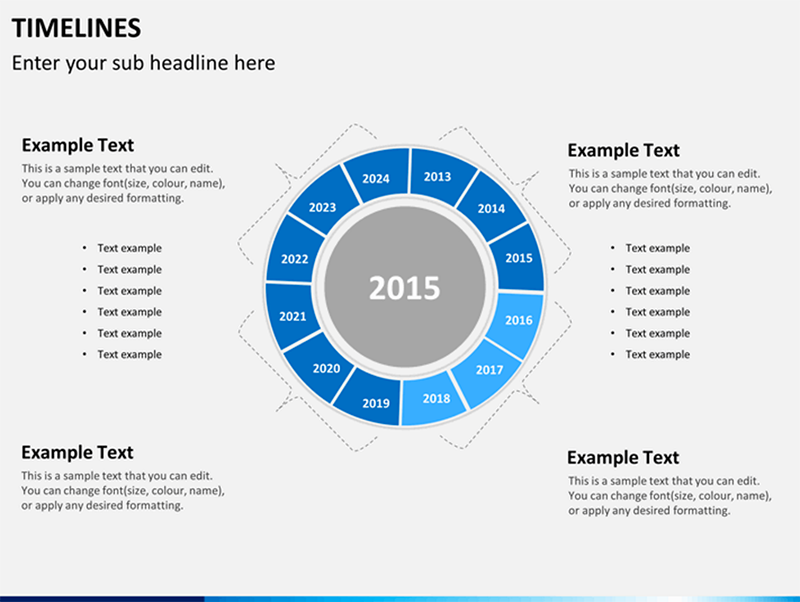
The timeline template contains circular design with segmented shapes. In the center of the diagram there is the current year displayed while the roadmap timeline is represented by a circular diagram with years around the circle.
Free Circle Chart Template for PowerPoint
If you need a simple free circular diagram template, you can use this PPT to create your own models by editing the sample ones. You can easily recolor the given diagrams and add text to explain your illustrations. The template offers three very beautiful PowerPoint diagram slides which can be used in their original form or easily edited for heavy customization.
This template is also perfect for making timelines and roadmaps, as the 12 circles can be used for presenting each month of the year. One of the three sample slides provides a basic timeline slide with all months labelled on the diagram.

Visit SlideModel.com to learn more about Circular Diagrams for PowerPoint
Go to Circular Diagrams at SlideModel.comWe will send you our curated collections to your email weekly. No spam, promise!