Best Chart PowerPoint Templates in 2025
Last updated on March 7th, 2025
One of the things that can really help you present statistical information in an easy to grasp manner are charts. PowerPoint charts can be a great way of making attractive data visualizations for interpreting and presenting essential data. When making chart slides, the easiest method for saving time and getting the most out of your data visualizations is to use a chart PowerPoint template.
1. Dashboard PowerPoint Template
The Dashboard PowerPoint Template gives an easy to edit layout that you can use for depicting data in PowerPoint. It contains four different PowerPoint charts in the same template. The given charts come as editable PowerPoint illustrations which can be used for making an infographic layout for presenting important data and leverage the data storytelling in your presentations.
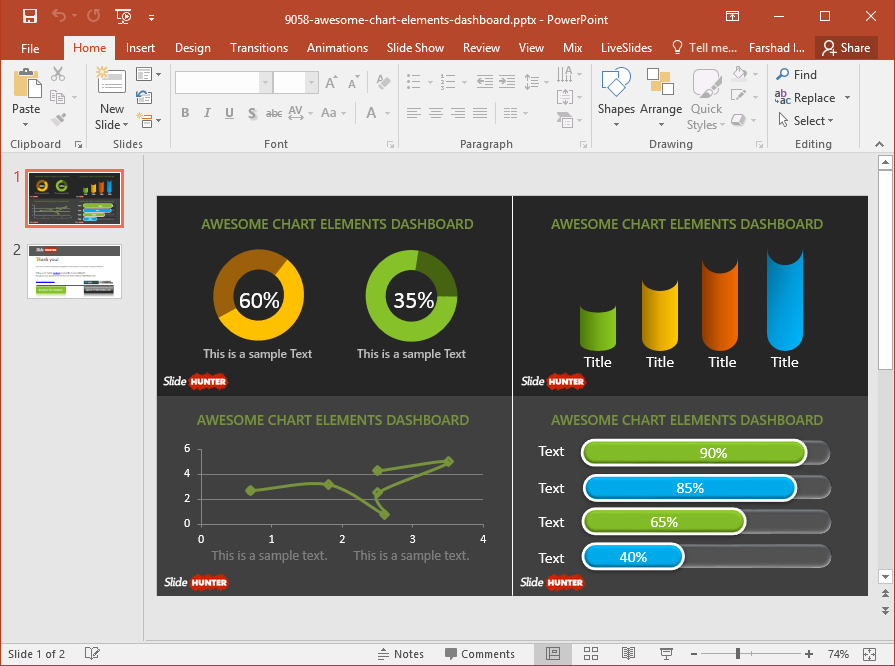
Go to Download Dashboard PowerPoint Template
2. 3D Pie Chart PowerPoint Template
This is another great example of PPT chart template for presenting data in the form of a pie chart using PowerPoint. The given sample chart divides sets of data in different colors for easy identification of each part of the information. This free template comes with two chart slides with editable pie chart illustrations. The use of 3D PowerPoint templates such as this pie chart template can help add some visual appeal to information that can otherwise look quite dull.
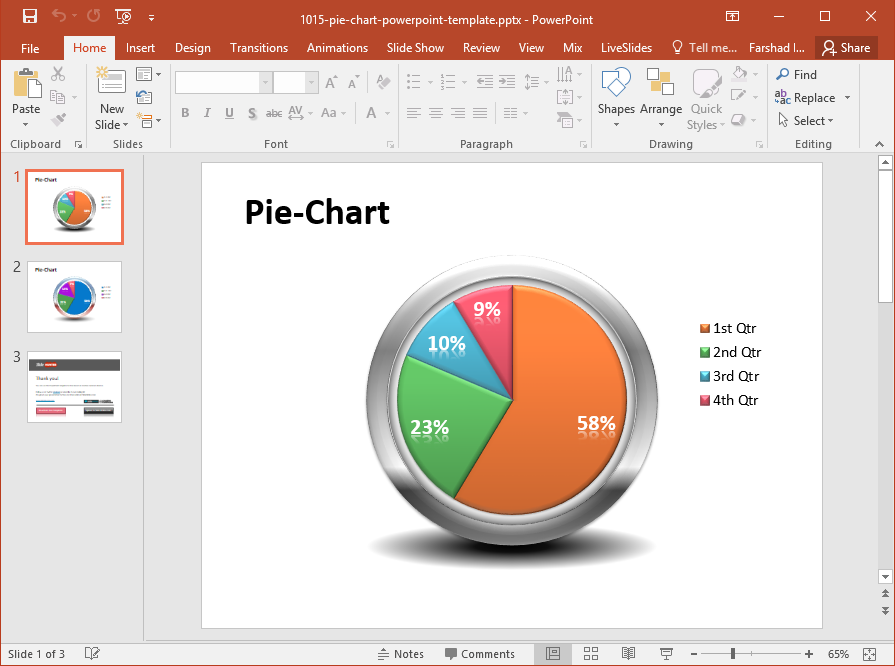
Go to Download 3D Pie Chart PowerPoint Template
3. Candle Stock Chart Template for PowerPoint
If you want to use bar charts with a background that is visually appealing and yet unobtrusive then the Candle Stock Chart Template for PowerPoint is just what you need. Unlike the previous two templates, you can edit charts in this template using PowerPoint Chart Tools.
While the primary design of this template is meant for making candlestick charts for financial analysis, you can also make use of the template for other types of presentation topics.
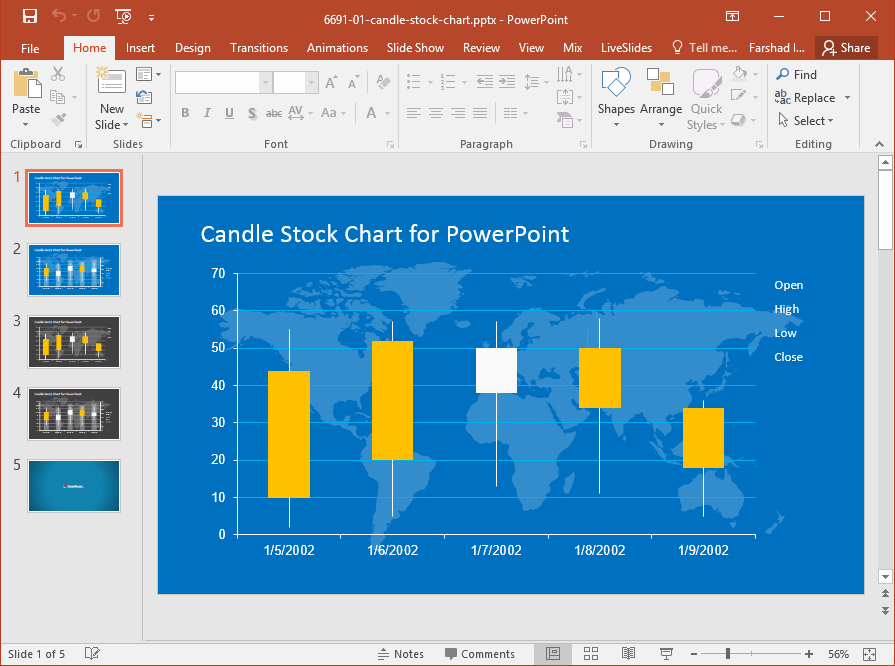
Go to Download Candle Stock Chart Template for PowerPoint
4. Lego Bar Chart for PowerPoint
This is a Lego themed presentation template with 14 sample slides that deliver unique presentation layouts. The template also has a Lego bar chart which can help you design your data visualizations in an interesting manner by using editable Lego pieces.
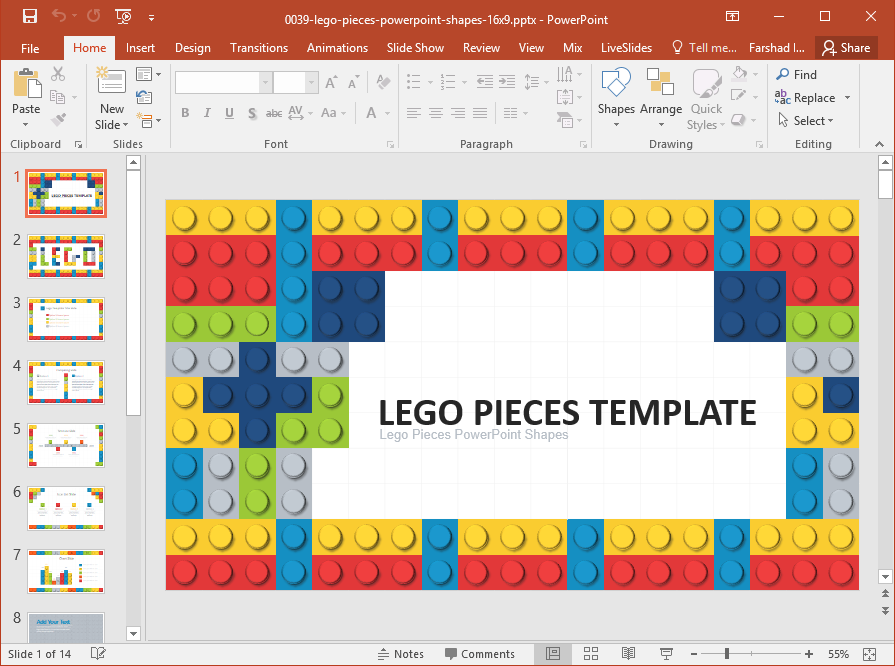
Go to Download Lego Bar Chart for PowerPoint
5. Multi-Level Circular Organizational Chart Template
Since we’re discussing charts, let’s not forget one of the most important chart types; the organizational chart. This premium quality template can help you design the most complex, multi-level circular organizational charts.
If you’re looking for an org chart template that is both unique and flexible, then this is just the template you need.
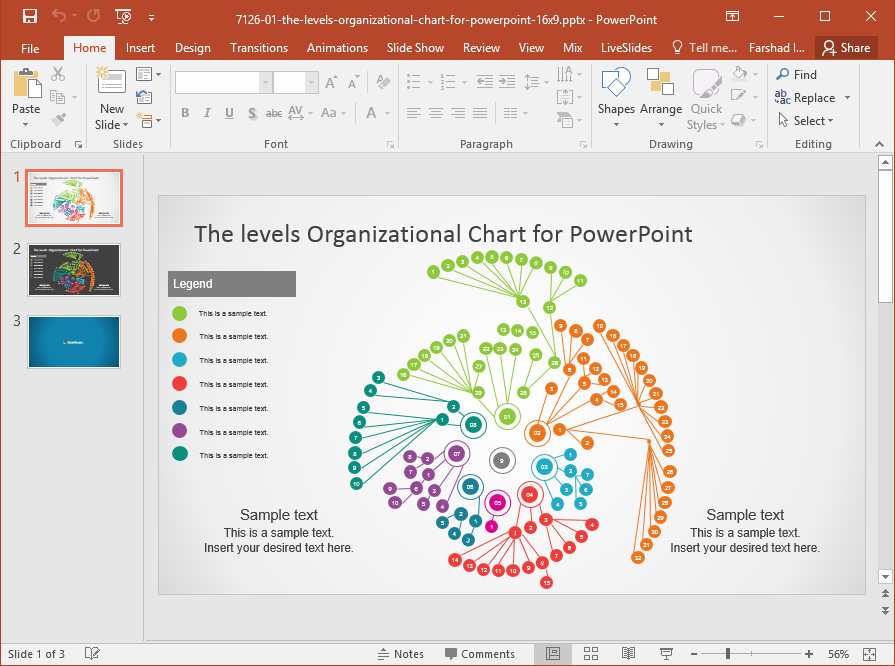
Go to Download Multi-Level Circular Organizational Chart Template
6. Assorted Graph Slides for PowerPoint
With various attractive chart slides with impressive, color coded charts, this template provides all sorts of charts in the form of editable illustrations. Whether you want to make a bar chart, bottom or top heavy diagram, or core diagram, this template can help you design awesome charts in no time.
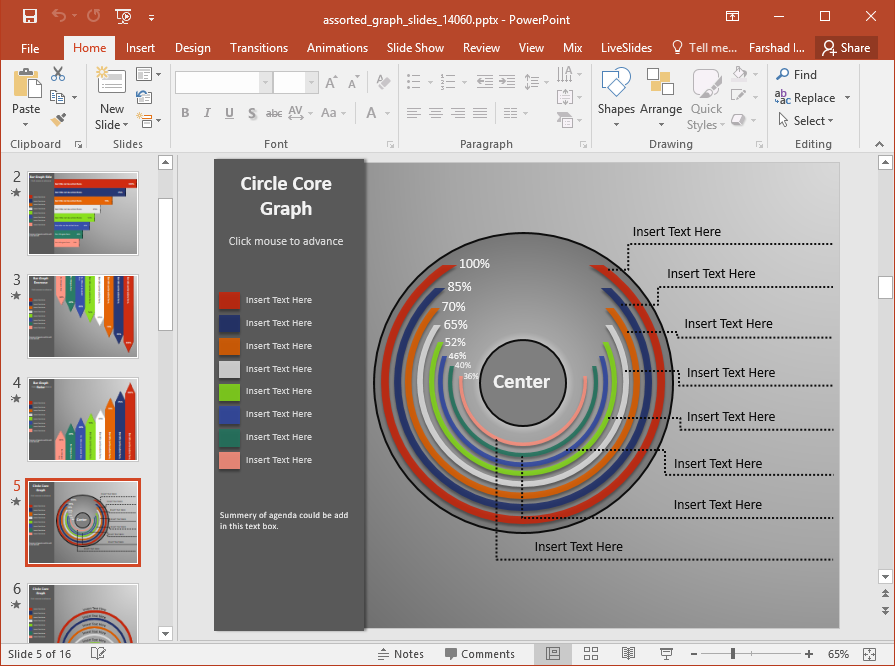
Go to Download Assorted Graph Slides for PowerPoint
7. Product Lifecycle PowerPoint Template
Product lifecycle illustrations are hard to make and need to be quite elaborate on their own. This simple template gives a free slide with a sample product lifecycle diagram which comes in editable form. The sample slide can be easily edited by selecting parts of the diagram.
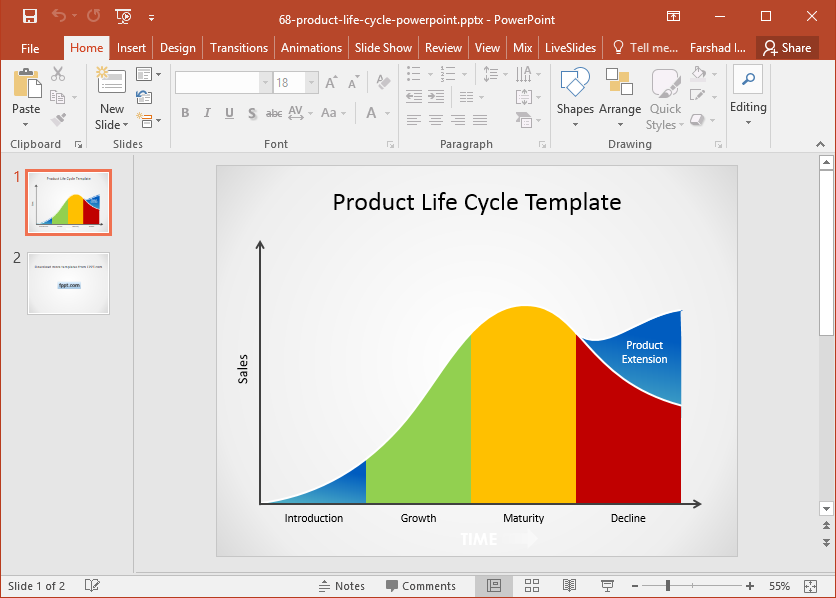
Go to Download Product Lifecycle PowerPoint Template
8. 3D Chart PowerPoint Template
This PPT chart template contains simple chart slide with a colorful sample chart illustration that you can use in PowerPoint to present your data. The chart template is more suitable for use as a backdrop for business and finance related presentations. While there is no editable chart in this template, the title slide comes with a visually appealing slide design depicting a chart illustration. This template can therefore also be a good option for use as a title slide.
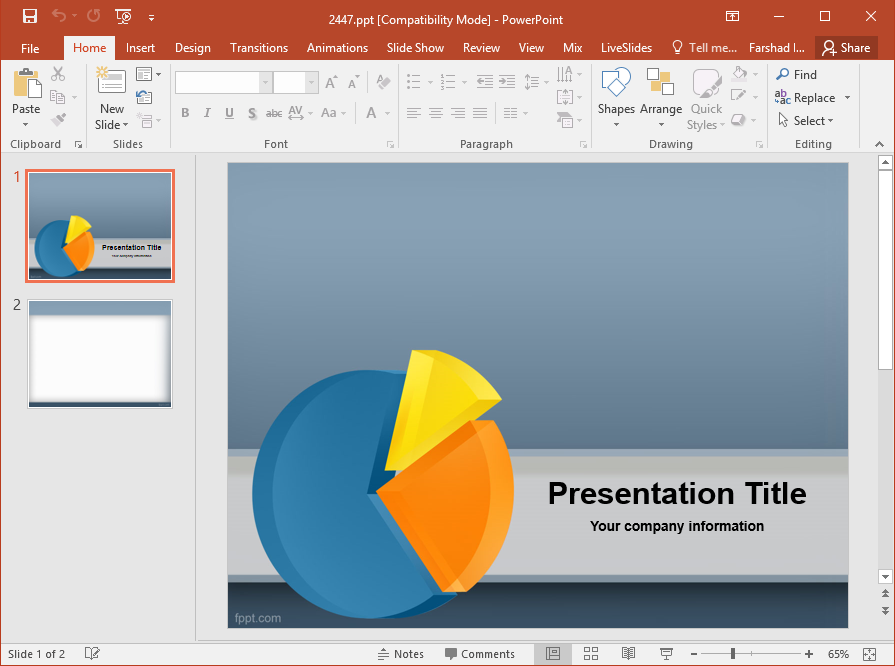
Go to Download 3D Chart PowerPoint Template
The chart PowerPoint templates given above can be used for making various types of chart slides and to save time when designing data visualizations. You can download more chart slides via the links below.
Learn more here about PowerPoint Chart Templates
Go to PowerPoint Chart Templates