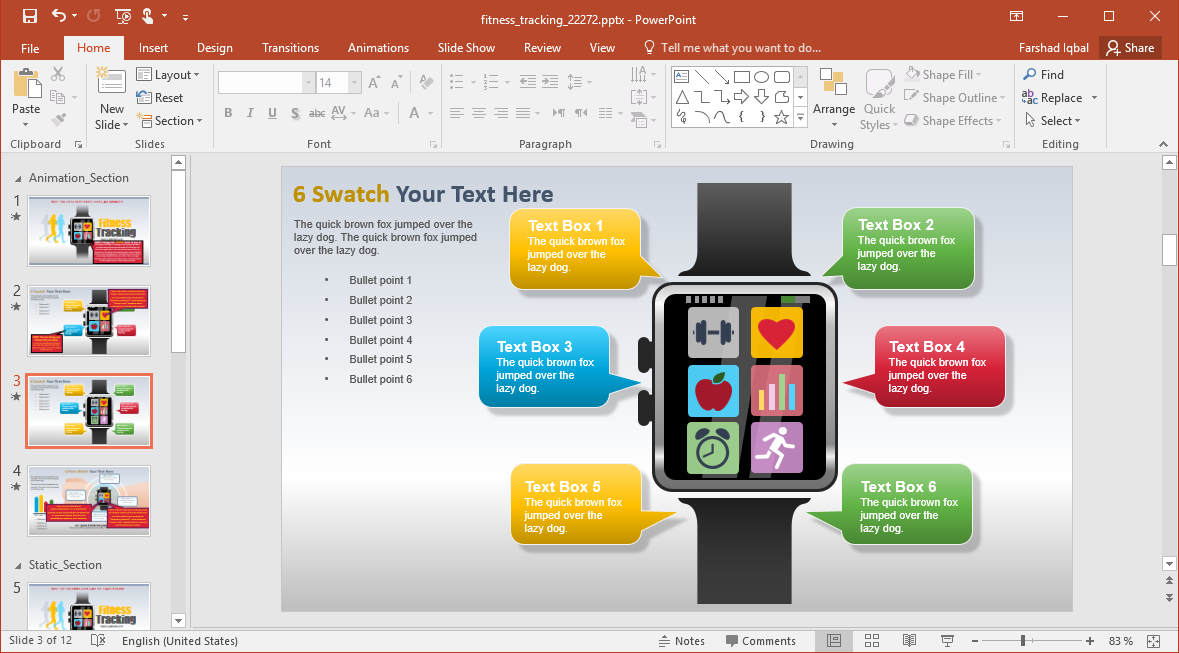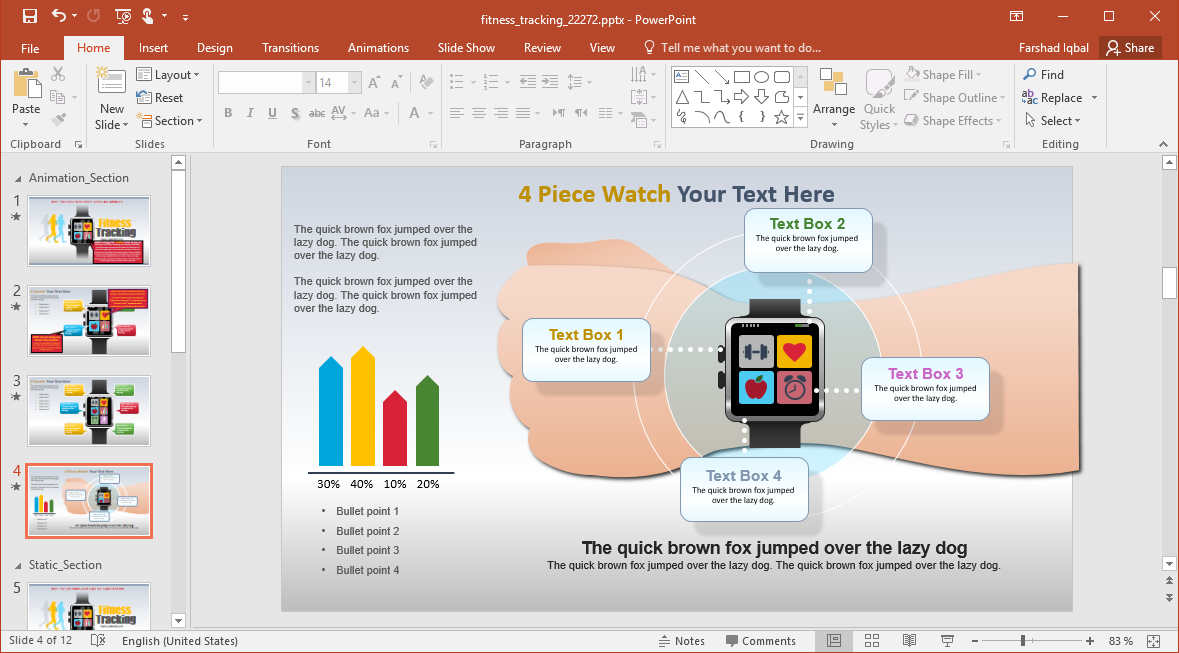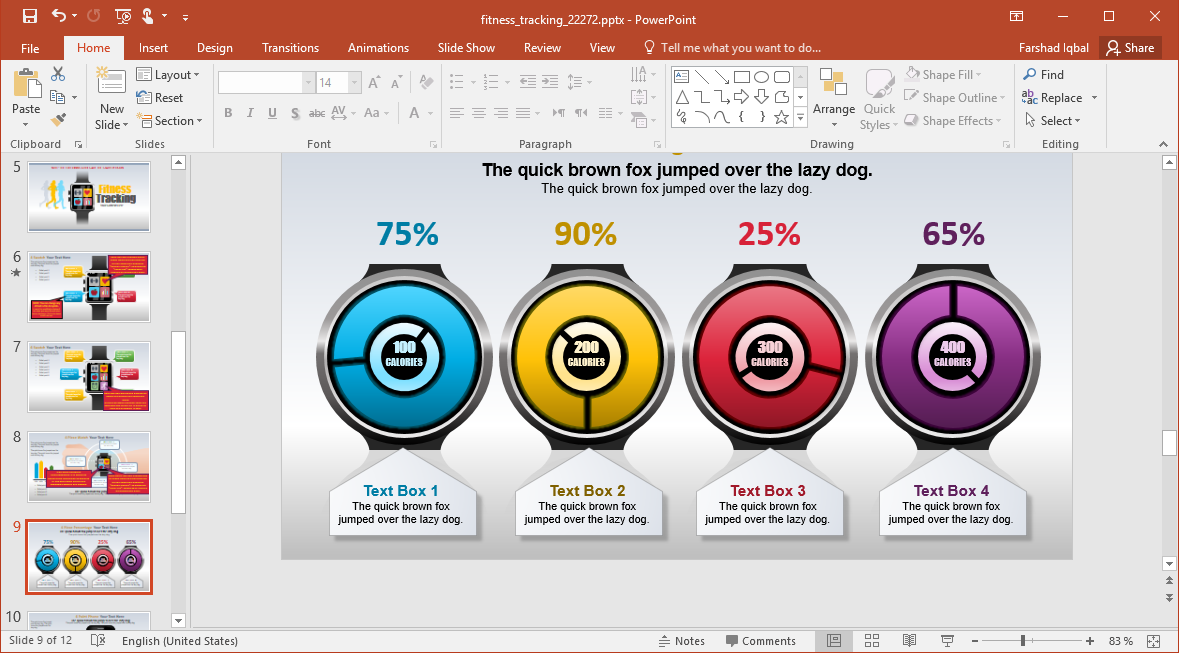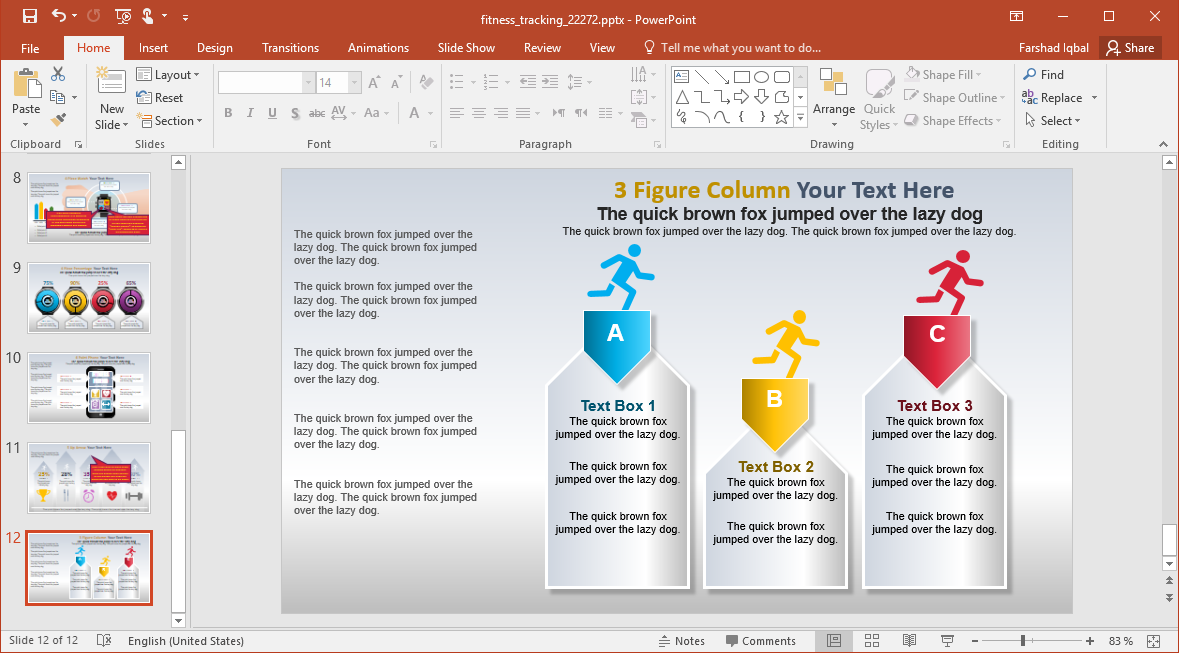Animated Fitness PowerPoint Template
Fitness has always been a priority for many people regardless of age. This is especially true these days when there are a lot of trends involving health and keeping fit. In fact, there are even many gadgets and technologies dedicated to tracking our fitness and ensuring that we follow our health regimens. Now, if you’re a professional or a business involved in the fitness and health sectors, you may find this following template useful. The Animated Fitness PowerPoint Template is a premium PowerPoint template by PresenterMedia.
Animated Fitness PowerPoint Template
This template has many features that you can’t get anywhere else. Best of all, it’s specifically tailored for fitness tracking. This animated fitness template features 12 beautifully designed slides, four of which have with built-in animations that would otherwise take you hours, if not days, to put together. They have built-in graphics as well as layouts, so all you have to do is really to just add your own content.
Beautiful Premium Fitness Template with Various Layouts
The template starts off with a vibrant title page, and from here on, your audience can immediately have a very good idea of what you will be talking about in the rest of your slides. This title slide contains a multi-colored graphic of a woman running, with the effect creating an illusion of movement. Then, in the middle of the slide is the widely-known fitness gadget or fitness tracker. Then, there’s a title and subtitle.
This title slide alone shows how attention to detail is important in PowerPoint presentations, even in animations. The title slide has some subtle animations that convey movement.
Then, the next few slides contain the same fitness tracker watch, but are laid out to allow you to include your content or data and display it in different ways. You can create lists as well as show percentages in an animated line graph. What’s great about these animated slides is that their animations are well-coordinated with the content, so that by the time you present, your train of thought will flow smoothly along with your slide elements. Meanwhile, to also help give you and your audience a break from the animations, there are static slides. These static slides are also vibrant and highly informative, with great potential for branding and customization like the other slides.
You can also create lists and show quantified data, such as in percentages. You can also make comparisons and contrasts, as well as list features for fitness gadgets or apps. There are also highly visual charts and graphs to help you better convey your information in a way that can be easily understood and remembered by your audience.
Easily Customizable Template to Include Your Brand
This Animated Fitness PowerPoint Template also contains notes and tips to help you navigate through the slides’ features. These tips also let you know how you can make the most of the template, especially in terms of customization. The background is set in a neutral graduating grey, but this can, of course, be customized also right within PowerPoint, using the program’s formatting and design features.
You may also change the color scheme of the different elements, such as in the SmartArt based charts. You may also change the colors or even add effects on the icons. The design and customizations are unlimited, and because they all work together well right within PowerPoint, there’s no need to learn a new app or transfer the slides in a different program. Furthermore, you can also include your branding or your logo as the template easily has space to accommodate your branding needs.
Go to Presenter Media – Animated Fitness PowerPoint Template
Learn more here Animated Fitness PowerPoint Template
Go to PresenterMedia.com