7 Sins of PowerPoint Presentations
PowerPoint Presentation is simple to update, quick to produce, and useful to grab user attention. On the other hand, sometimes even the experienced presenter could encounter awful situations. Have you been asked to give a PowerPoint presentation for the first time? The answer to an effective presentation is to avoid the “7 deadly sins”.
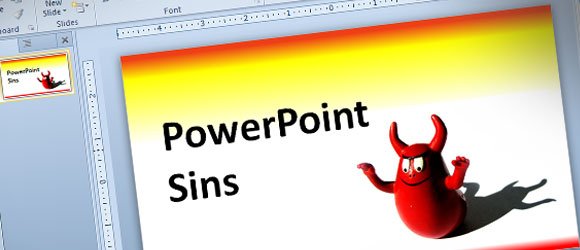
PowerPoint can be pleasurable, fun and effective but at times can be dreadful. Therefore, in this article we will be discussing about few guidelines which could help you overcome “7 Deadly Sins of PowerPoint Presentations”.
1. Excessive use of colors
At times, presenter includes too many colors by adding background style and design of each slide to make it attractive but on the contrary, this kind of approach could distract your audience . So it is always advisable to put maximum three different colors so as to make your theme more pleasing.
2. Improper adjustment of contrast
It is always nice to be creative but at the same time you also require to remember about the taste and ease of your audience. Always stick to superior quality colors which you find in good print. Selecting black font color on white or light blue background can add new glamor to your presentation.
3. Disproportionate text
Again, if you think that the use of unnecessary text will enhance your presentation then let me correct you right here. It’s a NO’ . Excessive use of text will make whole of your slides clumsy. Thus try to use lines less than seven text lines.
4. Small text size
Here comes font size of the text. It is also one of the most important factors that could make your presentation an effective one. It is mostly suggestive that you should use a large font size from the start to avoid last minute hassles. As you may know, the size of the screen where you deliver your presentation will unquestionably affect the font size.
5. Bullets a big problem
Applying more bullets could lead to less retention. Bullet point lists produces most difficulties for your listeners. Use of different bullets can work well when you are at the point of concluding your presentation.
6. Use of dull slides
An effective PowerPoint Presentation consist of simplicity, graphical taste, surprize. Using boring presentation slides could make your audiences less interested. Make the best use of slides!
7. More than required transition shifts
Adding Transition effects in presentation could be a great move. It keep all your slide displays appealing . Go for it but try to select a two or three different transition effects for your upcoming presentation.
If you need free PowerPoint templates or PowerPoint graphics for your presentations, you can consider to download free PowerPoint templates from our website. We have thousands of PowerPoint charts and diagrams for free, too.
