Whirlpool PowerPoint Templates
The effects of whirlpool bring about feelings of movement and dynamism, adaptation and flexibility. Many use the imagery of a whirlpool to convey this, whether in art or in logos. You can also use this whirlpool image for your own presentation.
These Whirlpool PowerPoint Templates have the same whirlpool theme, but they are very different in the way they are designed and formatted. One is in monochromatic black and white, while the other shows many shades of blue, purple and green like the sea.
Classic Whirlpool Design
For a classic design that shows interesting whirlpool patterns, you can use this Classic Whirlpool Template for PowerPoint. This template features an embossed effect that displays a whirlpool tile pattern. Overlaid on top of this background pattern is a crisp white piece of rectangular shape with a subtle shadow effect.
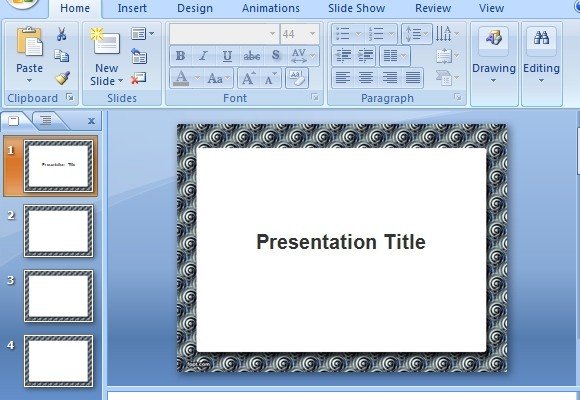
This template gives a hypnotic effect that can be used for many types of presentation topics, not because you want to hypnotize your audience but because the template is actually conveniently versatile.
This template contains four preset slides that you can use to insert different types of content such as text, list, table, graph, or charts, and many more.
Go to Download Classic Whirlpool Template for PowerPoint
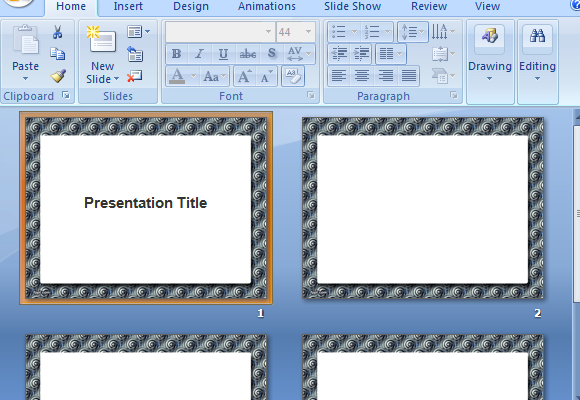
Get the Psychedelic Whirlpool Effect
For a more modern and artsy whirlpool effect, you can use this Blue Whirlpool PowerPoint Template that has a dreamy, abstract whirlpool design in blue, purple, and green.
It features vibrant slides that all carry the same theme, adding interest to your presentation and ensuring that your audience stays interested. Meanwhile, the text is in big, bold white letters so that your presentation remains highly readable and visible even from afar.
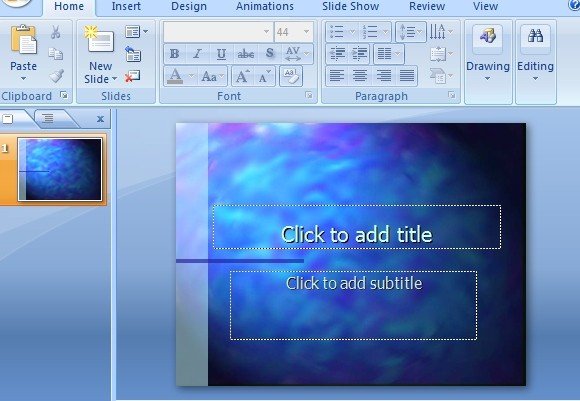
Like the template above, this template is free to download. You can go ahead and create your own presentation by clicking on New Slide and adding the slides that you need as you go.
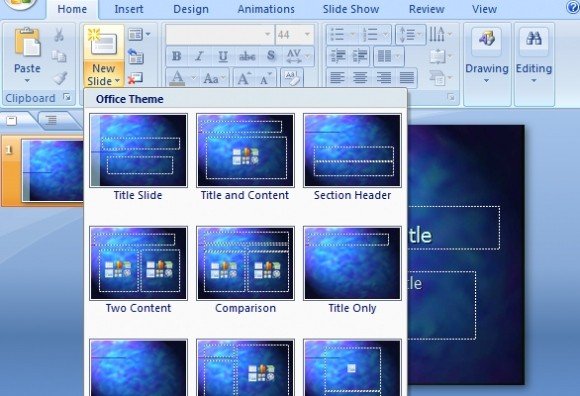
This template gives you plenty of leeway to be creative and present your content in different ways.
