What’s New in PowerPoint 15.19 for Mac
A new upgrade for PowerPoint 2016 is available on Mac (Microsoft PowerPoint 15.19) and it comes with some new features.

Two of the new features in version 15.19 includes:
- Morph Transition.
- Customization of Quick Access Toolbar.
The morph transition is a very powerful transition tool that can help you to make nice presentations with awesome effects or create new presentation templates with incredible effects.
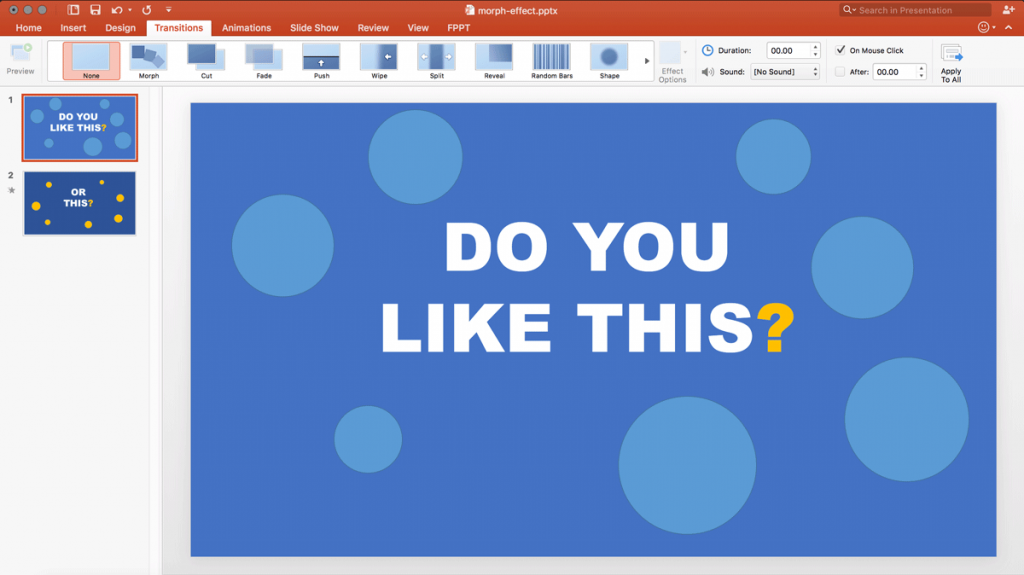
When you activate this transition for one of the slides, PowerPoint will detect the objects in both slides and apply a morph effect. In this example, we have created big circles in one of the slides, and then smaller circles in the next slide. Also, we changed the text in center of the slide.
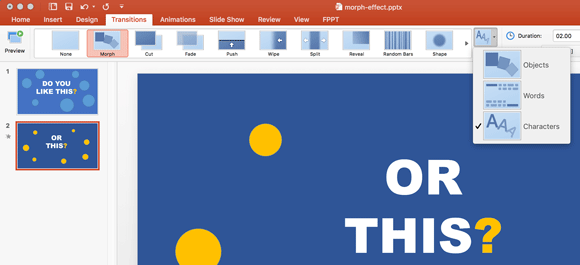
When you move to the next slide, you can see how the big balls are converted to small balls auto-magically and the text is also transitioning to the new text.
The Morph transition comes with three different properties that you can assign.
- Morph Objects
- Morph Words
- Morph Characters
The following video includes a great demonstration on the morph transition. Starting at minute 2:00 you can see the morph effect in action used in a Solar System Presentation.
Try each of the effects while creating your presentation and let us know your comments after running the experiment.
