Video Game Stats Tracker Template for Excel
Last updated on May 5th, 2024
If you are a big video game fan or an avid gamer, you may have tried out all sorts of games of different platforms and consoles. You probably know all the game genres and have even mastered some of the most popular ones and even tried those games that are up-and-coming, even before others have gotten their hands on them. If you want to keep track of your progress in every game, you can use the Video Game Stat Tracker Template for Excel.
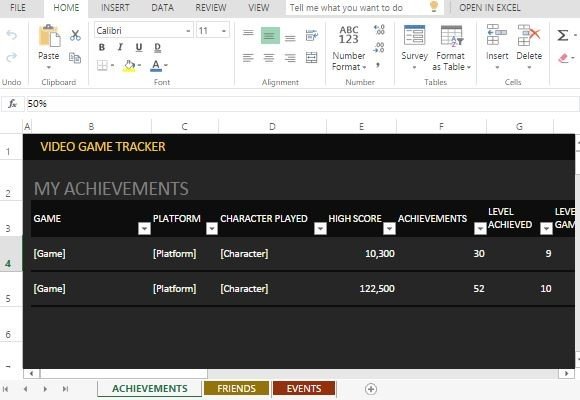
Whether you are playing a puzzle, adventure, mystery, tower defense, simulation, MMORPG, RPG, or any other game, you can use the Video Game Stat Tracker Template for Excel. A game template is a handy tool that will record your achievements, progress, and high scores in all the games you play. And if you are competing with friends or belong to a video game playing club, this video game tracking template for Microsoft Excel is great for comparing your progress with others and help each of you discuss strategies and gameplay.
Video Game Tracker: Beautiful Gaming Template with Stats
The game stats Excel template is in black and gray, making it look great, modern and sophisticated while letting you see clearly all the details you need to record and display.
It is divided into three worksheet tabs: Achievements, Friends, Events. Game statistics are organized in a table and you can record all pertinent details for each game by row.
The columns are separated into Game, Platform, Character Played, High Score, Achievements, Level Achieved, Levels in Game, % of Level Completed and % of Game Completed.
The last two columns automatically display your game progress visually using a bar graph.
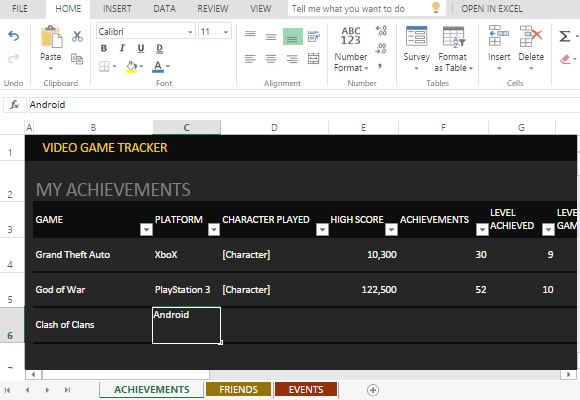
In Achievements, your game statistics are organized in a table and you can record all pertinent details for each game by row. The columns are separated into Game, Platform, Character Played, High Score, Achievements, Level Achieved, Levels in Game, % of Level Completed and % of Game Completed. The last two columns automatically display your game progress visually using a bar graph.
The table is in high contrast and looks nice for both male and female gamers of all ages. In fact, the table can even be embedded into reports or presentations.
Share Your Achievements With Friends
The Friends tab shows a table of all your friends and opponents, and you can keep track of them as well. Record their Real Name, the Game they play, Gamer Tag/In-Game Name, How Known, and Notes.
The Events, the last tab, lets you keep track of any important gaming events or tournaments so you are always in the loop. This tab is especially important for professional gamers who go around events all over the country or the globe to play games.
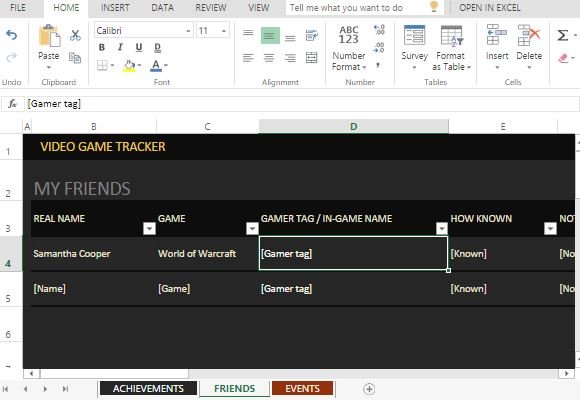
And because this template is in Excel Online, you can easily access and update your video game stats. You can also publish online or share your stats with your friends and have them share theirs with you too.
Go to Video Game Stats Tracker Template for Excel – Unfortunately, this video game tracker template was removed from Office.com recently.
