Using SkyDrive to save your PowerPoint presentations in the cloud
SkyDrive is the cloud storage solution provided by Microsoft where you can save all your files and documents and make it accessible online anywhere, anytime. If you already have an Outlook.com account (or Windows Live or even Hotmail.com account) then you automatically have access to your cloud storage space of SkyDrive.
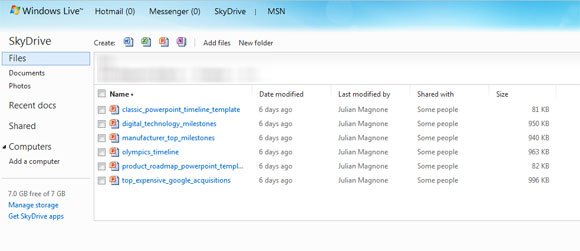
This free cloud storage service is the next generation of cloud space that Microsoft plan to make accessible from Microsoft products. Indeed, the new Preview of Office 15 has a complete integration with SkyDrive and when you save a file for example in PowerPoint, it is appearing in the first place.
Presenters can use SkyDrive to save all their PowerPoint presentations and this means that you can access them anywhere and anytime. This can be very useful for presenters that are not always working on the same computer but also for users who need to collaborate with other people, involving designers, audience or why not students.
Other well known competitors are Dropbox, Google Drive, Box.net – However, the advantage of using SkyDrive is that it has a great integration with Microsoft Office products so you can seamless use it for presentations in the cloud for small businesses. The cloud is here to stay as the world moves toward embracing new technologies and a new approach to creation, delivery, maintaining and measuring impact.
By using SkyDrive you can easily share a link with your colleagues so everyone can access the last version of the document, and also keep a document version history as we could see in the document repository article.
Definitely using SkyDrive is a good move and inexpensive for anyone who want to switch their document management tasks to the cloud. This can be very helpful for business purposes but also for personal use.
