Using PowerPoint for Presentations in the Classroom
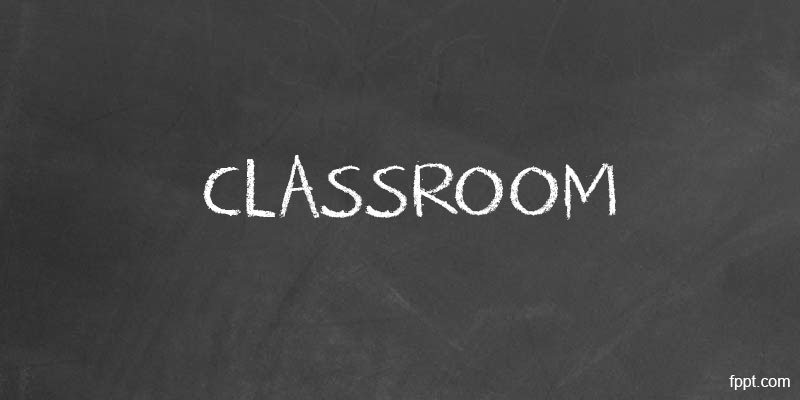
Accordingly to Microsoft Corp. there are more than 70 millions of PowerPoint presentations held every new day. Of course a great proportion of these presentations are held in the classroom or for educational purposes. PowerPoint can be used in the classroom to perform great PowerPoint presentations and you can take advantage of recycles presentations to prepare your classroom presentations or create a new presentation from scratch. This article will bring some ideas about how to use PowerPoint presentations in the classroom.
Using PowerPoint for classroom lessons is one of the main applications of PowerPoint presentations and the great advantage for this is that you can use then over and over the time. Of course, every new year or semester you’d need to update some of the slides, but not all. This can be really practical for lessons and save time to teachers who reuse and recycle PowerPoint presentations.
There are some other side applications for PowerPoint presentations at classroom, especially if you need to make PowerPoint presentations for other events like in parent events. Presentations for parents can also be performed with PowerPoint, you can also take advantage of automatic slideshows and leave the presentations running in the background.
Here are some recommendations on using PowerPoint in the classroom.
- Don’t overwhelm your presentation with too much text, instead try to combine the paragraphs with images and charts and some nice well designed slides for PowerPoint.
- You can embed full text and paragraphs in the speaker notes, your students can also take advantage of this field if you want to distribute the PowerPoint files with them.
- Add the slide number on every new slide and eventually the total number of slides so your students and audience can understand where in the timeline they are and how much longer to complete.
- Use a structured list with bullet points vs. full text or paragraphs without structure. This will help your students to schematize and summarize the most important concepts.
- You can stimulate the interest in students by using PowerPoint graphics and cartoons with different situations and postures.
- Get inspiration from some best PowerPoint presentations and well known presenters and teachers who already performed awesome presentations in the past.
- Innovate in the classroom with some free or paid tools to create graphics, charts and different visualization tools that will help to get the students’ attention.
