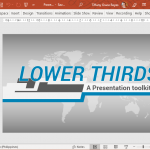How to Combine Different Chart Types in PowerPoint
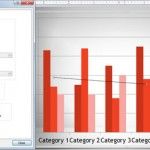
Charts can be handy in presentations where you need to show data. This is sometimes preferred against complex tables as a visualization tool because the audience can get a better view of what you want to show. However, the charts should be prepared according to your presentation to make them readable. PowerPoint charts are very …