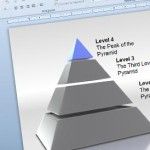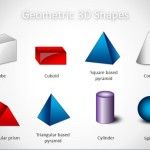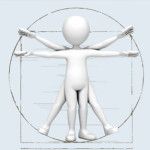Creating a Prism in PowerPoint 2010
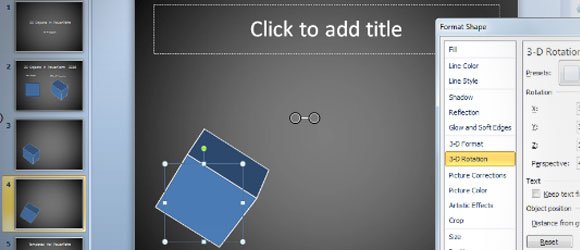
Using PowerPoint shapes and 3D formatting options you can easily create 3D objects. If you need to create a prism in PowerPoint, for example to prepare a nice performance PowerPoint presentation using the concepts behind prism performance, then you can use the 3D objects in PowerPoint to make awesome diagrams and slide designs. You can …