Slickplan: Create Site Maps Easily And Share Them With Clients
One of the most important parts of website planning and development is a sitemap. Sitemaps aren’t all that hard to create, however when finalizing the design for a website making static sitemaps can be extremely annoying. Furthermore, any changes which may be requested by a client may be hard to reflect in a static sitemap and changes may require hours of laborious work. While you can make rudimentary mockups and prototypes even in PowerPoint using add-ins like PowerMockup, sitemaps are supposed to be even easier to create, share and modify.
Slickplan is a slick web service which makes the process of making sitemaps a breeze. You can create sitemaps, set editing and viewing permissions for users to collaborate with you and share your sitemaps in just a few clicks. Making sitemaps with Slickplan is as easy as using wireframing tools like Axure RP which is a web app for making interactive prototypes.
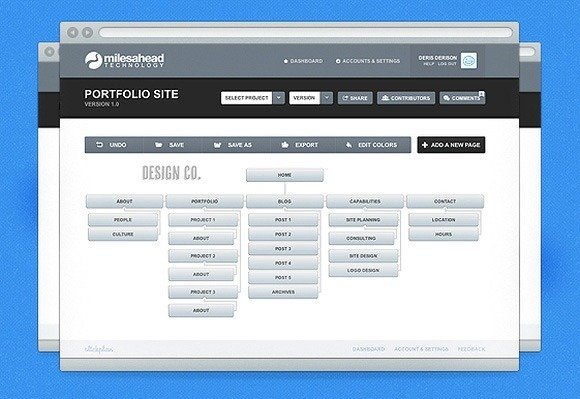
Create Sitemaps Using Drag And Drop
To make your sitemap, login to your Slickplan Dashboard. The sitemap creation process is quite simple and requires selection of appropriate page types which can be dragged around to create sitemaps. The sitemaps appear much like a web page flow chart and are quite easy to organize. These sitemaps are extremely flexible and can be modified anytime, which makes Slickplan a robust sitemap generator.
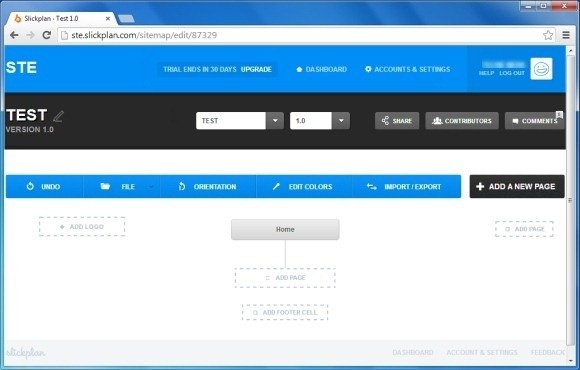
Easily Modify Existing Sitemaps, Add Custom Branding And Colors
You can also include branding in your sitemaps and upload your own logos with the entire layout. To further polish your sitemaps you can add colors via Edit Colors option.

Import Or Export Sitemaps
You can import sitemaps or export them to a variety of formats ranging from PDF, PNG, MS Word, CSV, HTML or XML. You can also share your sitemap to a Basecamp project. Sitemaps can also be shared via email or social media websites like Facebook.
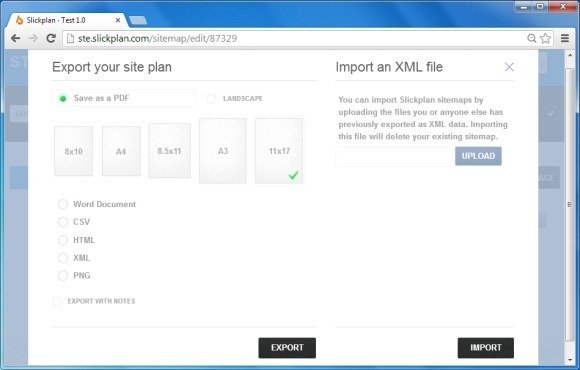
Set Edit Or View Only Permissions For Online Collaboration
Another fine feature of this web service is the ability to add users with ‘editing’ or ‘view only’ permissions for online collaboration with clients, colleagues, managers or just to get an opinion from someone in your professional circle.
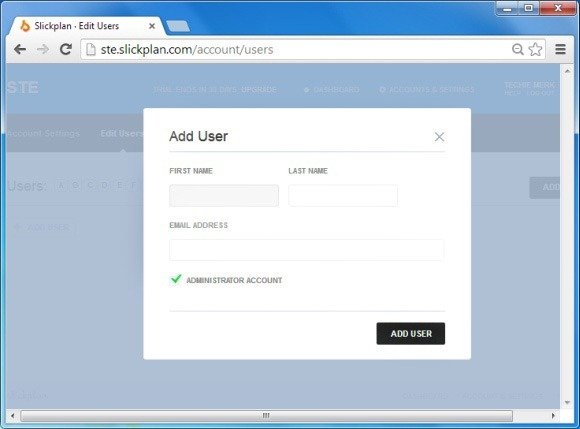
Slickplan Video Demo
Check out a brief video demonstration for using Slickplan.
Related: Also see our review of Pidoco and our list of mockup tools for making prototypes for mobile and web apps.
Slickplan is a paid service with a starting price of $3.99 per month; however you can try it for free on a 30-day trial basis.
Go to Slickplan
