Price Quote With Tax Calculation Template For Excel
If you are involved in hiring suppliers for your business, a price quote is a necessity. The same can be said for the suppliers. It is the suppliers’ job to provide price quotes to potential clients so that the clients know just how much a job or a product costs in order to make adequate planning and budgeting for their own projects. Often, these clients compare price quotes from various suppliers for the same job in order to find the best price for their money.
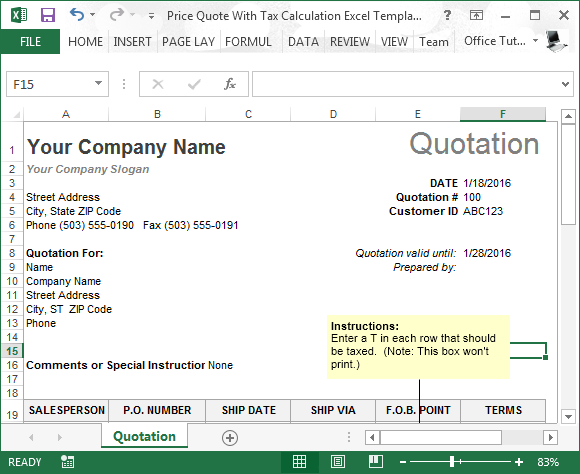
To help you have the edge and impress your potential clients, you can use this Price Quote with Tax Calculation Template for Excel. With this free calculation template for Excel, you can easily create price quotes that go the extra mile because it also calculates the taxes, thereby taking out the hassle of computing and the guesswork from the clients’ minds.
Create Price Quotes for Any Client
This template features a price quote complete with formatting and formula to save you time and effort, as well as the hassle. It already has sections for company name and slogan, complete address, and contact information. There are also the basic quotation details such as quotation number, date, customer ID, validity of quotation, prepared by, and who or which company the quotation is for. The company or client section also has details for their complete address and contact information.
The price quote table itself is also specially designed with built in formatting and formula as well. There are also a set of instructions that help you navigate the table. You can enter a T on the Taxable column to indicate which items on the quotation are taxable, and you can be sure that this column will not be printed as you send it to your clients.
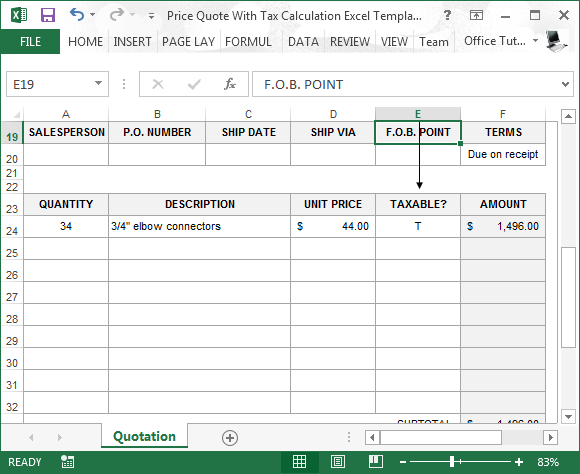
Easily Bid and Land the Job
The price quote template has two tables. One is for the sales information, which contains Salesperson, PO number, Ship date, Ship via, FOB point, and terms. Then, the second table contains Quantity, Description, Unit Price, and Amount. The subtotal, tax rate, sales tax, and total are then automatically calculated for you.
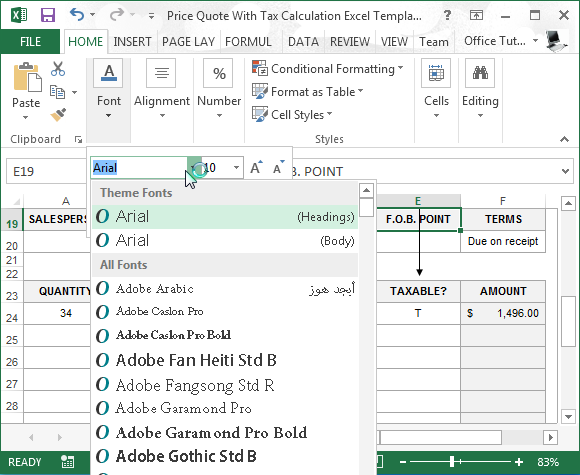
After customizing for your company, you can store this template to your OneDrive account to have easy access and secure storage of your company files. This way, you can easily access the template anytime you need to update your price quote or make changes to it right before you meet your client.
Go to Download Price Quote with Tax Calculation Template for Excel
