Prevedere Forecasting Tools for Predictive Analytics in Excel
Prevedere is recognized as one of the best business intelligence software out there. Now, you can have the power of the best intelligence platform right within Microsoft office. This is because Prevedere is now available as an add-in for Microsoft Excel. Prevedere is one of the world’s best and most revolutionary software when it comes to business intelligence. It’s widely used by various companies and organizations to get valuable insight that grows the business.
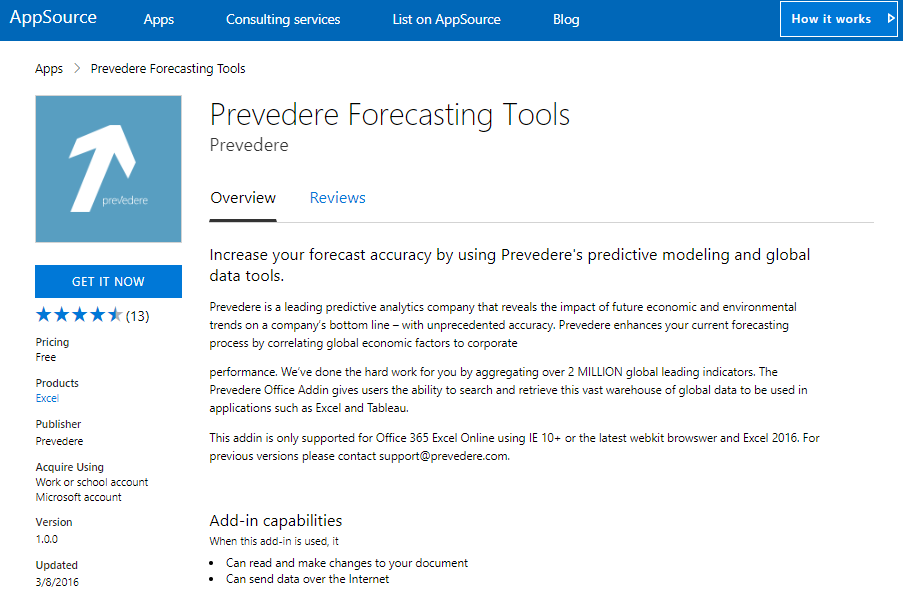
Use Prevedere to Gather Intelligence Within Excel
Microsoft Excel users can now use Prevedere without leaving their worksheets because the software is now available as an add-in as Prevedere Forecasting Tools.
Prevedere Forecasting Tools is an Excel add-in that provides you forecasting insights using Prevedere’s excellent predictive modeling and global data analysis tools. The leading application can now be used as an Excel add-in to help you quickly transform your data into analysis and forecasts that show you the direction of your business. The add-in will help you see your business and find its place in the ever-changing economic and technological landscapes. It will also help show you how your data and current trends impact your bottom line and generally, your business.
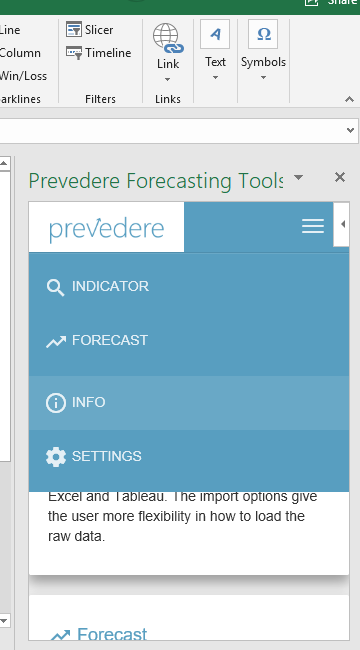
Get Prevedere Forecasting Tools for Excel
You can get the app from Microsoft AppSource. Log in with your Microsoft or Office 365 account and look for Prevedere in the portal. Once you go to the download page, just click on “Get It Now”. You can continue installing and enabling the add-in within Excel, so the site will redirect you to open Excel on your computer or Excel 365.
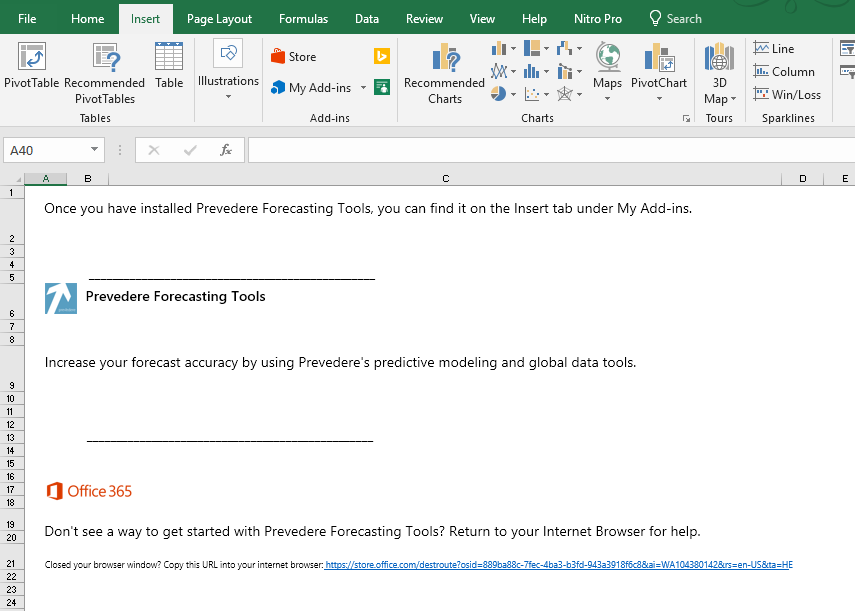
Once you enable Prevedere Forecasting Tools, you can see the add-in on the Insert menu, under Add-ins. Click on Prevedere to enable it and the Prevedere Forecasting Tools task pane. You can click on Indicator or Forecast to get the information that you need and even insert it into the worksheet that you are working with.
With the Prevedere Forecasting Tools, you can get the best that this leading intelligence solutions provider has to offer. And best of all, you don’t have to leave Excel. This means you have fewer distractions from other tabs or applications you have to open.
Also, you can get valuable intelligence from Prevedere’s own economists to allow you to forecast trends and get a better perception of the industrial landscape. You can also use Prevedere’s forecast models and apply it to your own company.
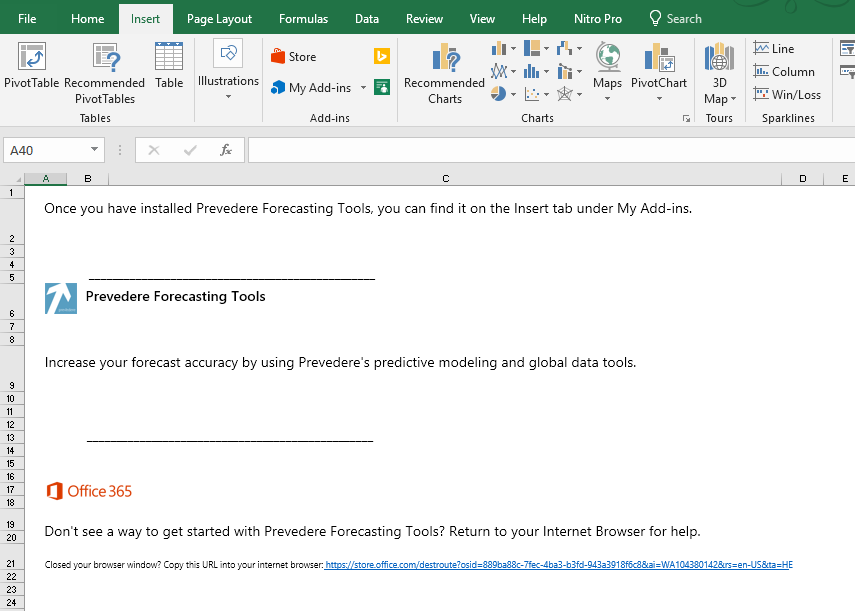
Take Advantage of Prevedere’s 20 Million Global Indicators
Prevedere aggregates over 20 million global leading indicators, and you have access to all of them within Excel, saving you time, effort, and many other resources. You don’t have to sign up to a different service or use a different app. You also don’t have to juggle different tabs and windows to find the intelligence or answers you are looking for. The Prevedere Forecasting Tools already allows you to search and retrieve the data you need from its vast global warehouse.
