PowerPoint Has Detected that your Graphics Card May Not Be Configured Properly (How to Fix it?)
Last updated on May 11th, 2024
If you get this message while playing a slideshow in Microsoft PowerPoint: “Power Point has detected that your graphics card may not be configured properly for optimal slide show experience” then here we will try to explain what the issue is.
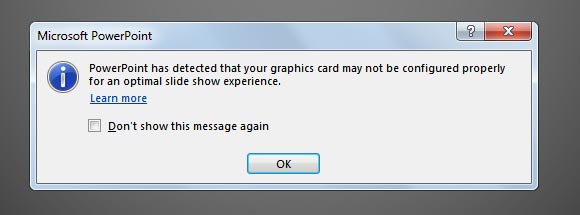
Normally, slideshows in PowerPoint will sue hardware graphics acceleration capabilities that is provided by many good graphic cards in the market. This will help to make motion graphics, such as transitions, animation, and video, appear to move more smoothly. If you get the error or notification message above then it may be due that you have lot of heavy animations in PowerPoint that consumes too much resources without a proper graphic card.
How to disable Hardward Graphics Acceleration in Microsoft PowerPoint
Hardware graphics acceleration works only if your computer’s graphics card is able to offer this feature and it has enabled. But if not, then the performance of the motion graphics in Slide Show view is reduced.
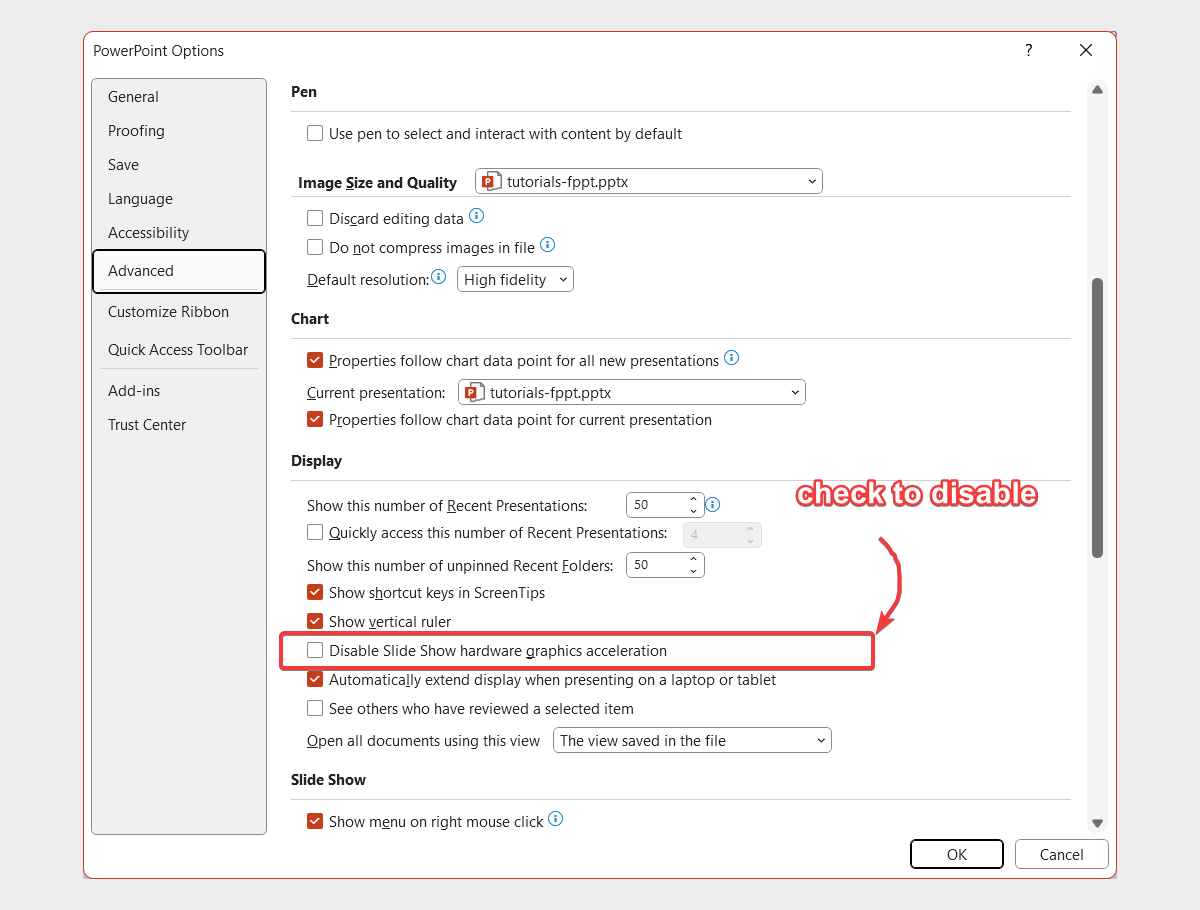
If you want to disable the graphic card acceleration in PowerPoint then you can go to PowerPoint Options and look for File -> Options and under the Advanced tab check the Disable Hardward Graphics Acceleration option.
You can update your computer’s graphics card or drivers or disable hardware acceleration to prevent receiving this error in the future.
You will need to get the graphic card name and model to know exactly what is the issue concerning this error message, however in advance don’t panic because you can still run the presentation or slideshow. But if you use animations or high quality videos then the performance may be compromised.
NVidia GeForce you can configure Graphics Hardward acceleration by entering the graphic card settings under Troubleshoot dialog box (make sure to configure Full graphic hardward acceleration).

thank for help
Thank You
disable Hardward Graphics Acceleration in Microsoft PowerPoint 2013
Great. Thanks for sharing.