PhET PowerPoint Add-in Provides Free Science & Math Simulations
Last updated on November 25th, 2024
Explaining scientific and mathematical concepts in the classroom is one thing but what if you can display interactive models which change as you select certain options? PhET is a PowerPoint add-in available at the Office Store, which provides a set of scientific and mathematical simulations that can be great for class lectures and for students to learn about various scientific concepts.
Install the PhET Add-in from the Office Store
Like most Office Store apps, you can get the PhET add-in by going to Insert –> Store and search and install the PhET add-in.
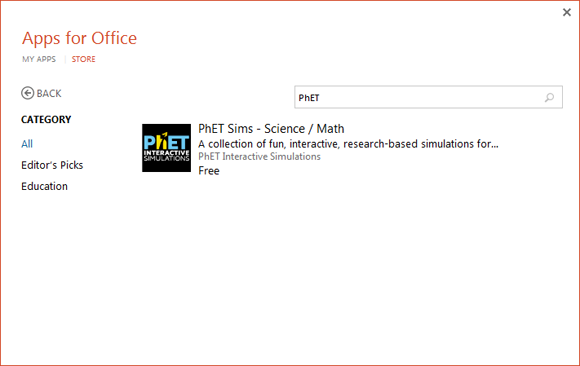
Choose a Simulation to Run in PowerPoint
The simulations become instantly available and you can click to choose the simulation you intend to run.
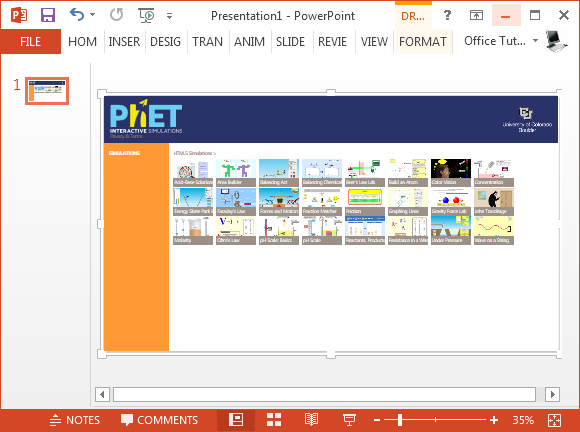
Once you start a simulation, you might get a menu depicting the various parts of the simulation. You can start from the beginning or move ahead by picking the relevant section from the list.
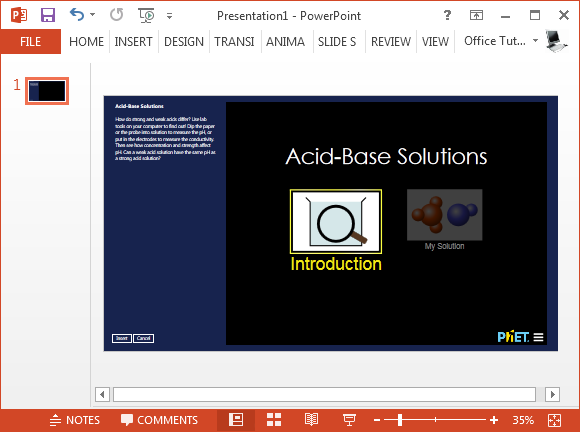
Interactive HTML5 Simulations that Change as you Select an Option
You can switch to Slide Show mode to present the simulation in full screen mode. As you select different options, the simulation will change accordingly. These interactive HTML5 simulations can therefore be a great way of teaching students different scientific and mathematical concepts, using PowerPoint.
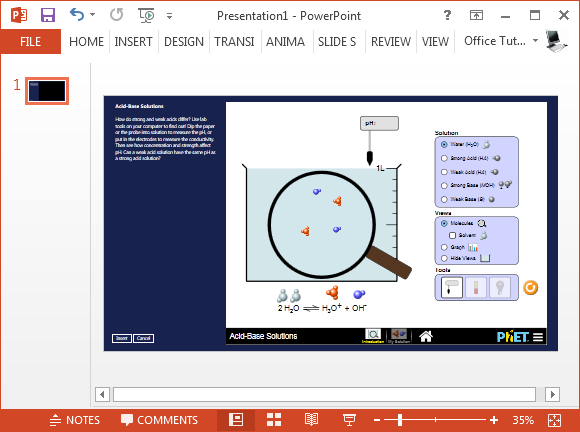
The simulations provided by PhET are tested to ensure that they are effective. You can also download simulations from the PhET website or run them online. These simulations have been created using HTML5, Java and Flash.
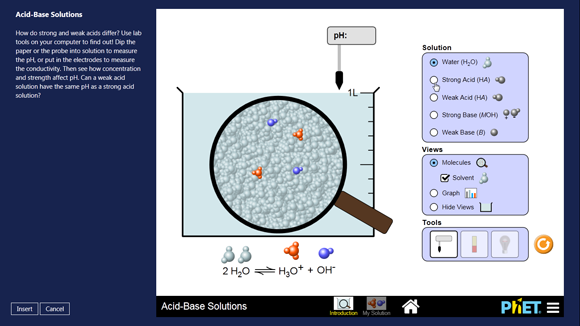
PhET Simulations for Educational Use
PhET has simulations for physics, chemistry, math, earth sciences and biology, with an archive of over 100 simulations. You can learn more about PhET from this video.
The PhET Add-in works with PowerPoint (Service Pack 1) and latest editions of PowerPoint. You can also use this add-in using PowerPoint 365 Online. To install the add-in via your Microsoft account, follow the Office Store link below and login. As mentioned earlier, you can also install the add-in directly from your desktop edition of PowerPoint by going to the Office Store.
Go to PhET
