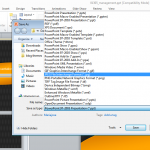How to Start PowerPoint in Safe Mode

To start PowerPoint in Safe Mode, press the CTRL key while opening it on Windows. You’ll be asked to open PowerPoint in Safe Mode. Click confirm to open PowerPoint on Safe Mode. The easiest way to start PowerPoint in Safe Mode is pressing CTRL key while PowerPoint is opening. This will force PowerPoint to enter …