How to do video conference with PowerPoint
If you have to run an online conferencing maybe you’d be interested to learn more about how to do video conference with PowerPoint and a remote audience.
Fortunately you can host a successful remote conference with PowerPoint and some free and commercial tools available on the net. Nowadays we have lot of conferencing tools available as well.
Remote Conference with PowerPoint and Video Conference Presentation
Remote conferencing with PowerPoint is possible, the new Office 2011 comes with a new feature that is named Broadcasting PowerPoint. By broadcasting your PowerPoint you can show your presentation to an audience remotely, for example if you are working with customers around the world or if you need to create a webinar with PowerPoint.
The option is available under Slide Show tab and you should click on Broadcast Slide Show to start sharing your link with your audience.
Additionally, there are other third party tools to share your presentation and create an online video conference with PowerPoint. One of these tools is TeamViewer. PowerPoint or any other presentation can be achieved online with Team Viewer. You just need to download the free tool from their website and start broadcasting your presentations.
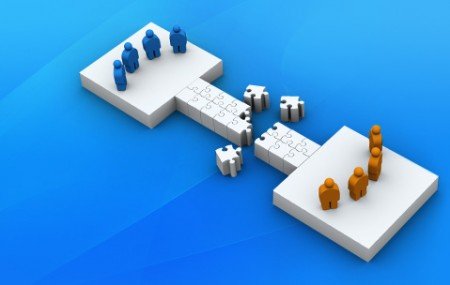
As they say in their website, teamwork, presentations and sales talks. A picture says more than a thousand words. TeamViewer enables you to share your desktop with other people over the internet, even through firewalls. So you just need Internet access and HTTP. It could be the ideal solution for online collaboration in any company using complex firewalls to protect their data.

my video conferencing equipment
want ppt of video conferencing
I need to know more about video conferencing with power point