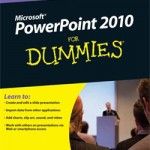Kinect PowerPoint Control for better presentations

Kinect and PowerPoint can be connected together to make awesome PowerPoint presentations. Definitely the future of PowerPoint presentations will include some gesture recognition capabilities as well as other voice recognition and techniques. Kinect PowerPoint Control is a project open source that you can download to see how Kinect SDK can do basic gesture recognition to …