Slogan in PowerPoint presentations
Your company slogan has an important role in your corporate identity and we can get the most from it also when we need to perform a PowerPoint presentation. By using your company slogan you can communicate a message in a few words and saying more than you would say if you use lot of paragraphs of text. A similar role is also present when we embed the company logo in the PowerPoint presentation. Besides the effectiveness of logos and slogans in a presentation can also be measured by using different techniques and audience response monitoring systems.
Next time you need to prepare a PowerPoint presentation, don’t forget to design the template accordingly with enough space for company logos & slogans.
If I don’t have a slogan yet, how to create the perfect slogan
Besides the presentation, in order to create a perfect slogan for your business you will need to think of your audience first. Whether it be your customers, the company stakeholders and and the general public. How do you want your company to be perceived from a customer point of view or even an external entity including future potential customers? A slogan will definitely help to communicate the message.

Secondarily, if other people work in your company you can ask your employees and colleagues to write down how they see the company from their own point of view and do a global brainstorming where everybody writes down a slogan in a paper.
After you get a few ideas down, you can then pick the slogans that sound better and communicate the message. Also it could be a good practice to look at the most known and prestigious companies in the world. These companies for sure have hired the best marketing advisors to find a good slogan for their companies so you can get some inspiration and ideas from company slogan samples. For example, Microsoft is Your potential. Our passion., while slogan for Hyundai is “new thinking. new possibilities.”. Notice in both cases there are two sentences and a period separating them.
To give you some other examples, Google slogan is “Don’t be evil”, SlideOnline slogan is “Present more.” while Coke had so many slogans and changes during the time.
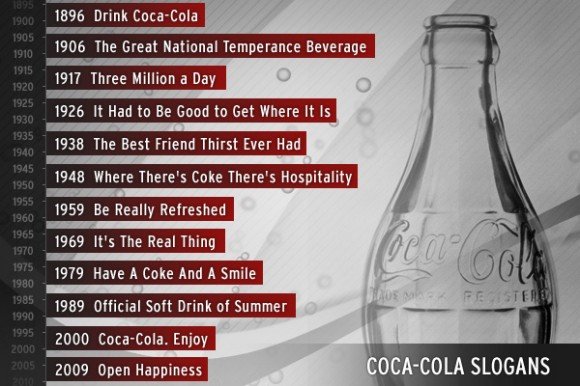
What is the perfect length for a slogan?
There is no perfect length but it is common to see short slogans, since this may be easier for customers to remember. However, there are some longer slogans using more than 5 words or even a complete sentence with lot of works.

In PowerPoint you can embed the logo and slogan in the first master slide, but also on every new slide. This way, your audience can read the slogan anytime during a presentation.
