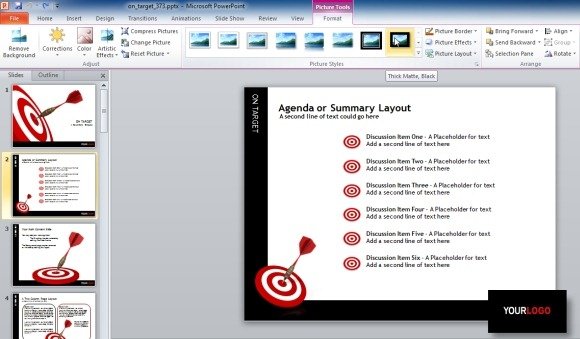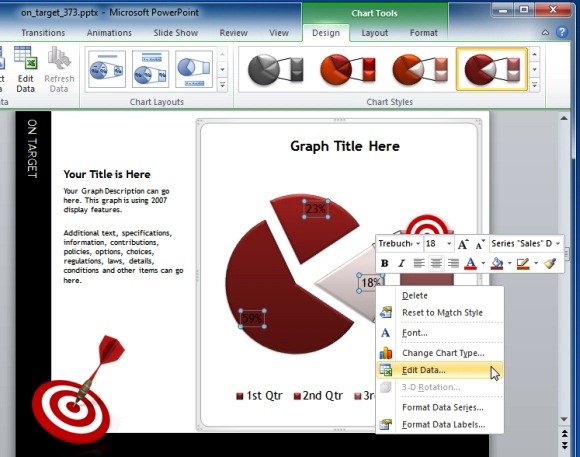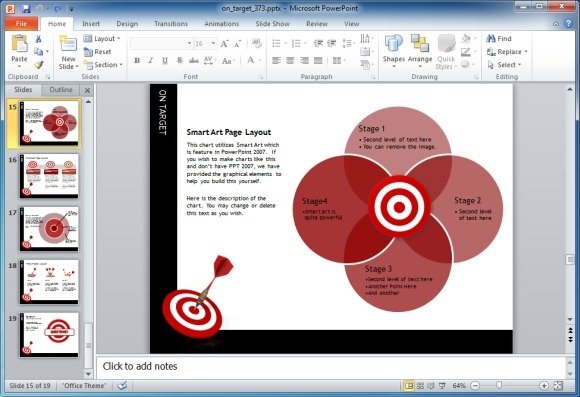On Target Darts Template For PowerPoint Presentations
Hitting a nerve of the audience is essential for an effective presentation and nothing works better than a visually appealing content. In a recent post we showed you how to use the Hit Target HD Video Background for PowerPoint presentations. This time we have a PowerPoint Template that comes with Bulls Eye graphics, SmartArt, charts and other types of readymade content that can be edited out to create your own business or academic presentation. The On Target Darts PowerPoint Template is one of many amazing templates by Presenter Media, which provides customizable readymade slides that are generic enough to help create any type of presentation.
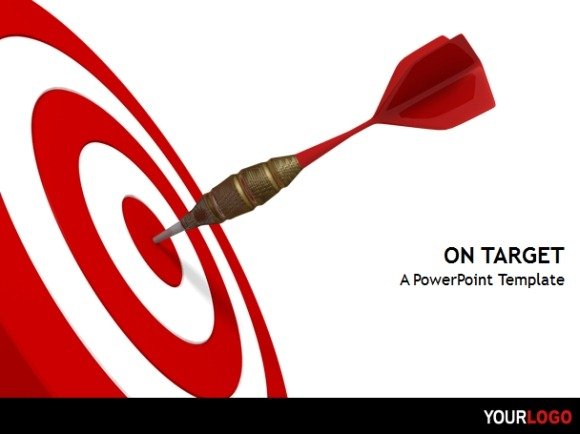
Suitable For Any Kind Of Presentation
Darts hitting the Bulls Eye, along with slides containing statistical data in the form of SmartArt graphics and charts can be very effective in delivering a presentation about business concepts or to elaborate topics during an academic presentation. Whether you are a teacher, student business professional or even someone engaged in the banking sector, you can use this template to present complex ideas with ease and grace. In case you would like some tips about delivering good business presentations, then see our posts about the use of SmarArt for making business presentations.
Editable Charts And SmartArt
The on target Darts template comes with editable charts and SmartArt graphics which can be easily edited out to add your own data, headings and legends. Like any common PowerPoint template, you can edit charts by selecting the Edit Data option via right-click menu. This can help you avoid wasting time on constructing charts from scratch and you can even customize the look of the charts by selecting a different color or design from PowerPoint Chart Tools and other native design/customization options.
Similarly, you can use the SmartArt graphics within this template to present your ideas by simply adding text or changing the color of the readymade graphics. Of course, you can even insert your own images and add different types of media content to fashion your presentation. You can also use our Free Animated PowerPoint Templates to create eye-catching presentations.
The On Target Darts template can be downloaded from the links given below. It works with the following platforms:
- Microsoft PowerPoint 2003, 2007, 2010 and 2013 (PC)
- Microsoft PowerPoint 2008 and 2011 (Mac)
- Keynote 09 (Mac and iPad)