Old Paper PowerPoint Template
Last updated on May 5th, 2024
Some presentations require a sleek modern look while some may be more effectively presented in a way that is more organic, natural, and even rough. For cases like this, you may want to use the Old Paper PowerPoint Template, which features soft-deckled edges of handmade paper in subtle shades of dark and olive green.
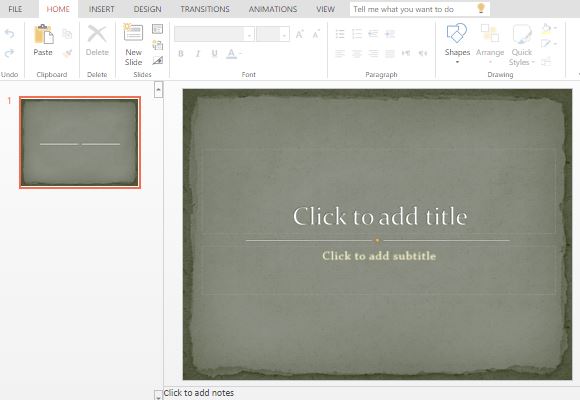
This Old Paper PowerPoint Template has a beautiful, elegant, yet timeless design that takes you back to the earlier times because of its rustic, old look. It has a dark gray parchment paper effect with roughly cut, slightly crumpled edges. The effect is very old, natural, 3D deckled paper.
Rustic General Purpose Template
As a general purpose widescreen template, this Old Paper PowerPoint Template can be used for office, business, school, and personal use. It can be used in industries such as publishing, literature, journalism, broadcasting, design, and many other. It can also be used for brainstorming and mood boards, as well as for business plans, marketing strategies, sales reports, event planning, invitations, and photo albums.
What is great about this template is that it can be accessed through the Microsoft Online portal. Simply go to the portal in your browser and log on to your Microsoft Online account. You can do this using any mobile device such as a smartphone or tablet. You can also use a computer or laptop. This makes the template ideal for people who are not on their desk all the time, such as those who are traveling all the time.
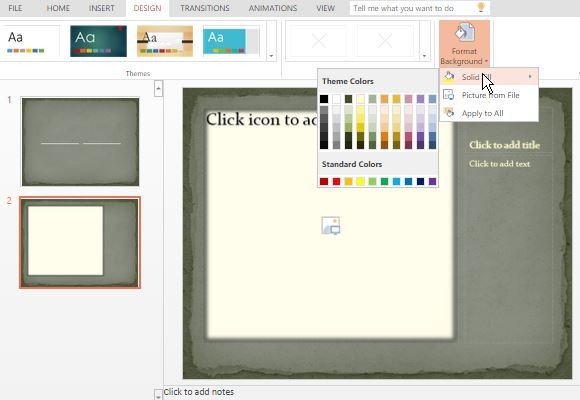
Versatile and Easily Customizable
To get started on your presentation, you can create the Title Page using the preset slide that goes with the template. Then, you can add more slides by clicking on New Slide and choosing from among the many professionally designed slide layouts, such as Title and Content, Section Header, Two Content, Comparison, and Blank slides.
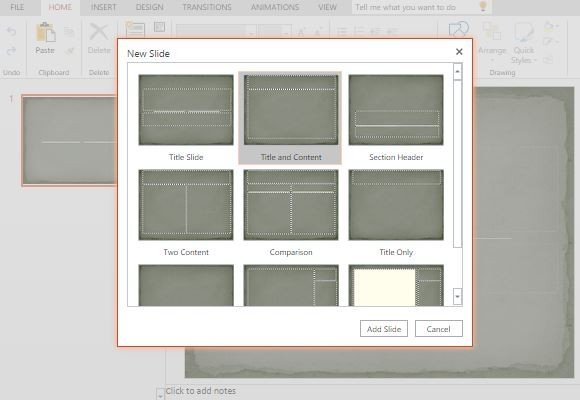
You can customize your own presentation by formatting your background in the Design menu or by changing the font styles, font colors, and other design elements throughout the template.
Go to Old Paper PowerPoint Template – Unfortunately, this template was removed from Office.com, but you can still download free paper PPT templates from FPPT.
