Minutes.io – Create Minutes From Online Minute Templates
Last updated on November 24th, 2024
Gone are the days when one required a diary or a piece of paper to note down minutes of a meeting. With the invention of laptops, tablets and smartphones, the task can easily be completed with the help of digital mediums. In fact, one can even sum up such notes in the form of a PowerPoint presentation to deliver the details of the meeting to senior members of an organization. Minutes.io is a free web service which has been designed to provide a simple and robust solution for writing down the minutes of your meeting.
All you have to do is to head over to the Minutes.io website and click Start Using Minutes.io. A form will automatically show up, which can be used for saving the details of your meeting. You can start off by entering the title at the top, followed by the location where the meeting is held, the minute taker’s name and the name of the attendees. You can use the drop down menu to add a Todo list item, Decision taken at the meeting and any additional information (Info). There is also an option to add a due date before each note, along with the owner’s initials. You can delete notes from the Delete button located at the bottom of the webpage. Once you are done noting down the minutes of your meeting, click File to save your minutes.
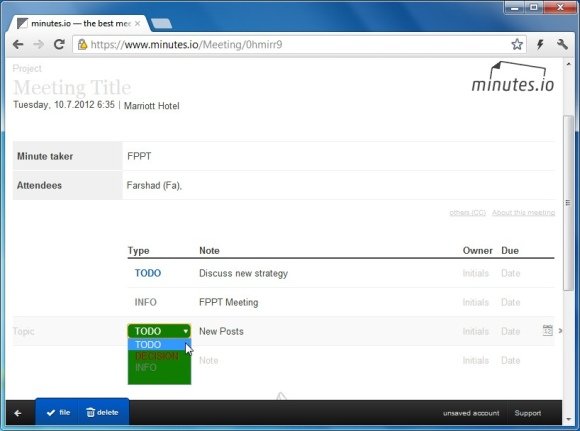
This will File your minutes and you will be provided with an option to edit, send, copy, print or delete your minutes.
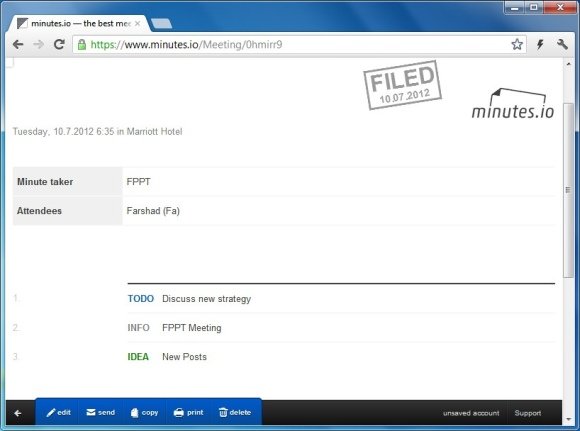
Minutes.io works pretty much like any other note taking service such as Evernote, with the exception that it has been specifically designed for noting down minutes of a meeting, which can then be shared or printed by the user. It will be good to have a desktop application for this web service, as noting down minutes on a webpage can be volatile, especially in case of a browser crash. However, if a desktop app was to be provided, one can easily take notes and perhaps synchronize them with an online account.
Go to Minutes.io
