Mindjet: Create Mind Maps, Brainstorm And Manage Projects From Anywhere
There are many desktop, mobile and web apps for creating mind maps and to brainstorm ideas. However, there are very few platforms that offer robust collaboration options. Mindjet is a web service and desktop application which allows creating mind maps, brainstorming ideas, organizing information, managing projects and collaborating with other users. Mindjet provides many interactive maps, task management options, as well as document storage to save your ideas online and to enhance them with online collaboration. Minjet also has a desktop version which allows saving your diagrams as an image, Microsoft Word document or even a PowerPoint file.

To use Mindjet you can either sign up for a new account or login via Facebook or Google. In case you wish to download the desktop application, click “how to install” from the sign up form. When signing up for an account, make sure that you select the usage type for your account i.e. Business Use or Personal Use.
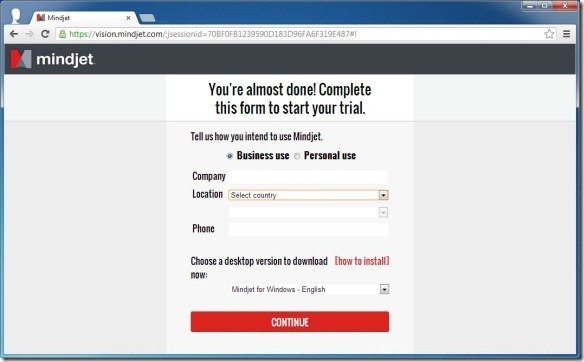
Assign Tasks And Collaborate With Users Online
After you are logged into your Dashboard, you can instantly begin creating new maps, invite friends, assign tasks to friends, follow people and perform various online collaboration tasks. To create a new map, select Maps from the top menu, whereas the Tasks tab allows connecting with other users, assigning tasks, and provides helpful content to help you get started with Mindjet.
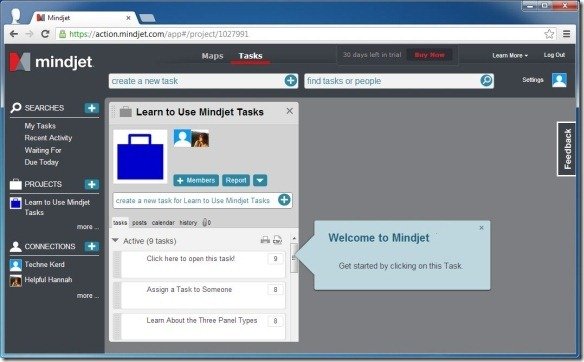
Upload Files And Create Diagrams
From the Maps section you can upload, save, delete and preview files, as well as create new diagrams. To create a new mind map, click New –>Map. To create a new folder, select New->Folder.
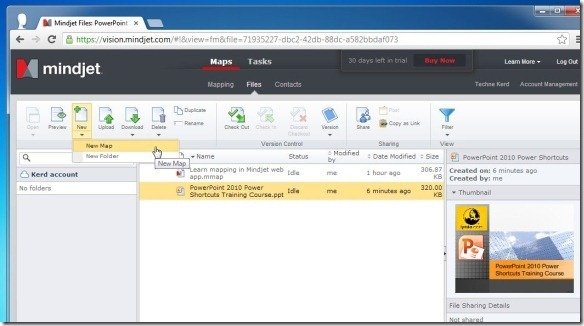
In the next step you will be asked to select a map type. The available options allow creating a blank map, project planning diagram, meeting agenda or organization chart, as well as a to do list. When creating a map you will also have to specify a name for it. This can help you organize your diagrams more appropriately using the Mindjet cloud storage space.
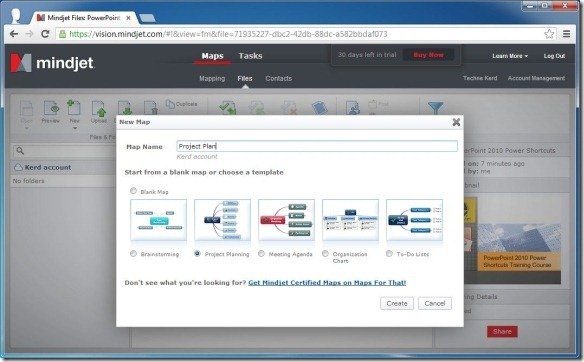
Create Attractive Diagrams And Insert Items From the Web
When creating a diagram you can not only use readymade templates but also insert items from the web. This can be done by going to the Add from Web option which enables inserting items via Google, Bing, Twitter and LinkedIn. The available formatting options are quite elaborate and provide users with a Microsoft Office like Ribbon UI which has many options for formatting text, inserting items, adding hyperlinks and more. Mindjet also provides Evernote integration for exporting selected topics to Evernote.

Mindjet Desktop Application
As mentioned earlier, Mindjet also has a desktop application that comes with all major features of the web based version. This Windows based desktop application provides better options than the web based version as it allows saving your mind maps and diagrams in various formats including as a Microsoft PowerPoint presentation, MS Word document, image (JPG, BMP, PNG, GIF), Flash (SWF) or PDF file, as well as in other formats such as TXT, HTML, MMAP (Mindjet format), WMF and EMF.
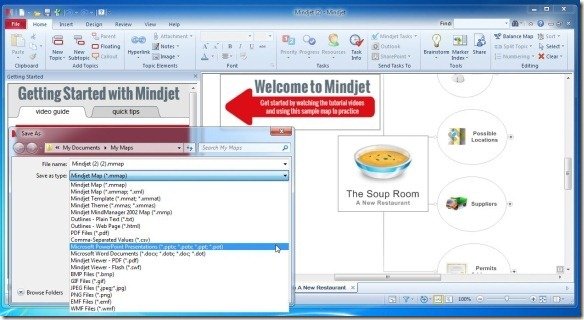
Mindjet has three plans including the Individual, Business and Web package. The individual package costs $15 per user per month, whereas the Business package costs $30 per user per month, alternatively, you can also opt for the web package which also costs $15 per user per month.
Go to Mindjet
