Math equations in PowerPoint using Tex4PPT
Tex4PPT is a free add-in for PowerPoint that you can install to embed math equations in PowerPoint using Tex language (also known as LaTex). TeX4PPT is designed following the philosophy of TeXPoint to enable PowerPoint users to embed equations and sentences using the power of TeX. It differs from TeXPoint in that it uses a native DVI to PowerPoint converter, providing extremely fast conversion
The result is set using native truetype fonts under Windows, providing the highest fidelity.
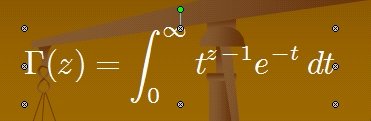
How to Insert a LaTex Equation in PowerPoint using Tex4PPT
TeX4PPT works by converting the TeX source to a DVI file. Then the DVI file is then converted to an XML file that is compatible with PowerPoint’s web archive format (extension .mht).
This file can then be loaded into PowerPoint. A small piece of VBA code ensures that this all happens behind the scenes. The DVI to XML converter understands all DVI commands with the exception of some “specials”.
It will correctly interpret colour specials, but will not handle postscript specials, such as EPS figures or postscript commands, such as those used by PSTricks. Since the resulting object is a native PowerPoint object it correctly handles transparency.
This is a good alternative to the LaTex solution for PowerPoint that we discussed previously in how to insert equations in PowerPoint using LaTex or how to insert equation in PowerPoint.
