What is the Keystone Effect and How to Perform Keystone Correction?
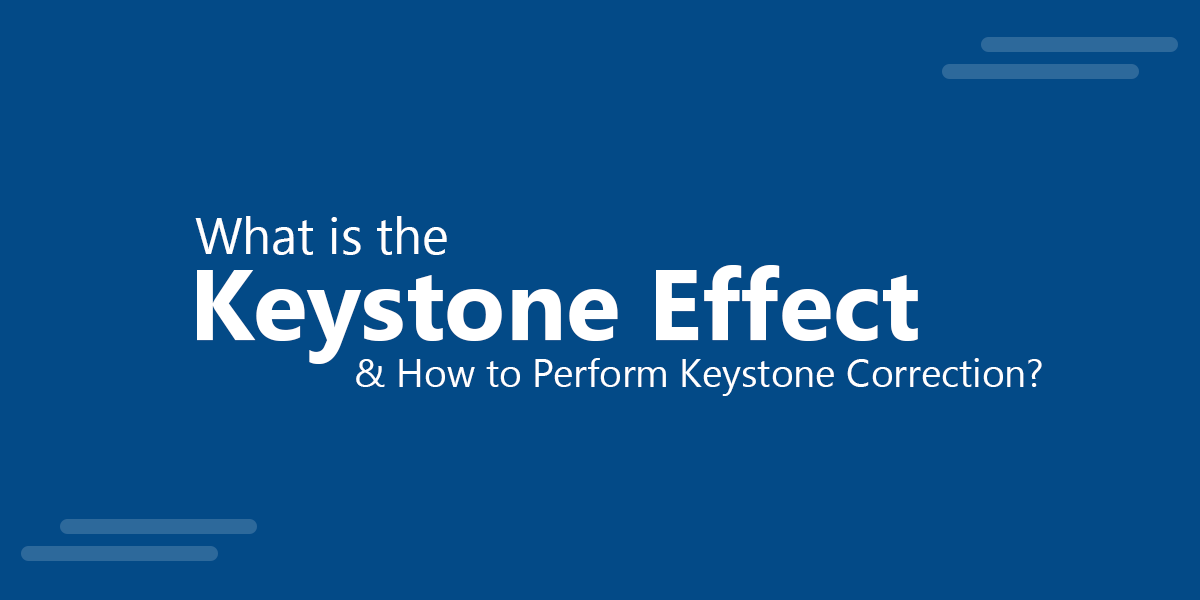
The keystone effect is often a curse faced by many people using screen projectors or when taking photographs from certain angles. The keystone effect or keystone projection can be corrected using various types of methods, using manual and digital correction option.
What is Keystone Effect?
When an image is projected on an angled surface or non-perpendicularly, it can become distorted. This can result in the image looking like an architectural keystone. This is known as the keystone effect. The keystone effect can cause distorted images on a projector in a trapezoid shape and can also affect the angle of photographs if not corrected. Keystone effect also affects stereo imaging. Moreover, keystone correction is therefore needed in various field. This is also called Keystoning.
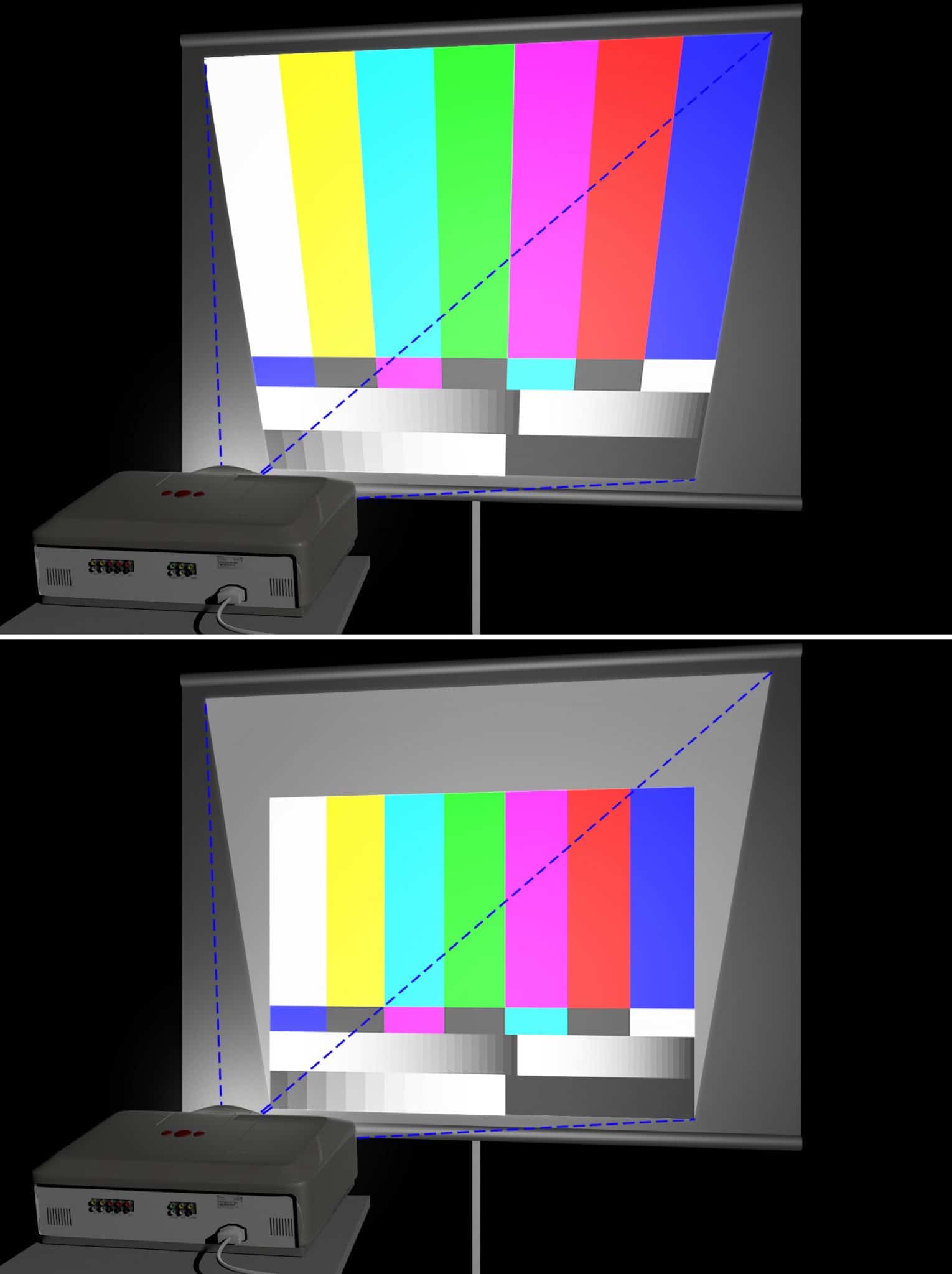
Correcting Keystone Effect in Photography
In photography, the keystone effect implies the apparent direction of buildings in a leaning fashion towards the vertical centerline. This effect in photography is corrected using special lens or when processing images in post-processing. The former is used in Tilt–shift photography.

Correcting the Keystone Effect in Projectors
The keystone effect or keystone projection is often a problem for people using a projector. The problem occurs when a screen projector does not have the depth of focus to show the lines in focus. This problem can be resolved by moving the projector towards the center of the projected screen, tilting the projector slightly or by controlling the projector via software or remote. Early models of projectors did not come with the keystone correction option. These projectors were fixed at installations and the furniture and screen was moved to manage the projection.
Different projectors provide different levels of keystone correction. Projectors can provide anything from 12-35 degrees of keystone correction vertically. Some projectors might offer limited, 12 degree correction, whereas other can go as high as 35 degrees. Some new projectors even allow side to side keystoning for horizontal adjustment. Keystone correction can be performed both manually or digitally. You can also adjust the lens to adjust the image.
Manual Keystone correction
Manual keystone correction requires physical adjustment of the projector. This requires the projector points higher or lower than it would on a flat surface.
Digital Keystone Correction
Digital display projectors scale data such as a PowerPoint presentation, using a specific scaling algorithm. LCD and DLP projectors can provide squared images even when the projection is at an angle. Digital keystone correction is done by skewing the image, which can also lead to image degradation. You can perform digital keystone correction via your projector’s remote or by going to your projector menu.
Vertical and Horizontal Lens Shift
You can move the image vertically or horizontally to eliminate the trapezoid shape. This can help you correct the keystone effect without moving the projector. Whether the image requires horizontal or vertical correction will depend upon its shape.
Related: 5 Best Projector Phones for Presenters

Correcting Keystone Projection (Video Tutorial)
The following video tutorial shows the basics of correction of keystone projection in a projector.
The keystone effect can be quite a hassle for photographer and people using projectors. Correcting the keystone effect is therefore a major challenge across various fields. Sometimes presenters even leave the projector in a slightly distorted form because the keystone projection can appear challenging and time consuming. However, by following the few easy steps mentioned above, this problem can be resolved.
