Free Interoffice Memo Template for Word
Many companies, big or small, often have interoffice memos which addresses people within their company or within a department. It is particularly useful in allowing formal and official communication between one department and another within the organization.
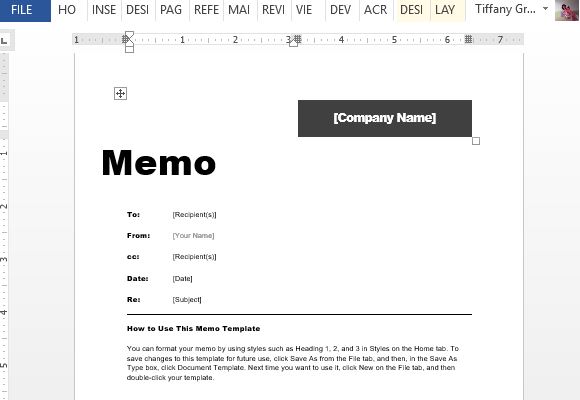
A memo should be direct to the point, clear, and concise. There should be proper formatting to give your audience or reader all the needed information right off the bat. The Interoffice Memo Template for Word is a good and reliable template that you can use to help you create interoffice memos.
Download Free Memo Word Template
This Interoffice Memo Template for Word is free and you can use it for all your interoffice memo needs. It is specially designed and formatted for interoffice memos so you know that you are using the standard and you’re on the right track when it comes to interoffice communications.
This Memo Word template is compatible with the latest Word versions and also has backward compatibility. The template features specific portions that already have text placeholders to help guide you. There’s a portion on the upper-right hand side of the page, where you type in your company name. Underneath, on the other side, is the “Memo.”
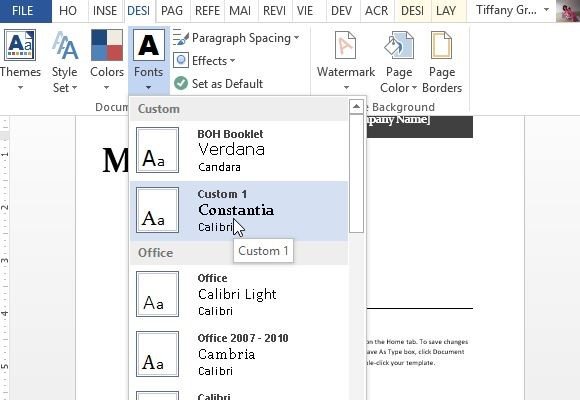
There’s also the inside address, which contains the name of the recipient, your name, any other additional recipients, date, and subject of the memo.
Use the Memo Template to Effectively Communicate within Your Office
There is also the body of the memo, where you can see the instructions serving as the sample text. This guide will help you formulate or write your own memo. You can also customize your very own memo theme by changing the font styles and colors.
Furthermore, you can insert your company logo and business email to make the memo your own. You can also add a background image or some borders.
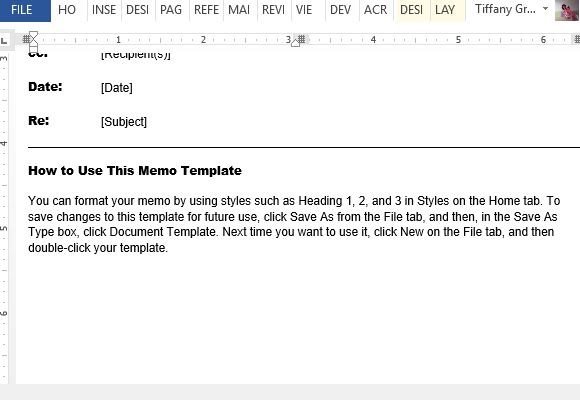
You can also add this template to your OneDrive account as an Office Online template so you can have it with you anytime you need it. This makes it easy for you to access it whenever you need to whip out an interoffice memo.
