2-Minute Presentation: How to Prepare a Two Minute Speech on Time
Last updated on April 13th, 2024
You might be in a hurry to deliver a two minute presentation or speech, or you might want to prepare a short speech to give as closing remarks at an event. Whatever the case might be, there are several ways by which you can prepare a two-minute speech on time.

1. Write Down Notes or the Full Text on Your Speech
Some people like to use some notes scribbled on a paper to remember the key aspects of the speech, whereas others like to memorize a speech or read it from a paper or teleprompter. Then there are some people who are simply good at delivering a speech without the need of notes or written text. Whichever type of presenter you may be, you would want to know how much time it takes for you to complete your speech. This is why you can write down your notes or the complete text of the speech and read it out to estimate the time.
2. Use a Timer to Calculate the Time
To estimate the time, you can use a timer. If you’re using PowerPoint slides, you can use a number of add-ins and built-in features to time your slides. Here is a list of PowerPoint timers that you can use for this purpose. Knowing how much time it takes you to deliver your speech will help you ensure that you don’t exceed the allocated time, as well as better outline the content that would be most suitable for your audience.
3. Estimate your Words per Minute using a Words to Minutes Tool
You might want to estimate the WPM (Words Per Minute) for your speech and presentation. Some people like to speak slowly to be clear, whereas others might find it more appropriate to be a little quick in delivering their speech. You can estimate the WPM to understand your ability to deliver a speech in terms of the number of words you use each minute. There is also a free handy free tools that helps you convert speech to minutes online. Using this WPM calculator you can estimate things such as how many words is a 3 minute speech, how long to read a speech might it take you or how many words to pages are you using. This can make your time well spent, then you can use a speech calculator or words to minute tool to calculate the number of words per minute.
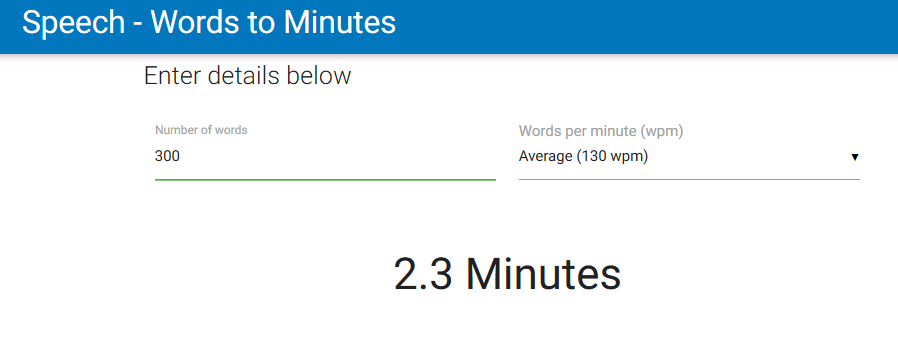
Alternatively, you can use our article series in which we present an estimate of how many slides to include for a specific presentation length, for example how many slides for a 30 minute presentation in PowerPoint.
4. Add or Remove Content
If your speech is too long or too short, you can add or remove content, as well as use shorter versions of certain explanations to ensure you don’t exceed the time allocated for your speech. For example, in case you wish to give an example of determination and perseverance, you can mention a famous personality that the audience can relate to rather than using a lengthy explanation as to how the aforementioned can lead to success. Similarly, using abbreviations that the audience is acquainted with can help reduce your WPM and help you explain more details in a short period of time.
5. Practice Your Expressions & Body Language
Once you have your speech ready and you have estimated the time it takes to deliver it, you should refine the way you speak to leave a lasting impression on your audience. You can also use a mirror and try to relax and smile to deliver your speech. Practicing with your body language and expressions will help you make your speech more powerful. However, you don’t always need to smile, as some parts of your speech might require showing resolve, whereas other bits might require a more gentle approach. You can practice your expressions to find the right mix.

The above mentioned tips should help you prepare your speech on time, be it a two minute speech or something much longer. If you have a good tip that our readers can benefit from, share your experience with us by leaving a comment.
You should practice your 3-minute speech as much as possible, until you feel confident enough with the delivery of your presentation. You can try practicing 3 times per day over a course of a week. You can also spread the practice along the day, in the morning, in the afternoon and one more time before end of day.
